
Redeeming a YouTube Premium code can provide you with access to an enhanced YouTube experience. YouTube Premium offers features like ad-free viewing, background play, and offline downloads that can greatly improve how you use the platform.
A Premium code allows you to unlock these premium features for free or at a discounted rate.
Some of the main benefits of a YouTube Premium subscription include:
- Ad-free viewing experience across YouTube
- Ability to play videos in the background, multitask, and minimize the video player
- Offline downloads to watch videos when not connected to the internet
- Access to YouTube Music Premium
- Early access to new features
Steps to Redeem YouTube Premium Code
- First, log into the Google account you want to redeem the code for.
- Go to https://www.youtube.com/redeem in your internet browser.
- On the YouTube redeem page, enter your Premium code into the text box and click Next.
- Choose which YouTube Premium subscription plan you want.
- Choose Google Play as the payment method. Even though you are using a promo code, you still need to provide a payment method to set up the recurring subscription.
- Once the transaction goes through, you will have full access to all YouTube Premium features.
- You can now enjoy an ad-free viewing experience, background play, and more based on your subscription plan.
Features of YouTube Premium
Ad-Free Videos
One of the best perks of YouTube Premium is being able to watch videos without any ads. You can immerse yourself in the content you love without annoying interruptions.
Background Play
Premium lets you play videos in the background, enable picture-in-picture mode, or minimize the video while you multitask or switch between apps. This allows for seamless viewing.
YouTube Music Premium Access
A YouTube Premium subscription comes bundled with a YouTube Music Premium membership. This gives you an ad-free music listening experience with background play and offline downloads.
Conclusion
Redeeming your YouTube Premium code provides access to some great features that enhance how you experience YouTube. The process is quick and easy – just enter your code on the redemption page. Then you can start enjoying everything from ad-free videos to background play. So don’t let your Premium code go to waste – redeem it today.

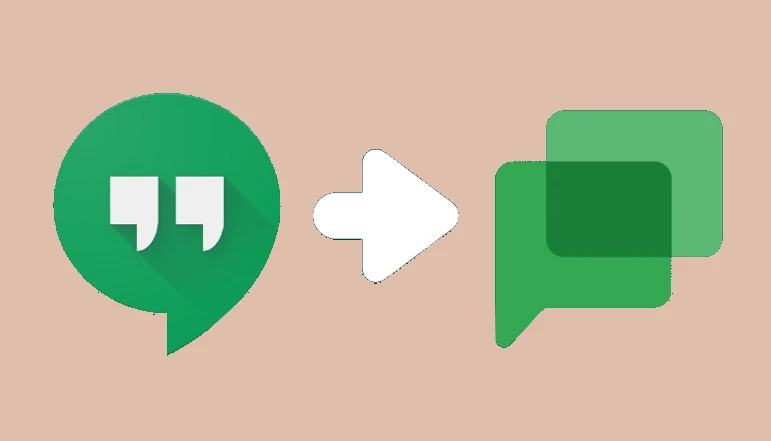








![how to make your tiktok account private]](https://wikitechlibrary.com/wp-content/uploads/2025/09/how-to-make-your-tiktok-account-private-390x220.webp)

