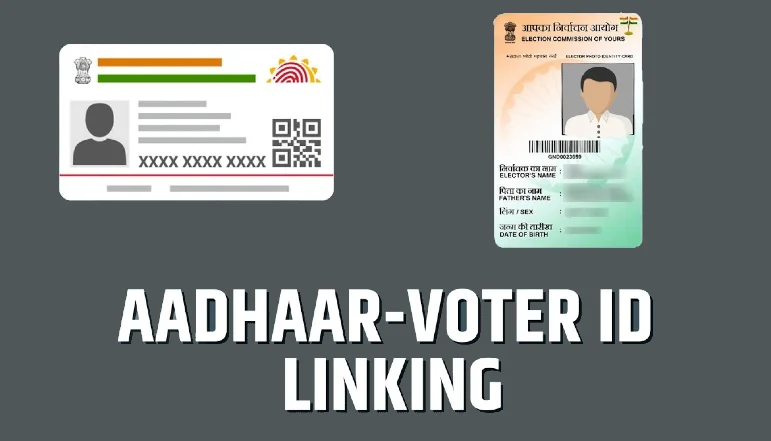
You’ve probably seen campaigns asking you to link your voter ID to your Aadhaar card. Both documents are used for different purposes. A voter ID card (also known as EPIC) allows people over the age of 18 to vote in elections.
Aadhaar card, on the other hand, is a popular and widely accepted proof of identity in India. The main reason why the Election Commission of India (ECI) is insisting on people linking their voter IDs to Aadhaar cards is to reduce the number of fraudulent votes caused by duplicate and fake voter ID cards.
In this article, we will discuss various methods that can help you link your voter ID to Aadhaar card via NVSP portal, Voter Helpline app, SMS and phone call. You will also learn about the benefits and importance of connecting your EPIC card to your Aadhaar card. Lets start!
What is Aadhaar card?
The Aadhaar card is a unique identification card issued by the government of India to Indian citizens. It contains a unique 12-digit identification number and personal information about the cardholder, such as their name, date of birth, and address. The card is issued by the Unique Identification Authority of India (UIDAI), which is responsible for maintaining the database of Aadhaar card holders.
The Aadhaar card is used as a proof of identity and address in India, and it is accepted as a valid identification document by various government and private organizations. It is also used to access various government schemes and services, such as applying for a passport, opening a bank account, and obtaining a driver’s license.
To obtain an Aadhaar card, Indian citizens need to visit an Aadhaar enrollment center and submit proof of identity and address documents, such as a birth certificate, passport, or PAN card. The applicant’s biometric information, such as their fingerprints and iris scans, are also collected during the enrollment process. The enrollment process is free of charge, and the Aadhaar card is issued to the applicant once their information has been verified and the card has been generated.
How to Link Voter ID With Aadhaar Card
Linking your Voter ID with your Aadhaar card is a simple process that can be done online or offline. Here is a step-by-step guide on how to link your Voter ID with your Aadhaar card:
Link voter id to Aadhaar card online
- Go to the National Voter’s Service Portal website (https://www.nvsp.in/).
- Click on the “Link Your Aadhaar” option under the “E-Services” tab.
- Enter your Voter ID number and your Aadhaar number, and then click on the “Send OTP” button.
- Enter the OTP that you received on your registered mobile number, and then click on the “Submit” button.
- Your Voter ID will be linked to your Aadhaar card if the information provided is correct.
Link voter id to Aadhaar card offline
- Go to your nearest polling station or Electoral Office.
- Fill out the “Aadhaar Seeding Form” and submit it along with a photocopy of your Voter ID and your original Aadhaar card.
- Your Voter ID will be linked to your Aadhaar card once your information has been verified.
Link voter id to Aadhaar card via SMS
ECI has also launched an SMS service to help citizens associate their voter ID with the Aadhaar card. This is one of the easiest methods that can be used by users who do not use a smartphone. Here’s what you need to do –
- Create a new SMS and type: ECILINK<seçmen kimlik=”” kartı=”” numarası=””></seçmen>
- Be sure to include your voter ID and Aadhaar card numbers in the message. The final text should look like this: ECILINK AEG1234567 123456798344
- Send this SMS to: 166 or 51969
- Note that you must send this SMS from the same phone number registered on your Aadhaar card.
I hope these steps help you link your Voter ID with your Aadhaar card. If you have any difficulties or questions, you can contact the Electoral Office or the UIDAI for further assistance.



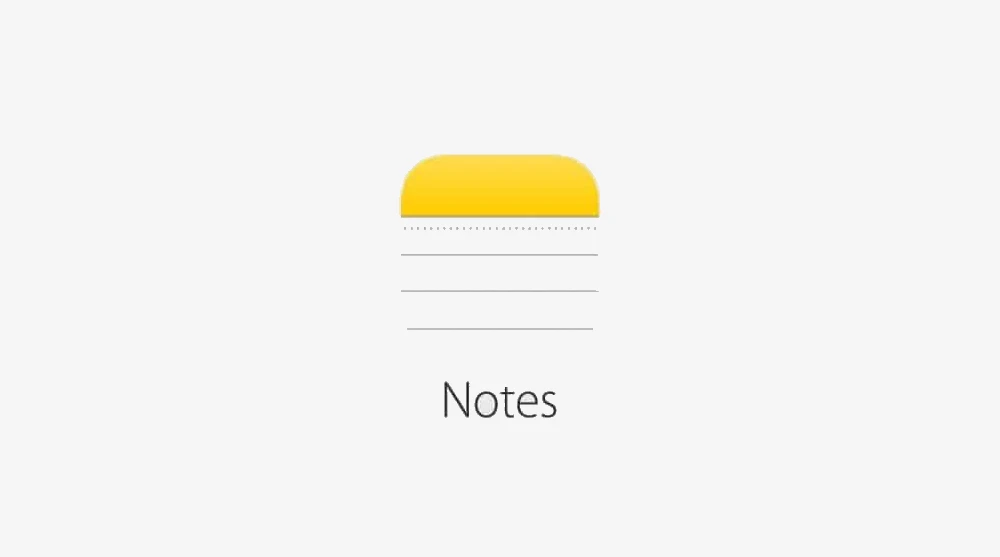

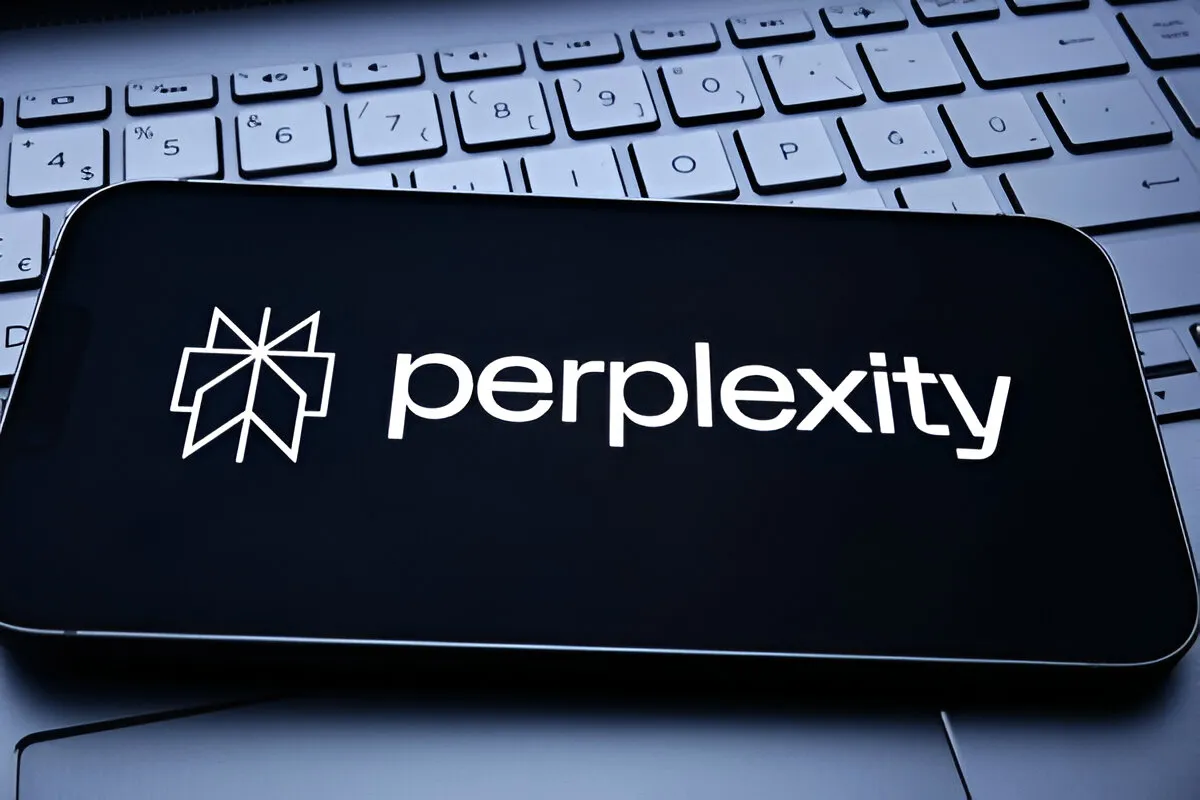




![how to make your tiktok account private]](https://wikitechlibrary.com/wp-content/uploads/2025/09/how-to-make-your-tiktok-account-private-390x220.webp)

