
Discord has gone global with its people, connecting people worldwide in the most diverse communities and with the most common interests. If joining the Discord servers requires an invitation link, it doesn’t necessarily mean you can’t join without it. Here’s how to join Discord servers via mobile using a link or without one, to either gaming groups or professional communities.
How to Join a Discord Server With a Link on Mobile
If you have been invited to your discord server, joining it will be quite easy. Below are the steps for both automatic and manual methods:
Method 1: Automatically Join a Server
- Click on the invite link you have received on your device.
- Click on the “Accept Invite” button.
Method 2: Manually Join a Server
- Copy the invite link.
- Open the Discord app and log in.
- Go to the left side of the screen and tap on the green plus icon (+).
- Select Join a Friend on Discord.
- Paste the copied link in the text box.
- Select the Join option.
- Now, click on Accept Invite.
How To Join Discord Server Without Link
Joining a Discord server without an invitation link can seem challenging, but several methods allow you to connect to public servers:
Method 1: Via Discord.gg
You also need to know the server name that you will join with this method.
- Open Your Browser.
- Go to discord.gg/servername (replace server name with the actual server name).
- You will be redirected to the Discord app and the specific server page.
- Tap Join to become a member.
Note: Some servers might be restricted or full, so you can’t join.
Method 2: Via DiscordServers Website
Like a directory of public Discord communities, DiscordServers.com is a place where users can mosey about and join different server communities found on Discord.
- Visit the Website: Go to the website DiscordServers.
- Enter the server name or relevant keywords in the search bar.
- Click on the Join option.
- Verify your server membership.
Method 3: Use Top.gg
Top.gg helps users find Discord servers.
- Go to Top.gg.
- Tap the Discord Servers option.
- Search using the search bar or browse through categories for a server.
- Click on the Join option.
Frequently Asked Questions (FAQs)
Can I join a Discord community without an invite link?
Yes, finding and joining public servers on platforms like Discord.gg is possible, DiscordServers, or even top.gg without an invite link.
Are these methods applicable to private servers?
Use of private servers is no exemption to that; they need an invite link. The methods above apply only to public servers.
What is the difference between public and private servers?
Public Servers: Anyone can join, but no invite link is needed.
Private Servers: Limited to a select group of members; available only with an invitation.
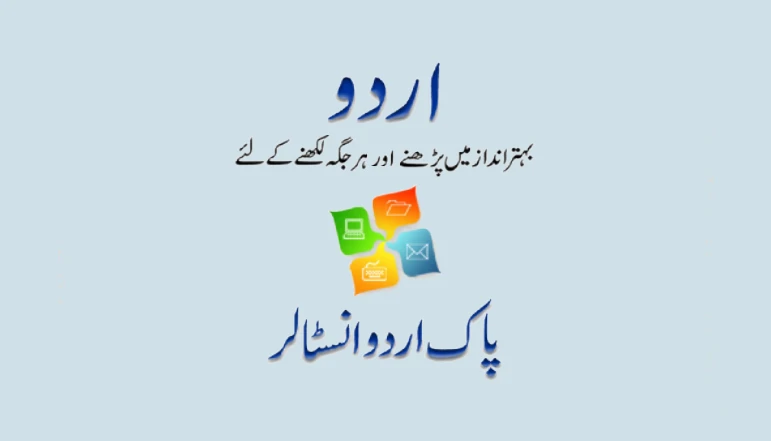









![how to make your tiktok account private]](https://wikitechlibrary.com/wp-content/uploads/2025/09/how-to-make-your-tiktok-account-private-390x220.webp)

