
OpenAI has finally introduced ChatGPT into WhatsApp, allowing the easiest interaction with the AI without the use of third-party solutions. You can chat with ChatGPT without signing up or editing an OpenAI account; use this integration to discuss this integration. Additionally, it is available everywhere and responds fast using the GPT-4o mini model.

How to Use ChatGPT on WhatsApp
Save the Official ChatGPT Number
- Save 1-800-2428478 in your phone’s contact list.
Scan the QR Code
- Open the WhatsApp app.
- Tap the “+” button at the bottom-right corner.
- Select the QR Code button next to “New Contact.”
- Scan QR code provided above.
- Click on Continue to Chat button.
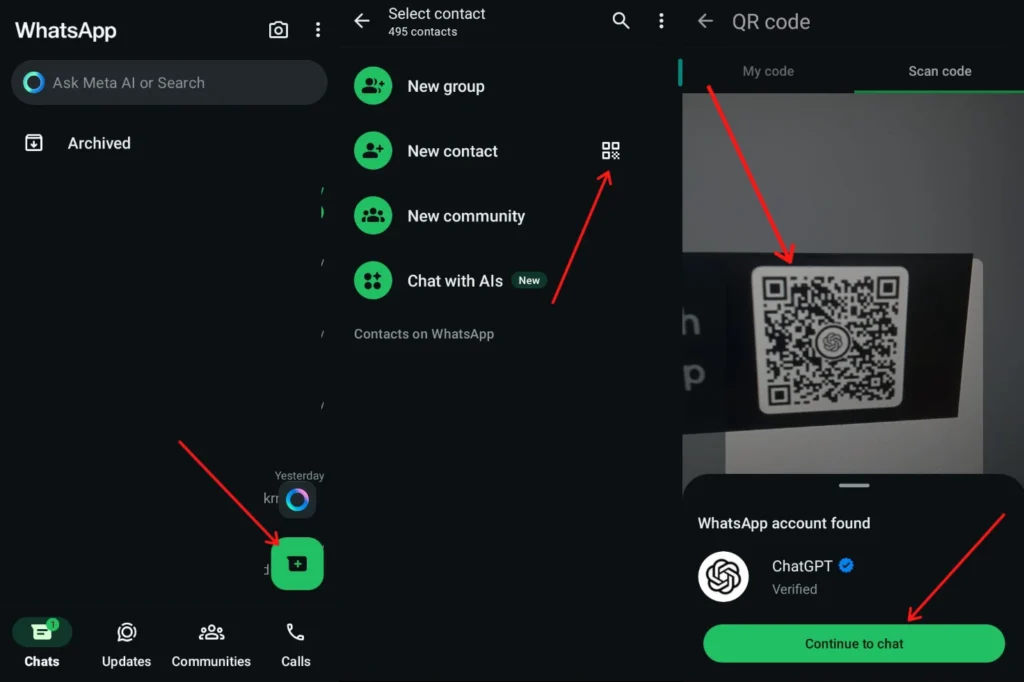
Start Chatting
- Open the saved contact in WhatsApp.
- Send a message to ChatGPT, and it will respond instantly.

Features of ChatGPT on WhatsApp
Arriving at the first of the key features:
- To start chatting, no account setup or subscription is required.
- Not restricted to any region.
- Powered by OpenAI’s GPT-4o mini model and handles queries efficiently.
Limitations
While the integration is impressive, some features are yet to arrive:
- It can not process or generate images, PDFs or other media.
- You can not connect your OpenAI account for enhanced features.
Soon, OpenAI will roll out updates to bring multimodal capabilities, better interactions, and maybe paid premium options for more advanced users.
I asked for a grilled cheese sandwich recipe from ChatGPT, but it was on WhatsApp. AI responded with a clear, step-by-step recipe, which made the entire process very convenient. The interaction felt smooth and fast, much faster than many third-party alternatives.
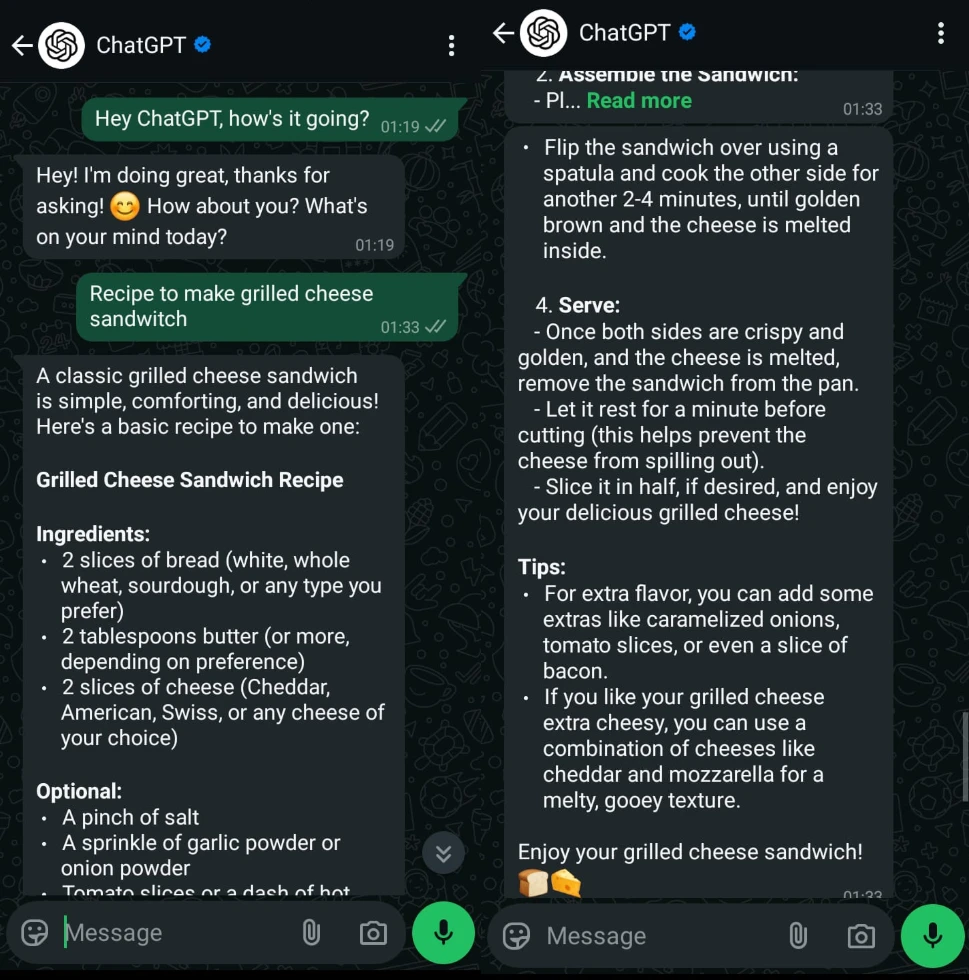
What’s Next for ChatGPT on WhatsApp?
OpenAI is expected to enhance the WhatsApp integration by introducing features like:
- It allows the generation or processing of images, audio, and other media formats.
- Link your ChatGPT account for enhanced features and upgraded features.
ChatGPT on WhatsApp is a simple, intuitive way to quickly access your OpenAI conversational AI directly on your messaging app of choice. Have you tried it yet? Feel free to share your experience or thoughts in the comments below.
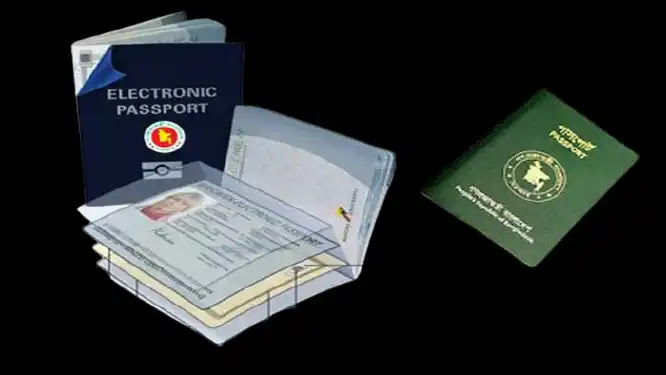









![how to make your tiktok account private]](https://wikitechlibrary.com/wp-content/uploads/2025/09/how-to-make-your-tiktok-account-private-390x220.webp)

