
CapCut is a popular application that allows users to create engaging and creative videos for TikTok. One of the trending features associated with CapCut is the age filter, which enables users to simulate the effects of aging on their faces. This feature, although a bit challenging to locate and use, can be mastered with the right guidance.
How To Use The CapCut Age Filter
Here’s a step-by-step guide on how to use the CapCut age filter.
Step 1: Download and Install CapCut
CapCut can be downloaded on both PC and mobile devices from the respective app stores (iOS or Android). Simply navigate to the App Store or Google Play, type “CapCut” in the search bar, and click “Install.” After opening the app, follow the on-screen prompts to set up an account or sign in if you already have one.
Step 2: Download and Install FaceApp
Since CapCut does not have a built-in age filter, you need to use another app called FaceApp. To download it, open Google Play or the App Store on your device, search for “FaceApp,” and click “Install.” Once installed, enroll for the three-day free trial to get started.
Step 3: Add the Old or Young Age Filter
To add the age filter, open FaceApp and select the “Gallery” menu to choose the image you want to edit. At the bottom of the screen, pick the age filter you want, such as “Cool Old” or the “Old” filters. Click “Apply” to choose the effect and tap “Save” to store the photo with the age effect.
Step 4: Get the Age Filter Template
The next step involves using TikTok. The CapCut template linked to Lucas Pinheiro is commonly used to create old-age trending videos. Open TikTok, type in “Old age CapCut” in the search bar, and choose a video using this trend. Above the username, select “Try this Template,” which opens CapCut and the original template by Lucas Pinheiro. Select “Use Template,” tap “Photos” at the top of the next screen, and select the edited photo previously created using FaceApp.
Step 5: Upload the Video on TikTok
After exporting the video, you’ll be directed to TikTok where you can further edit the video by adding sound, text, stickers, or any other desired effects. Most TikTok users prefer to incorporate music into their old-age videos, with Jay-Z’s “Young Forever” being a popular choice due to its nostalgic feel.
Frequently Asked Questions (FAQs)
Do I need any video editing skills to use CapCut?
No, you don’t need video editing skills to use CapCut. The app provides templates that make it easy to create content.
Can I use other face editing apps instead of FaceApp?
Yes, while FaceApp is the preferred choice by many, it’s possible to use other face editing apps.
Can I change other features apart from age on FaceApp?
Yes, FaceApp offers options to change gender, hair color, makeup, and more.
Conclusion
The CapCut age filter trend is a fun and engaging way to create unique content for TikTok. With the right apps and guidance, anyone can join in and create their own age-altered videos.

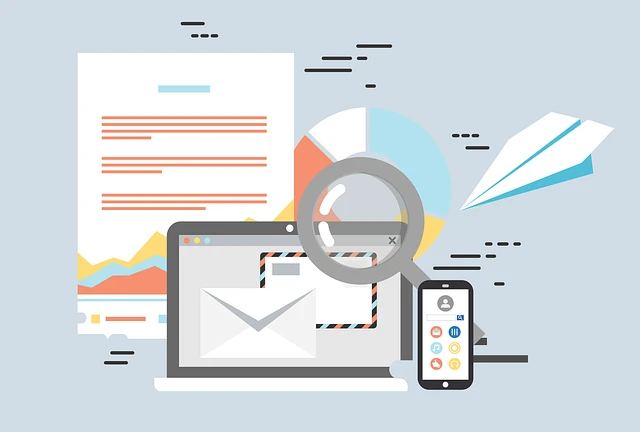








![how to make your tiktok account private]](https://wikitechlibrary.com/wp-content/uploads/2025/09/how-to-make-your-tiktok-account-private-390x220.webp)

