
Instagram has introduced a host of features designed to make our experience on the app more human. One such feature is the ability to nickname your best friends and even change their names in the private messaging section.
Whether it’s a cute inside joke, a fun one, or a more familiar name, giving a nickname adds to your conversations’ familiarity and trust and makes your communication more pleasant and enjoyable.
Here’s how you can replace or add names on Instagram.
How to Set or Give a Nickname on Instagram
By giving different names to family and friends, you can quickly eliminate boring conversations and start having more fun. You can make this happen by performing the following steps:
- Open the Instagram app.
- Tap on the Home icon.
- Tap the Messenger icon in the top-right corner.
- Select the chat where you want to assign a nickname.
- Tap the user’s profile name at the top of the chat.
- Select Nicknames.
- Type in the nickname you want to assign.
- Tap Done to save the nickname.
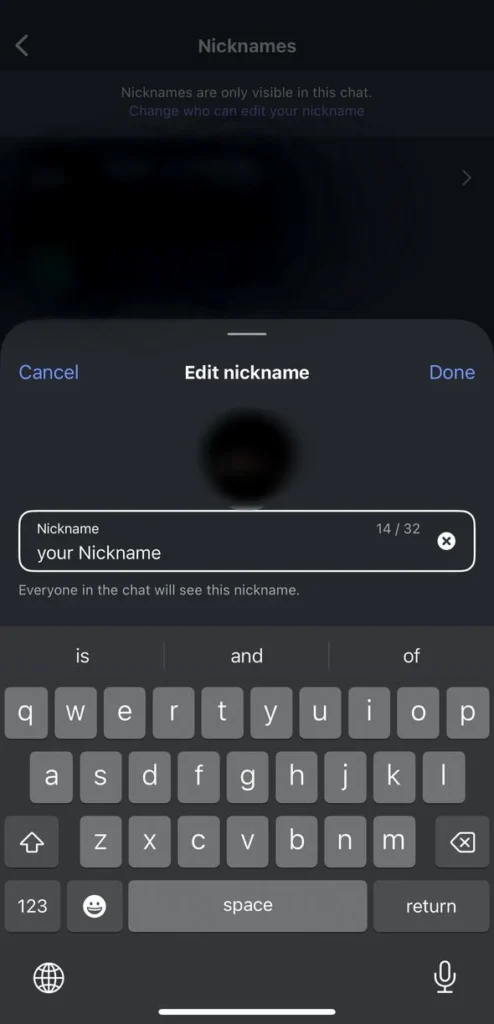
Once set, the nickname will appear in your DM conversation and message list.
How to Edit or Change a Nickname on Instagram
If you want to update or remove a nickname, here’s how:
- Open the DM where you have already set the nickname.
- Tap on the user’s profile name at the top.
- Go to Nicknames again.
- Edit the existing nickname or delete it and add a new one.
- Tap Done to confirm the change.
Adding nicknames is a fun way to personalize your experience and bring a smile to your conversations. Whether it’s “Bestie,” “Work Buddy,” or “Memelord,” give your chats a unique vibe today.



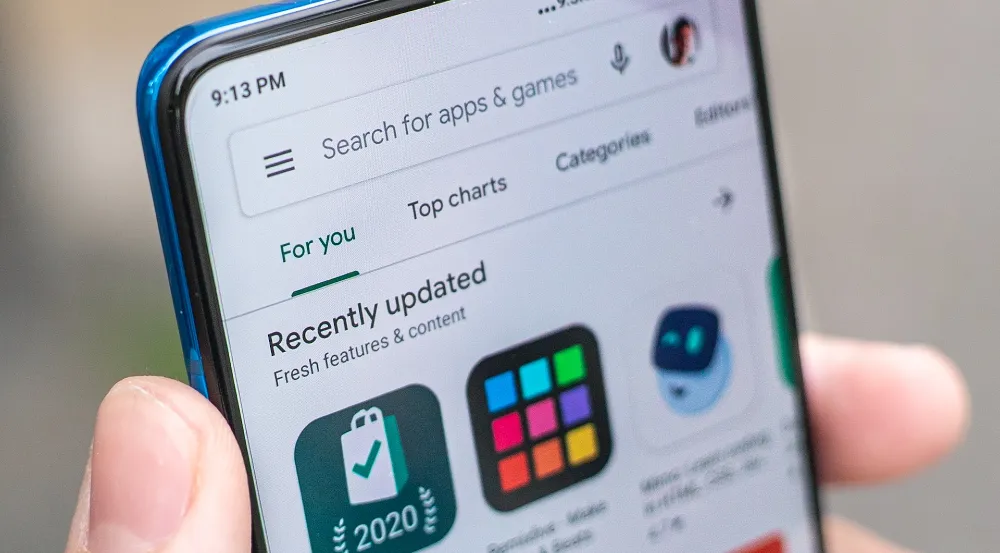






![how to make your tiktok account private]](https://wikitechlibrary.com/wp-content/uploads/2025/09/how-to-make-your-tiktok-account-private-390x220.webp)

