
The PlayStation 5 is an incredibly powerful next-gen console, but it can sometimes suffer from overheating issues.
Overheating usually manifests through symptoms like loud fan noise, game performance issues (lag, graphics glitches, etc.), unexpected shutdowns, and warning messages about temperature. It’s frustrating, but thankfully there are ways to troubleshoot and prevent overheating problems.
How To Fix PS5 Overheating?
Effective cooling is required for gaming consoles like the PS5. The cutting-edge internal hardware pushes a lot of graphical power, which also generates substantial heat. Without proper ventilation and heat dissipation, the components could get damaged over time.
Overheating can also lead to performance issues during gameplay, such as game crashes, save data corruption, choppy frame rates, and more. Maintaining appropriate thermal conditions ensures smooth, uninterrupted gameplay while also preserving the lifespan of the delicate electronics.

Optimize Ventilation
Optimizing airflow is one of the most effective ways to prevent PS5 overheating. The console pulls in cool air through vents along the sides and bottom and expels hot air out the back. Restricting these intake and exhaust pathways can lead to rapid internal heat buildup.
Proper ventilation gives the console ample room to pull in cool air and hot air to circulate out.
Position PS5 for Maximum Airflow
When positioning your PS5, it’s crucial to give it clearance on all sides so air can easily flow through the vents. Sony recommends at least 4-6 inches of space around the console for optimal ventilation. Avoid placing it vertically in tight cabinets or horizontally on carpet.
Also consider the console’s proximity to heat sources like TVs, speakers, routers, etc. More spacing from these can improve airflow and prevent indirect heat buildup. Position it where cool air can freely circulate through the side vents and hot air can exhaust out the back.
Use Air-Conditioning in High-Temperature Environments
For those living in hotter climates or rooms without air conditioning, ambient temperatures can contribute to PS5 overheating. Thermal conditions over 25°C (77°F) reduce the console’s ability to dissipate internal heat.
Using air conditioning to keep the ambient temperature lower improves the PS5’s cooling efficiency.
Regular Cleaning
Dust buildup inside your PS5 can significantly contribute to overheating by restricting airflow. As dust collects on the fan blades, heat sink fins, and internal vents over time, it blocks the airflow pathways that are essential for ventilation.
Ensure Proper Cleaning
External dust accumulation can also obstruct the PS5’s ports, preventing proper connections for controllers, cables, and accessories. Buildup around the disc drive can even impair reading game discs.
Regular external cleaning around the ports, buttons, disc drive, and case vents can prevent these issues. Internal cleaning every 6-12 months using compressed air blasts keeps the fan and heatsink fins clear of dust for optimal airflow.
System Software Update
Apart from hardware and environmental factors, system software can also sometimes cause excess heat generation. Bugs in firmware code can inadvertently push components harder, creating thermal issues.
Updating to the latest PS5 firmware ensures you have the most optimized system code. Sony continuously improves temperature regulation with updates, so keeping current helps prevent software-related overheating.
Turn Off Boost Mode for Heat Regulation
The PS5’s “Boost Mode” leverages the console’s extra GPU/CPU speed to enhance framerates beyond 60fps. However, this extra performance pushes hardware harder, generating more heat.
If overheating appears tied to intense moments of games, consider disabling Boost Mode in the system settings.
Monitor Game-Related Overheating
Graphically intense PS5 games can stress the console’s hardware and cause overheating, especially if they are poorly optimized. New next-gen titles still working out performance kinks tend to push components harder than polished games.
Extensive 1-2 hour gaming sessions can also cause performance modes to slowly heat components beyond preferred temperatures. Monitoring heat levels across different games and play durations can help identify problem areas.
Allow the Console to Cool Down When Overheated
If you notice your PS5 overheating right at a demanding part of a game, take a break to allow it to cool off. Close the game application and avoid intensive gameplay for 30+ minutes. The resting period lets the internal fan and heatsink lower temperatures back to safer levels.
For chronic overheating tied to a specific game, try reinstalling it or wait for future optimization patches. Overworking hardware risks long-term damage, so give your console a chance to chill!
Assess Hardware Defects
If you’ve addressed the above cooling methods and your PS5 still overheats, the issue may involve hardware defects. A malfunctioning internal fan unable to properly cool components or dried thermal paste could be culprits.
Thermal paste is applied between chips and heatsinks to facilitate heat transfer away from hot components. But it can dry out over time, reducing cooling efficiency and causing temperature spikes.
Support Options
If you suspect hardware issues are causing your PS5 to overheat, contact Sony Support for the next steps, as opening the console yourself voids the warranty. Provide them with troubleshooting details to assess potential fixes or warranty-covered repairs.
With proof of purchase and console registration, Sony can arrange shipping for inspection and repair.
Long-Term Prevention
While dealing with immediate PS5 overheating is important, prevention is key for the console’s long-term reliability. By cultivating good cooling habits and conditions around your setup, you can preemptively safeguard against heat issues.
Establishing these positive cooling practices early on will pay dividends through years of smooth, stable PS5 performance.
Console Longevity and Performance Optimization
The PS5’s cutting-edge hardware outputs incredible graphic fidelity and loading speeds when operating under temperate conditions. Maintaining ideal thermal environments not only prevents overheating system crashes but also enables games to leverage the console’s full performance potential.
By correctly implementing the above cooling methods, you allow the PS5 hardware to function sustainably at its peak capacity. The payoff is ultra-smooth gameplay with rapid response times, rich details, and quick load speeds for years to come.
Conclusion
Keeping temperatures under control is pivotal for the stability, performance, and longevity of the PS5’s impressive but heat-sensitive hardware. By correctly implementing the above strategies, you can readily resolve and prevent disruptive overheating issues.
Effective cooling optimization enables you to enjoy all the groundbreaking innovations the PS5 offers, like ultra-high fidelity visuals, lightning-fast loading, rich worlds, and exciting new gameplay experiences without instability or slowdowns.

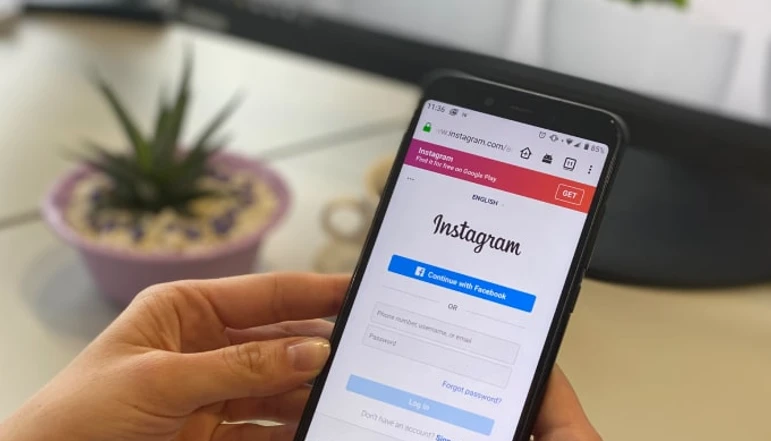








![how to make your tiktok account private]](https://wikitechlibrary.com/wp-content/uploads/2025/09/how-to-make-your-tiktok-account-private-390x220.webp)

