
As our communication increasingly shifts towards digital platforms, it’s essential to understand how to effectively use these tools to get our messages across. One such platform is Facebook, which millions of people use daily to connect with friends, family, and colleagues.
Amidst this sea of posts, comments, and chats, it becomes crucial to make your content stand out. One simple yet effective way to do this is by using bold text. In this guide, we will delve into the various techniques for bolding text on Facebook, enhancing your digital communication skills in the process.
An average Facebook user sifts through hundreds of posts and comments daily, with most of them barely registering. Amidst this information overload, you need to make your content stand out if you want your content to catch the reader’s attention.
Bolding text in your posts and comments is a powerful way to achieve this. The bold text serves as a visual cue, drawing the reader’s eye to key points or statements, and making your message more impactful and memorable.
Bold Text on Facebook Using Third-Party Apps
Facebook Notes was discontinued in 2020. This means users can no longer use Facebook’s built-in functionality to bold text. However, the existing notes with bold text have been preserved.
In place of this, users now rely on third-party apps or websites to generate Unicode text that can be used for bolding purposes on Facebook.
Since the discontinuation of Facebook Notes, third-party apps have emerged as reliable solutions for bolding text on Facebook. These apps generate Unicode text that is compatible with Facebook. One such popular app is YayText, which has proven to be consistent and reliable for bolding text on Facebook.
Using YayText to Bold Text on Facebook
To use YayText for bolding Facebook text, follow these simple steps:
- Write your post or comment but do not hit Enter yet.
- Select the portion of the text you want to bold and copy it.
- Open the YayText bold text generator page in another tab.
- Paste your selected text in the ‘Your Text’ box.
- Select one of the offered options and click on the ‘Copy’ button next to it.
- Return to Facebook and replace the original text in your post or comment with the copied text from YayText.
- Finally, click the ‘Send’ button or press ‘Enter’ on your keyboard.
These steps allow you to bold specific text using a third-party app by copying it, pasting it into the text-altering app, and then copying/pasting the results back into Facebook. This method works not only for posts but also for comments, chats, and even your profile’s ‘About You’ section.
Bold Text in Facebook Chat
Just like posts and comments, you can also use bold text in your Facebook chats to make specific statements stand out. Here’s how you can do this with YayText:
- Open a chat window and type your message but don’t hit Enter.
- Select and copy the part of the message you’d like bolded.
- Open the YayText bold text generator page in another tab.
- Paste your selection into the ‘Your Text’ box.
- Select one of the offered options and click on the ‘Copy’ button next to it.
- Return to Facebook, and replace the original text in your chat message with the copied text from YayText.
- Finally, click the ‘Send’ button or press ‘Enter’ on your keyboard.
Using bold text in chats can be a fun and effective way to surprise your friends and make your messages more engaging.
Using Bold Text Effectively on Facebook
Use Bold Text Sparingly
While using bold text can enhance your messages and make them stand out, it’s important to use this feature sparingly.
Overusing bold text can diminish its effect and make your posts look cluttered and hard to read. A good rule of thumb is to only bold the most important points or statements in your message.
Consider the Context Before Using Bold Text
The context of your message also plays a crucial role in determining whether to use bold text. If your post or comment contains critical information that you want your readers to notice immediately, then using bold text is appropriate.
However, for casual or less important messages, using regular text is usually more suitable.
Be Mindful of the Frequency of Bold Text Usage
Lastly, consider the frequency of your bold text usage. If every other post or comment from you contains bold text, your audience may start to ignore it, reducing its effectiveness.
Therefore, save the use of bold text for when you really need to emphasize something.
Conclusion
Bold text is a powerful tool for enhancing your Facebook posts, comments, and chats. Although Facebook no longer provides native support for bold text, third-party apps like YayText offer a reliable solution. By using bold text effectively and sparingly, you can ensure your messages catch the reader’s attention and convey your point more effectively. Remember, the key is to make your content stand out in a sea of digital information, and using bold text is one way to achieve that.

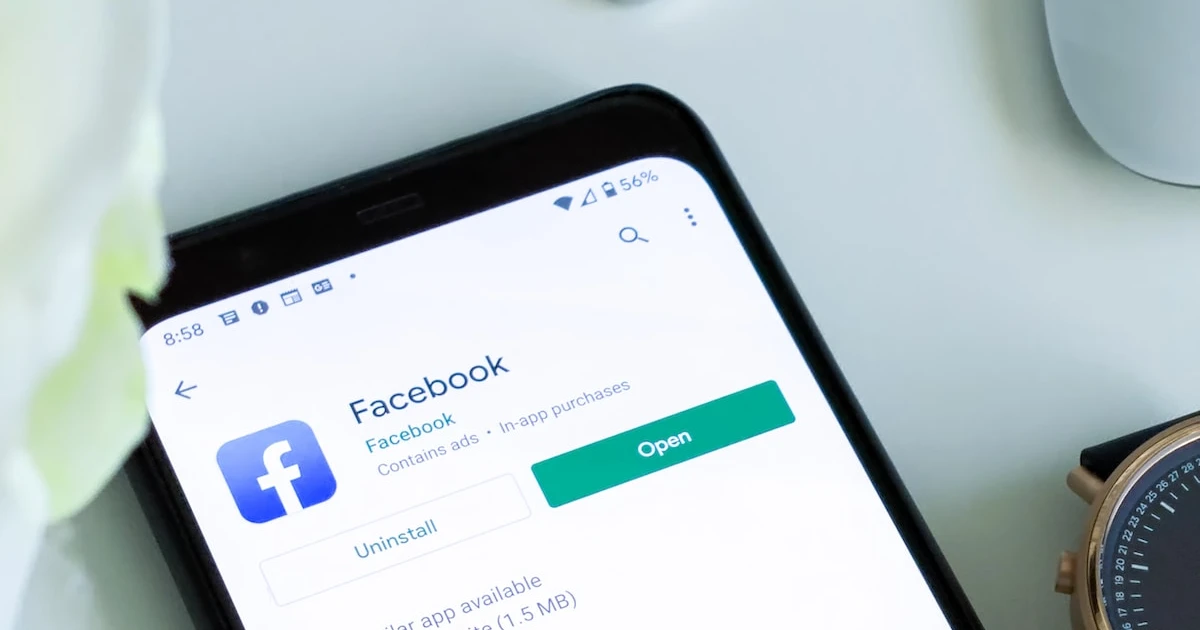








![how to make your tiktok account private]](https://wikitechlibrary.com/wp-content/uploads/2025/09/how-to-make-your-tiktok-account-private-390x220.webp)

