
Instagram has introduced a highly requested feature: the ability to give names to friends when sending direct messages (DMs). In this November 2024 update, your chats are getting a little more personalized with a feature that we see was first on Snapchat.
Using this new tool you can assign custom nicknames to yourself and your friends. You will see these nicknames in your DM conversations only, and you won’t see them in the username anywhere else on the platform.
Instagram Nickname Feature: What You Need to Know
Instagram describes the feature as giving users full control:
- You can change nicknames anytime.
- You can decide who can update nicknames in a chat. It defaults to who you follow, but you can choose yourself only.
How to Give a Friend a Nickname on Instagram
Follow these steps to add nicknames to your DMs:
- Open Instagram app.
- Tap the DM button in the top-right corner of your feed.
- Open the chat where you want to give a nickname.
- Tap the chat name at the top of the screen.
- Select Nicknames and choose the user whose nickname you want to update.
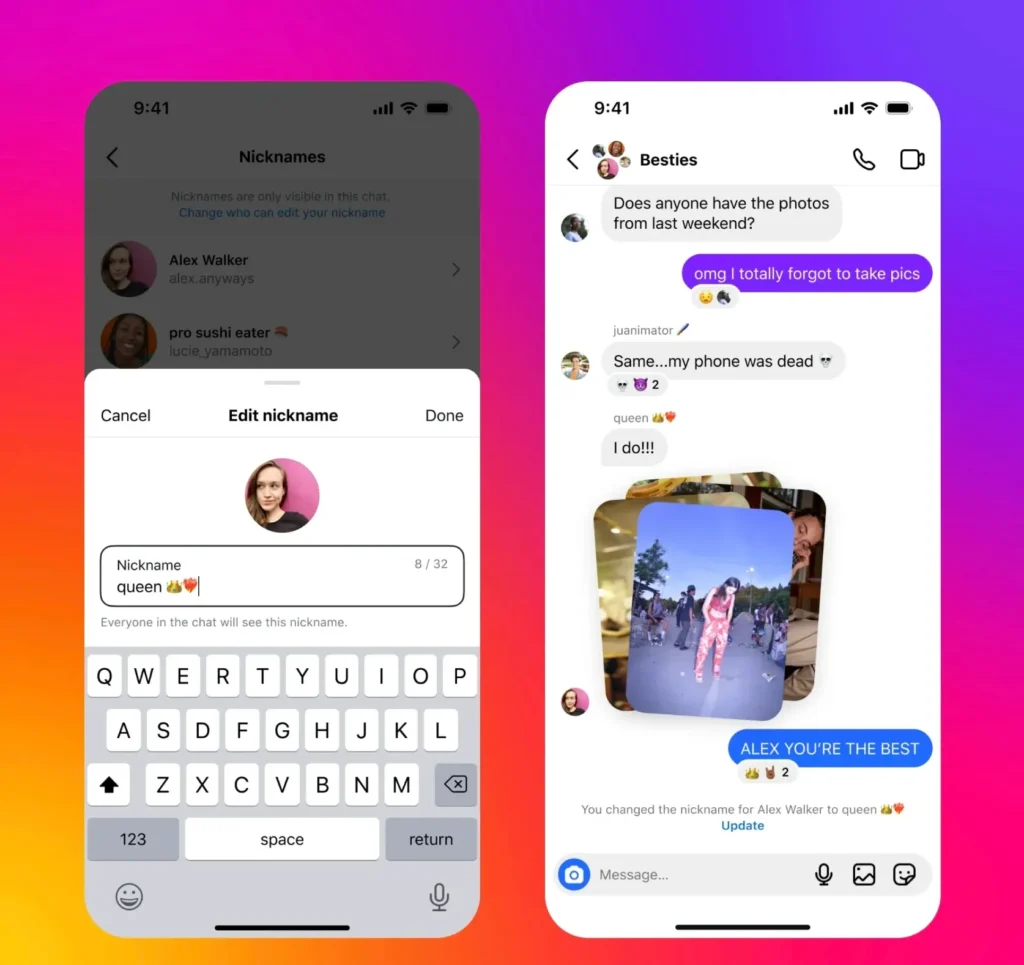
Make sure they are fun and respectful for those involved as well as your birth name and be creative with your nicknames.
What if the Nickname Option Isn’t Available?
For now, if you don’t see the option for a nickname then don’t worry. This feature is being rolled out on Instagram slowly globally. When you can download your app, make sure you’ve updated it first to access it.
More updates about how Instagram feels adding features like nicknames and other tools are coming soon, so stay tuned.


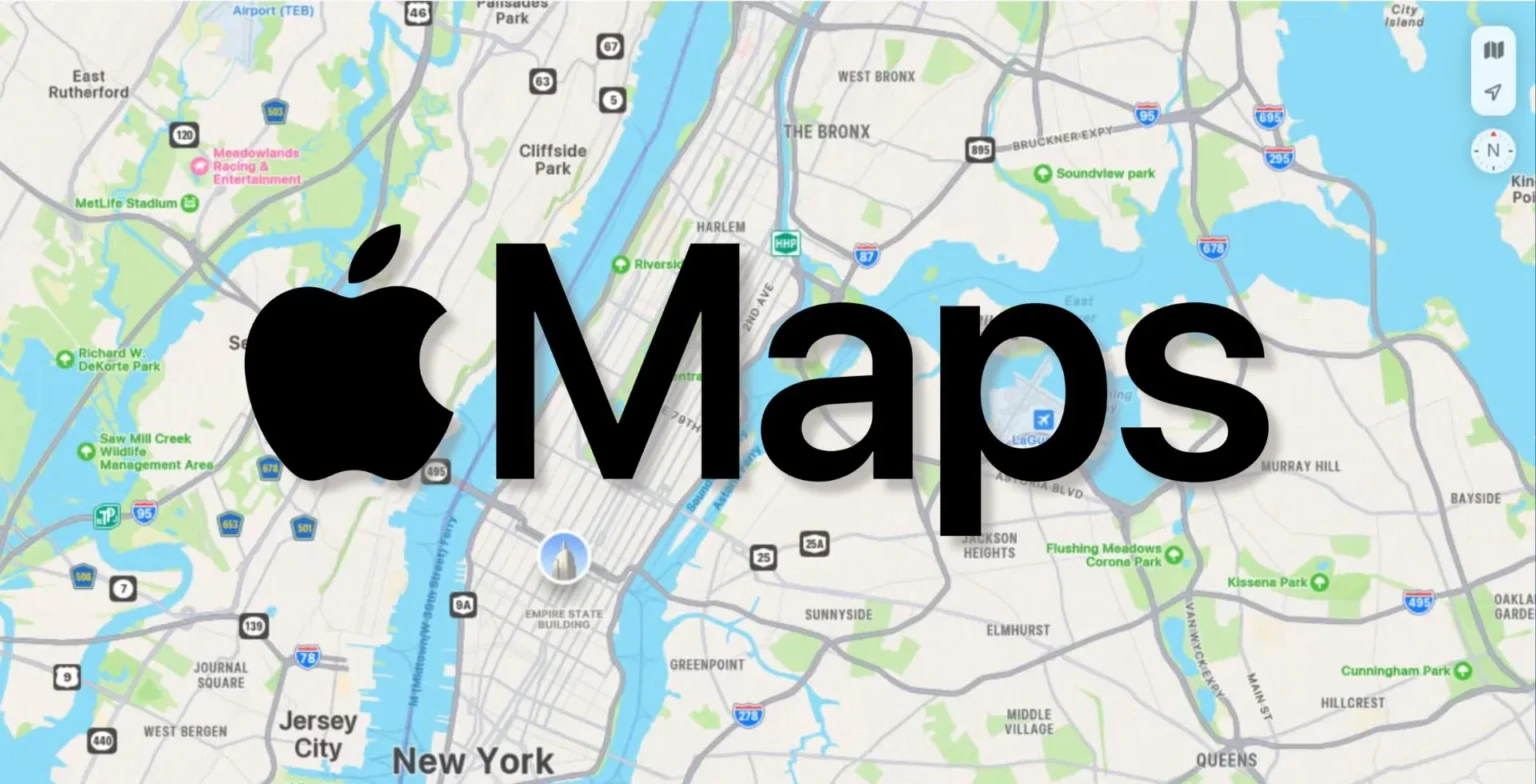







![how to make your tiktok account private]](https://wikitechlibrary.com/wp-content/uploads/2025/09/how-to-make-your-tiktok-account-private-390x220.webp)

