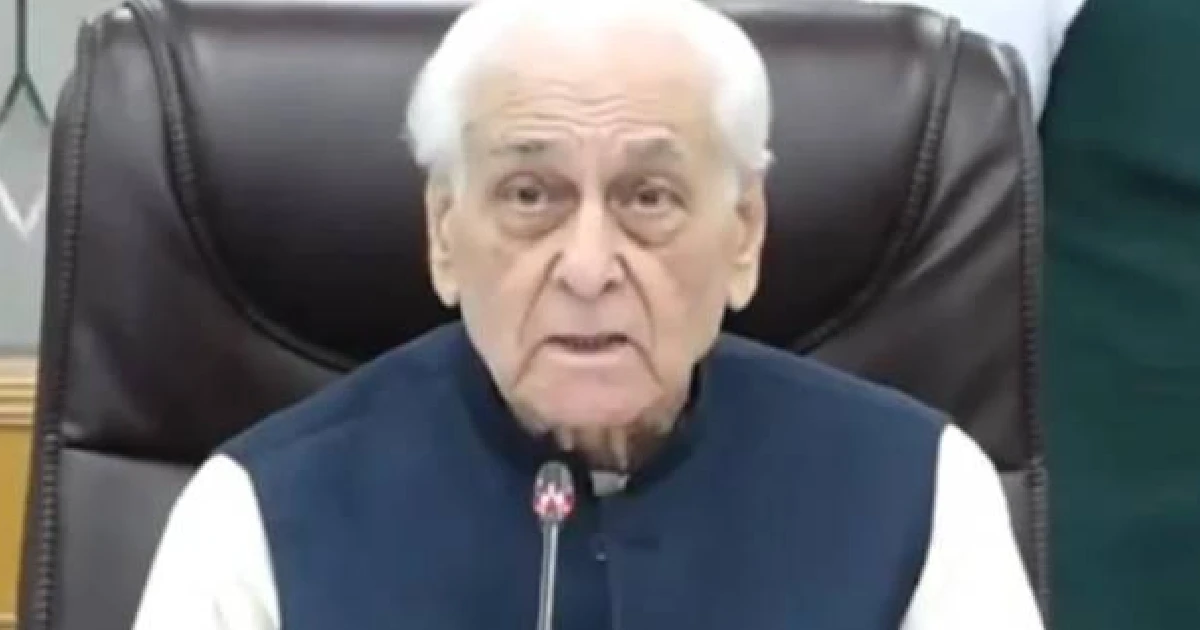Paying taxes and government fees can often be a tedious and time-consuming process. Long queues at government offices, endless paperwork, and repeatedly visiting various departments just to make a payment are frustrating realities that citizens have to endure.
However, with the digitization of financial services, there are now convenient options to streamline tax payments and avoid many of these hassles.
One such digital solution is the ePay Punjab mobile app launched by the Government of Punjab in Pakistan. ePay Punjab aims to provide citizens with a one-stop platform to easily pay all kinds of levies, taxes, and fees to various government departments without any physical visits.
From traffic challans to water bills (abiana) and route permits, the app covers an array of services to facilitate electronic payments.
The ePay Punjab app offers a user-friendly interface where citizens can select the concerned department, choose the payment category, enter the necessary details, and confirm the payment.
Supported payment methods include debit/credit cards, internet banking as well and mobile banking through JazzCash, EasyPaisa, etc. Once the payment goes through, users can download or print the receipt for their records instantly from the app.
The ePay Punjab app serves as a one-stop solution for payments to various government departments including:
- Traffic challans
- Route permits from the transport department
- Water charges (abiana)
- Property tax (UIPT)
- E-stamping
Its secure payment gateway is linked to all banks to process payments from debit/credit cards, mobile banking accounts, etc. in real-time.
ePay Punjab App Features
The ePay Punjab app offers a user-friendly interface that makes paying taxes and fees quick and convenient. After downloading the app and creating an account, users can easily navigate between the various payment categories like the Transport Department, Punjab Police, Irrigation Department, etc.
The app features an intuitive design with clear menus and options. Users can quickly find the specific payment they need to make, whether it’s a traffic challan, route permit fee, or water usage charge.
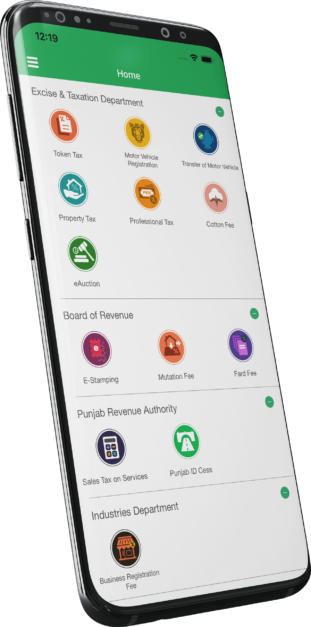
The step-by-step process ensures secure payment processing without any hassle.
Through the ePay Punjab app, users can pay all kinds of taxes, fines, and fees including:
- Traffic challans
- Route permits
- Token tax
- Water usage charges (Abiana)
- Property tax
- Professional tax
Whether you need to pay a fine for a traffic violation or settle your water usage bill, it can all be handled through this single app.
The greatest advantage of the ePay Punjab app is that it brings various government payment services together into one consolidated, digital platform. Instead of visiting multiple departments, everything is accessible within the app through a few taps. This streamlines the entire payment process for citizens.
With its user-friendly design, variety of payments, and consolidated platform, the ePay Punjab app makes the payment process efficient and hassle-free.
How to Set Up an ePay Punjab Account
Setting up an account with ePay Punjab is quick and easy.
- Download the app from the Google Play Store or Apple App Store.
- Create a new account with your email address, phone number, and name.
- Once you submit your registration details, ePay Punjab will send an OTP to verify your phone number.
- You may also be required to upload a clear photo of your CNIC for additional verification.
- After your account has been verified successfully, you will get full access to the app’s features.
- You can save your bank accounts, link debit/credit cards, and configure auto-pay rules for recurring payments.
Security Features
ePay Punjab utilizes encryption and other security measures to protect your financial data. You can enable app lock, set transaction limits, and maintain separate payment profiles for extra precaution.
If you ever lose access to your account, the support team can help you via the registered email and phone number. Just be sure to keep your credentials safe at all times.

Pay Taxes and Fees with ePay Punjab
Paying taxes and fees through the ePay Punjab app is quick and simple. Here is a step-by-step guide:
- Open the ePay Punjab app and select the department you need to pay – Transport, Police, Irrigation, etc.
- Next, choose the specific type of challan or fee you want to pay. For traffic fines, options include motorcycle challan, car challan, overloaded vehicle challan, etc. Enter the challan number if you have it.
- Carefully enter the payment amount and double-check that all details like vehicle number, name, etc. are accurate.
- Review the payment details and confirm everything is correct. You can then select your preferred payment method – credit/debit card, internet banking, etc. Enter any necessary account details to complete payment.
- On successful payment, make a note of the PSID number generated.
That’s it! With just a few taps you can pay all kinds of government taxes and fees via ePay Punjab. The app offers convenience and efficiency for meeting your civic financial obligations.
Retrieving Payment Receipts via ePay Punjab
After completing a payment through the ePay Punjab app or website, obtaining a receipt is a simple process. The detailed receipt serves as proof of payment and can be valuable for personal records or any potential disputes.
Getting Receipts from the Mobile App
Follow these steps to download receipts from the ePay Punjab mobile app:
- Open the app and log into your account
- Go to the History tab and select “Paid Tax”
- Click on the specific Paid Tax PSID to access that transaction
- Select “Receive Receipt” which will email the receipt to your registered email
Getting Receipts from the Website
You can also easily obtain receipts through the ePay Punjab website:
- Log into your account on the website
- Go to “My Stats” and locate the transaction in the Receipt column
- Click “View Receipt” to see and print a detailed receipt
With easy access to payment receipts, ePay Punjab enables transparent record-keeping for your finances.
Conclusion
Using the ePay Punjab app to manage payments to the government is undoubtedly simple and effective. With its user-friendly interface, variety of payment categories, and secure payment processing, the app streamlines the tedious process of paying taxes and fees.
No more wasting time in long queues or dealing with intermediaries – just a few taps on your phone is all it takes.
I highly encourage all readers to download the ePay Punjab app and try it out for themselves. Paying challans, taxes, and even electricity bills becomes almost enjoyable when you can do it from the comfort of your home. Take advantage of this digital shift and say goodbye to old-fashioned payment methods.