
When you see searches in your Google history that you don’t remember making, it’s known colloquially as “Google history showing searches I didn’t do.”
For example, you might open up your Google history on your phone or computer expecting to see the searches you made earlier about recipe ideas or sports scores.
But mixed in are some unfamiliar searches about niche hobbies, local events, or other random topics. It leaves you scratching your head, wondering where those odd searches came from if you know you didn’t look up any of those things yourself.
Why Does This Happen?
Seeing searches in your history that you don’t remember making can be caused by a few different things:
- Using a shared or public computer. If others can access a device, they may conduct searches that then show up in your history if you’re logged into your Google account on that machine.
- Bugs or glitches. In some rare cases, search history inaccuracies could be due to a tech issue on Google’s end rather than actual search activity.
- Harmful browser extensions or malware. Sometimes browser hijackers and other malware can manipulate search activity, causing unfamiliar searches to show up.
So in most cases, mystery searches appearing are due to some cross-device activity or shared device usage. But occasionally, more malicious causes like malware could be to blame. Whatever the reason, the good news is there are ways to get to the bottom of it.
How to Fix It
If you notice odd or incorrect searches showing up in your Google history, here are some troubleshooting steps to take:
- Check what devices are linked to your account. In your Google account settings, you can view and manage all devices that are synced across one login. Make sure only your devices are linked.
- Log out from any public or shared computer. Don’t stay logged into your Google account on any machine also used by friends, family members, colleagues, etc. to prevent search bleed over.
- Clear your search history. An easy blanket fix is to wipe your Google search history clean via your account settings or web browser options.
- Run security scans. Check your device for any harmful extensions or malware that could be manipulating behind-the-scenes activity.
- Change passwords. Doing so logs out from all other devices and prevents access in case your login was compromised somehow.
Taking one or several of these steps should help eliminate any mystery searches popping up where they don’t belong. Don’t ignore the issue – address it promptly to make sure your search history stays accurate.

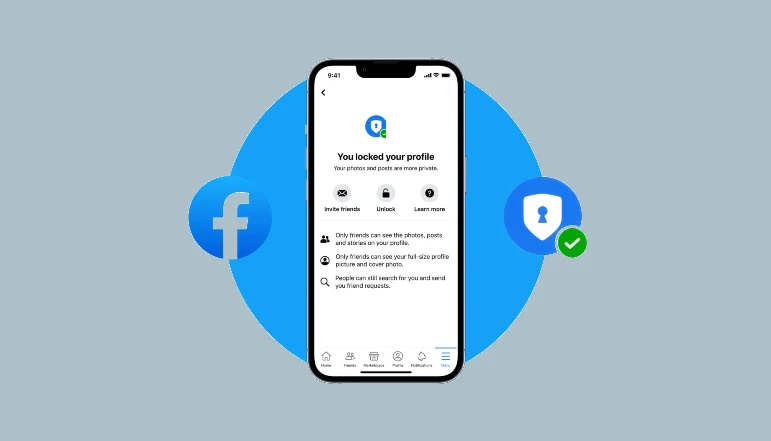








![how to make your tiktok account private]](https://wikitechlibrary.com/wp-content/uploads/2025/09/how-to-make-your-tiktok-account-private-390x220.webp)

