
Facebook is not just a social platform; it is also widely used for buying and selling goods through its Marketplace feature. Being the number one platform in the world with more than a billion monthly users, you can easily sell your business’s stuff on Marketplace.
Many vendors are struggling with the “Limit Reached” issue. They complain that they cannot add more items. This can be annoying, especially if selling your products on Marketplace is your main source of income. The good news is that some ways to deal with this issue exist.
How to Get Rid of Facebook Marketplace Limit Reached Problem
Are you experiencing the Facebook Marketplace limit issue? Then, you need to do them to regain your access in the market and continue making money out of them.
Be Active on Facebook
Facebook focuses on real users with real and current activities. Facebook might restrict your Marketplace listings if you have just signed up or been inactive for a long time. But to stand out in the crowd, do the following:
- Regularly post updates, images, and videos.
- Engage with posts by liking and commenting.
- Join and interact in Facebook groups.
- Play games or follow pages to boost activity.
By doing this, you send Facebook the proper signal that you are a legitimate community member and not a phony or spammer.
Engage With Marketplace Listings
One of the ways to authenticate yourself is by engaging with other Marketplace listings. You may:
- Browse and save listings.
- Message sellers about their products.
- Join buy-and-sell groups.
Some individuals have found that standard groups are less tedious than the main Marketplace.
List Products Gradually
If you try to list too many products simultaneously, Facebook may flag your account as a bot or spam. To avoid this:
- Start with one or two listings per day.
- Gradually increase your listings over time.
- Space out your posts instead of posting everything at once.
Complete Your Facebook Profile
Facebook may limit accounts that appear incomplete. To make your account look authentic:
- Add a profile picture and cover photo.
- Fill in personal details like location and bio.
- Verify your email and phone number.
A complete profile reduces the chances of getting restricted.
Report the Issue to Facebook
If you believe your listing limit is unfair, report the issue to Facebook:
- Open Facebook app.
- Tap on the menu (☰) icon.
- Scroll down and select Help & Support.
- Tap Report a Problem and choose Continue to Report.
- Select Include to attach relevant details.
- Scroll down and choose Marketplace under the Choose Feature section.
- Type a brief explanation of the problem.
- Attach screenshots if required and tap Send.
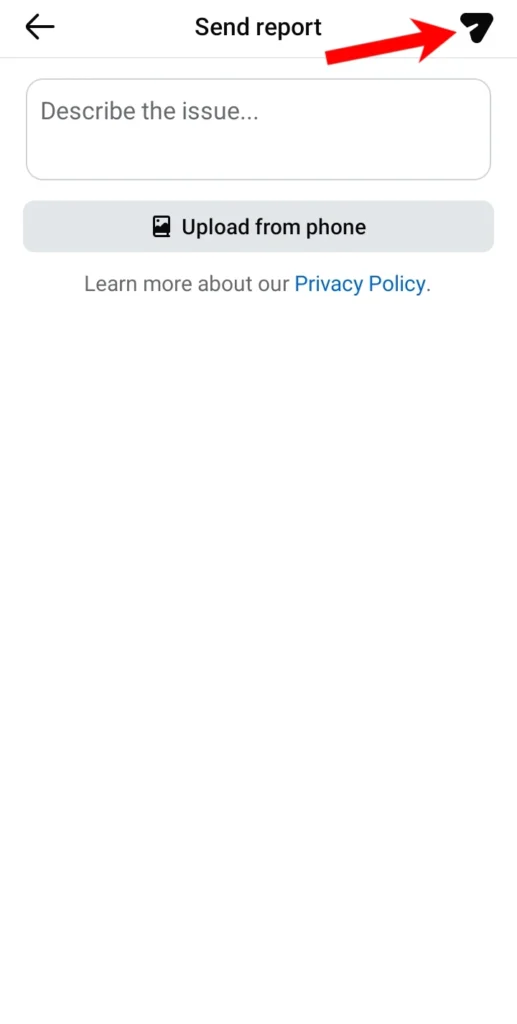
Facebook will review your request and may remove the limit.
Clear Facebook Cache
A cluttered app cache can cause Facebook to behave unpredictably. Clearing it may help you resolve the Marketplace issue:
For Android Users
- Go to Settings > Apps.
- Find and tap Facebook.
- Select Storage & Cache.
- Tap Clear Cache.
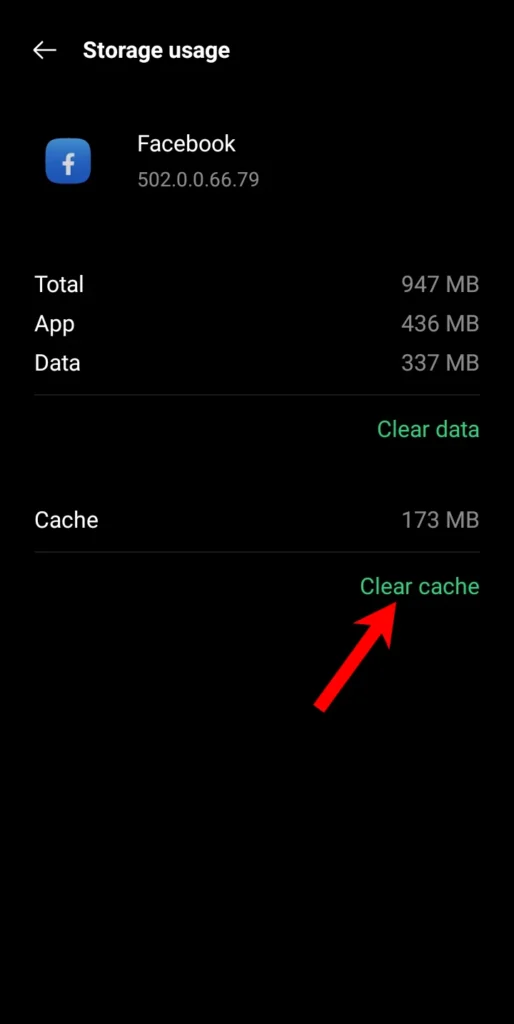
When the cache is cleared, open Facebook again and verify if there is still a problem.
Turn Off VPN
VPN users cause Facebook to see a strange revoke from a new IP address, limiting the top of your entry. Log off your VPN and refresh Facebook to detect the problem.
If you have been blocked from listing items on Facebook Marketplace. Once you have engaged with listings, you can regain access by being active and gradually increasing the frequency of the posts. You may also clear your cache or submit a ticket to Facebook if necessary.
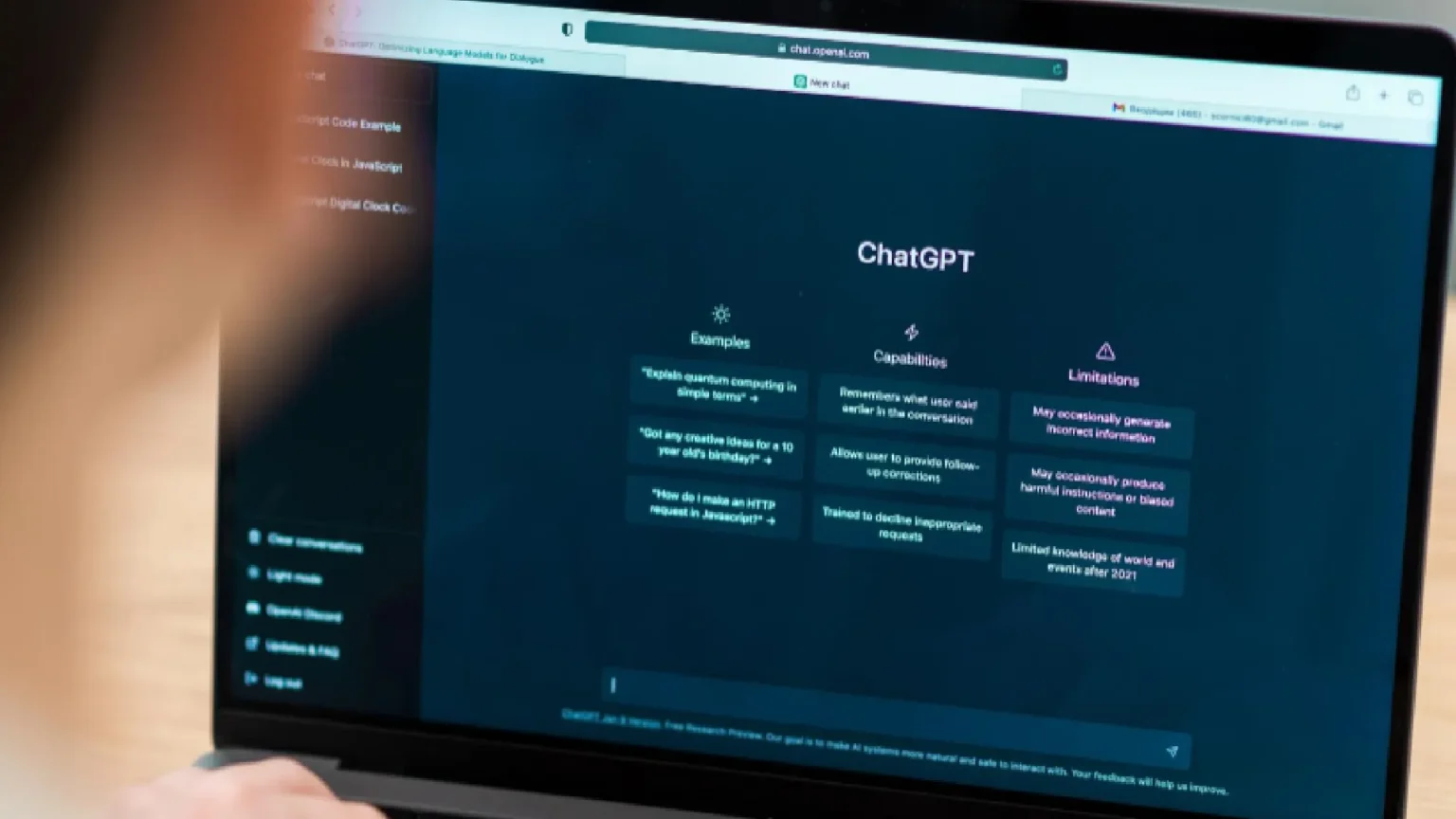









![how to make your tiktok account private]](https://wikitechlibrary.com/wp-content/uploads/2025/09/how-to-make-your-tiktok-account-private-390x220.webp)

