
Each user on Discord is identified by a 4-digit letter or number tag plus a username, and a user can only have 1 of them. The tag number might make your search easier, but sometimes it’s unnecessary. Here’s how to find someone on Discord, even if you don’t know their tag number.
How to Find Someone on Discord without a Tag Number
You can still find someone on Discord even if you don’t have the tag number. Here’s how to search for a user by their username:
- Go to the Discord app on your PC or smartphone.
Note: Make sure you are already logged into your account. - Click on the Find or Start a Conversation search box on the PC. Go to the Search tab on mobile.
- Enter the username of a person in the search bar.
Note: It will show us all the accounts with the same username. That could be your Discord friends, mutual servers, people, and public accounts. - Select the proper account from the list.
The method works well if the username is unique or the member is on a shared server.
How to Find Someone on Discord Using a Tag Number
If you know the tag number, it’s possible to search for someone, but keep in mind:
- If you don’t know the username paired with the tag numbers, tag numbers alone will not help.
- There are many possibilities, such as one user having many people who share the same tag number and can use different usernames.
Here’s how to search with a tag number:
- Open the Discord app and log in.
- Enter the tag number in the search field.
Note: Enter the tag number to check if it matches; you will see the usernames associated with the tag numbers of your friends or friends in mutual servers. - Check the account that appears in the results if it shows up.
Unfortunately, there’s no full list of usernames by tag number in Discord, so we know the exact username, which makes the search more precise.
How to Search for Someone on the Discord App
If you are using Discord on your phone, follow these steps to find someone:
- Go to the Discord app and log in to your account.
- You will find the Search tab situated at the top of the screen.
- Enter the person’s username or tag number into the search bar.
- Go through the search results and select the account you want.
Conclusion
It is not too hard to find someone on Discord without their tag number, but if you know their exact username or you share the same server, it will be faster and more accurate to do it. But searching with just a tag number is more restrictive and may not come up if you don’t already have mutual connections.
If you have any doubts about more ideas, please comment below. You can keep visiting our website for more guides on the subject.
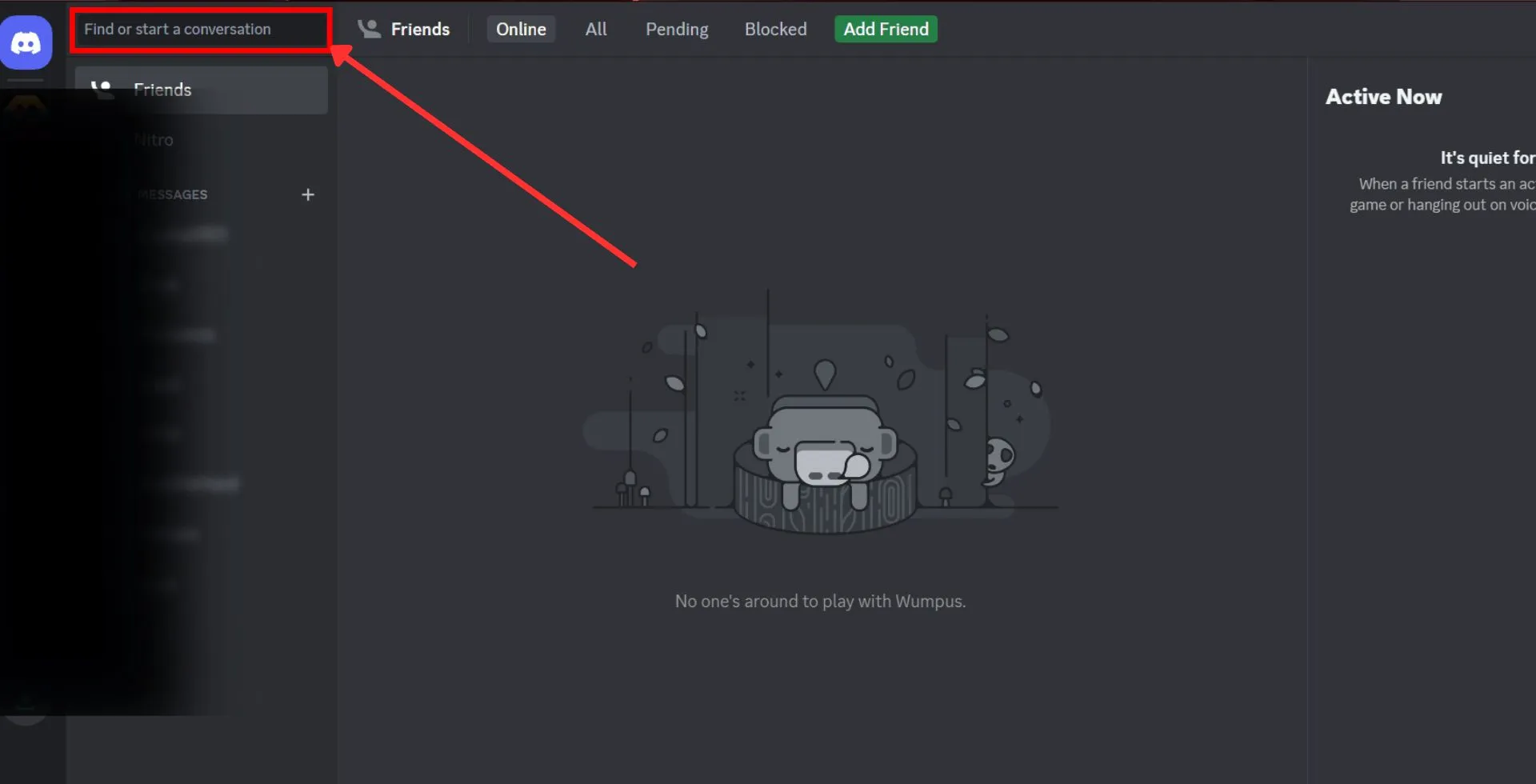
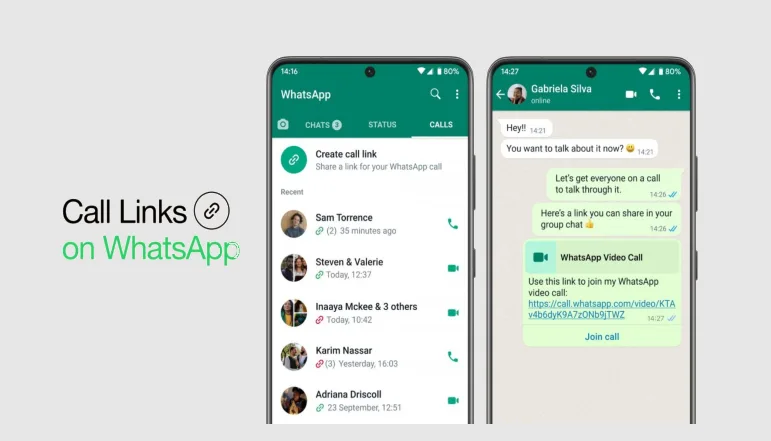
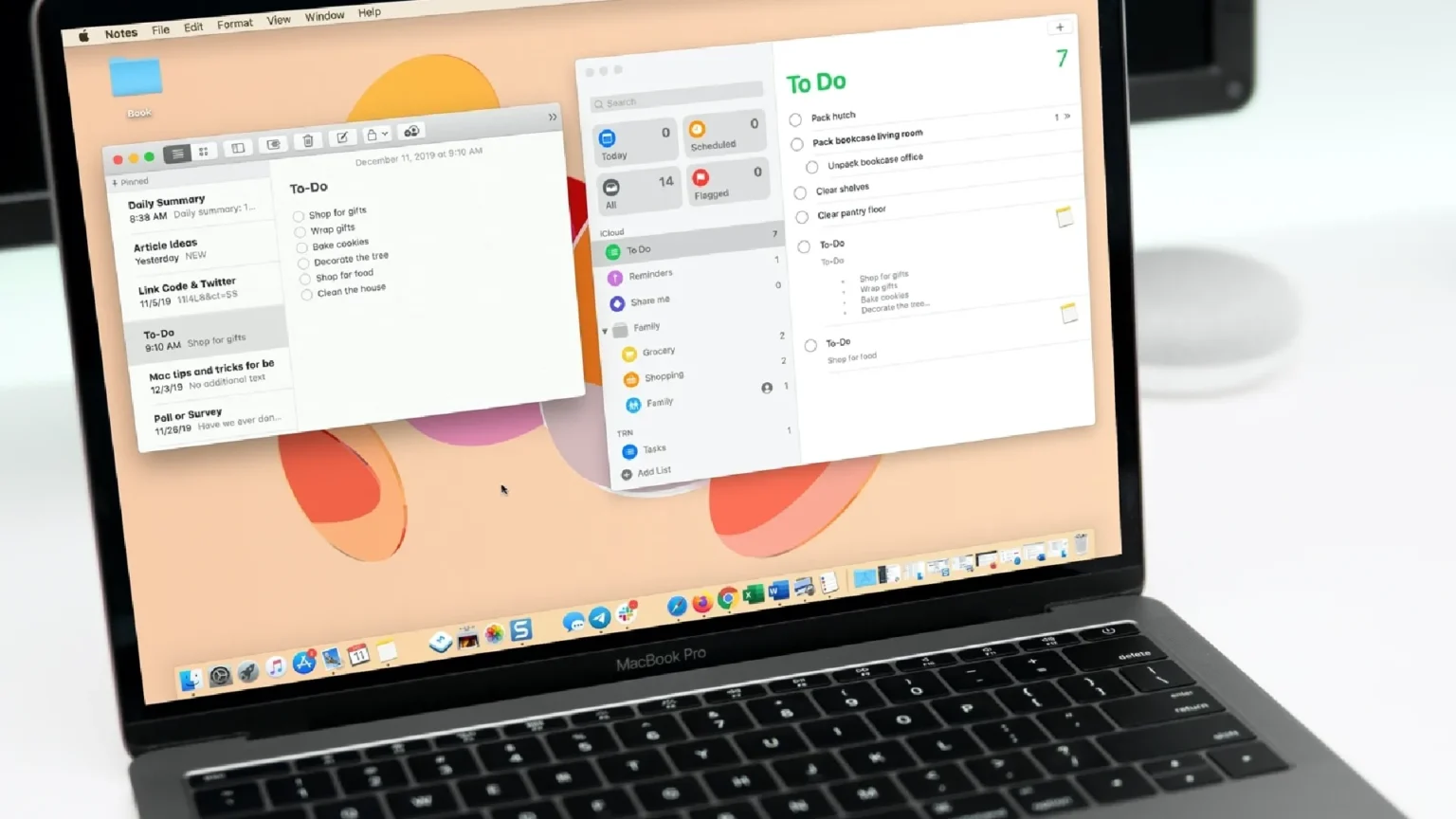








![how to make your tiktok account private]](https://wikitechlibrary.com/wp-content/uploads/2025/09/how-to-make-your-tiktok-account-private-390x220.webp)

