
Have you also forgotten your Facebook ID password? For that reason, my Facebook account Cannot log in. So you are reading the right article.
We are on Facebook Line to make new friends and stay connected with our family members. Create a Facebook ID, but don’t write your password anywhere. We are never mobile Or want to run your Facebook account on the computer. So, the FB password cannot be used to log in to Facebook due to a lack of memory.
Due to this, we face difficulties regaining access to our Facebook account. If something similar is happening to you, don’t worry. You can easily open your new or old Facebook account in minutes. What is the Facebook password? I don’t know but yes!… there is a way you can see your Facebook password.
So let’s go to How to Know if You Forgot Facebook Password.
How do I know the Facebook password?
You want to see your Facebook password. So, this method will only work if you have inadvertently saved your password on Google while creating a Facebook account. So, follow this method to view passwords.
1. Open your Chrome browser.
2. Now click on the three dots above.
3. Then go to settings.
4. After that, select the password option.
5. Now, you will save all passwords with their user ID in the Chrome browser.
6. To view any password, click the view icon to unlock your mobile and see your Facebook password.
If you didn’t find the password here, you must have one. Facebook app You may have saved a password on your Google Account when you created your account. So to view the saved password on Google, click here on the link and view or copy the password.
How to Reset Facebook Password
If you have created a Facebook account, you know the new Facebook ID Mobile number or email ID must be entered to create. The verification code received on that phone number or email ID ie OTP, is generated only after entering our Facebook ID.
So friends! The Facebook account you just forgot the password for. When creating it, you may have used your phone number or email. So, for the FB account, an OTP will be sent to this number or email to reset the password. By entering, you can create a new password for your Facebook.
After creating a Facebook password, you can easily log in to your FB account and use it again.
What is my Facebook password?
To find out what your Facebook password is, you need to reset it. From this, you can open your FBID by creating a new password. So follow the next steps to know the password in the browser or app.
1. Open the Facebook app.
2. Forgot password under the login button now? Click on
3. After that, enter the phone number of this Facebook ID and click on the Find your account button. (If Facebook IDE was created from the email below, Search by email instead. By clicking on an email address, enter it and click Find Your Account.)
4. Now the mobile number is entered, then click on the Get Code and click on the Confirm button. (If the email id is entered, click Direct Confirm.)
5. After that, a 6-digit OTP will be sent to your email or phone number. Verify again by entering that OTP.
6. Then any of your Facebook accounts New and strong password Enter it and click on the Confirm button.
As soon as you reset your FB account password, will be done, And you will be logged into the Facebook application. Save this new password to Google, or keep a note somewhere so you don’t have to worry about logging into the browser or FB app later.
Facebook Password Finding Questions (FAQs)
How do detect forgotten Facebook passwords?
You have forgotten your Facebook ID password. So you can see your Facebook password on your Chrome browser and Google account. If this password is also not found, another method is mentioned in the above article.
How to log in to your Facebook account without a password?
You cannot open your Facebook account by logging in without a password. If you don’t know its password, then reset the password. Read the above article to reset your FB password.
How to Find Facebook Password?
You cannot recover your Facebook password on your phone. But yes!… you can reset your new password after forgetting your Facebook password.
How to Find Facebook Lite Password?
You run your FB account using the Facebook Lite app. So, you must have saved your password on Google. You can view the password on Google by clicking on the link above. Or reset the password.


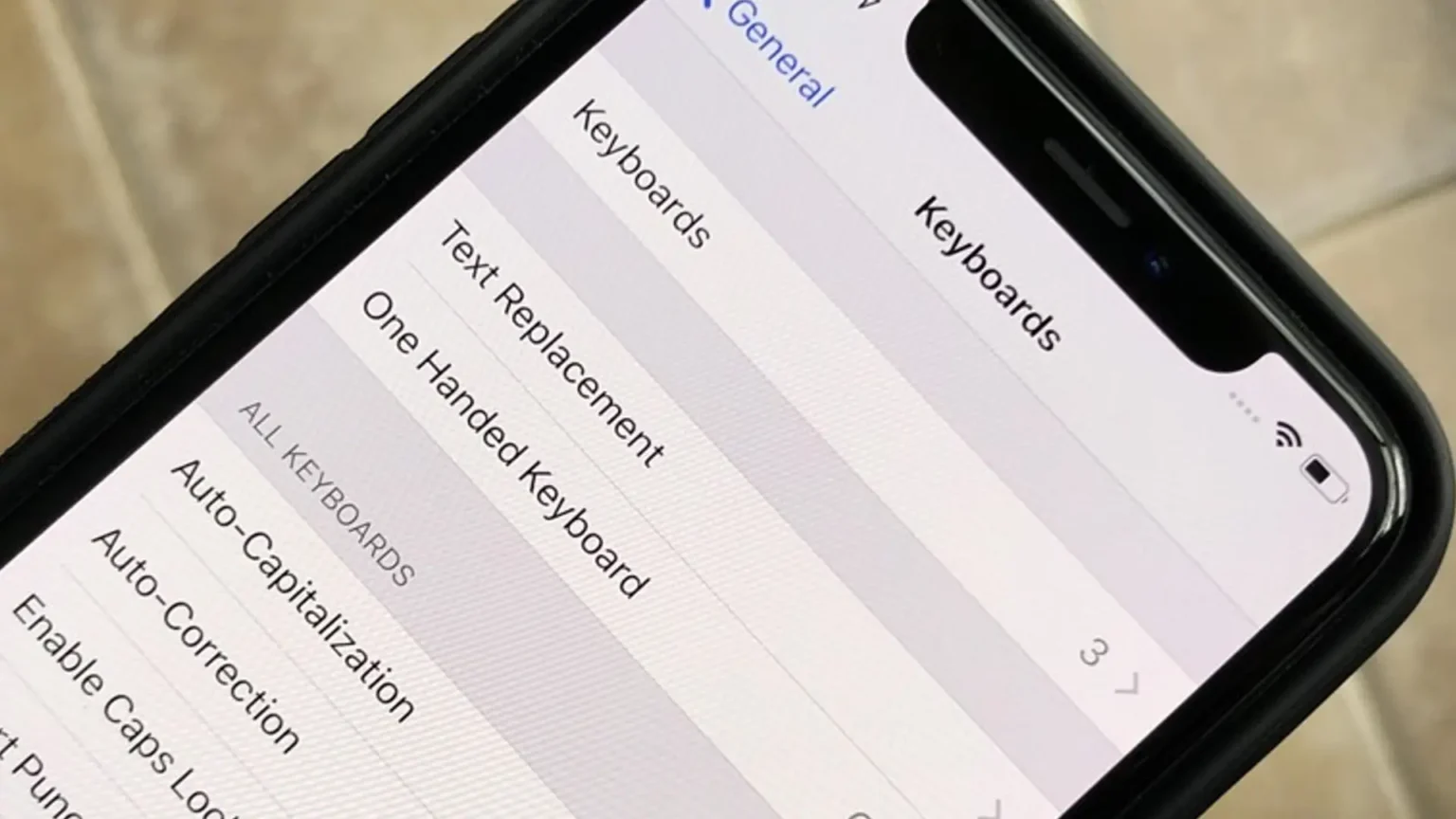

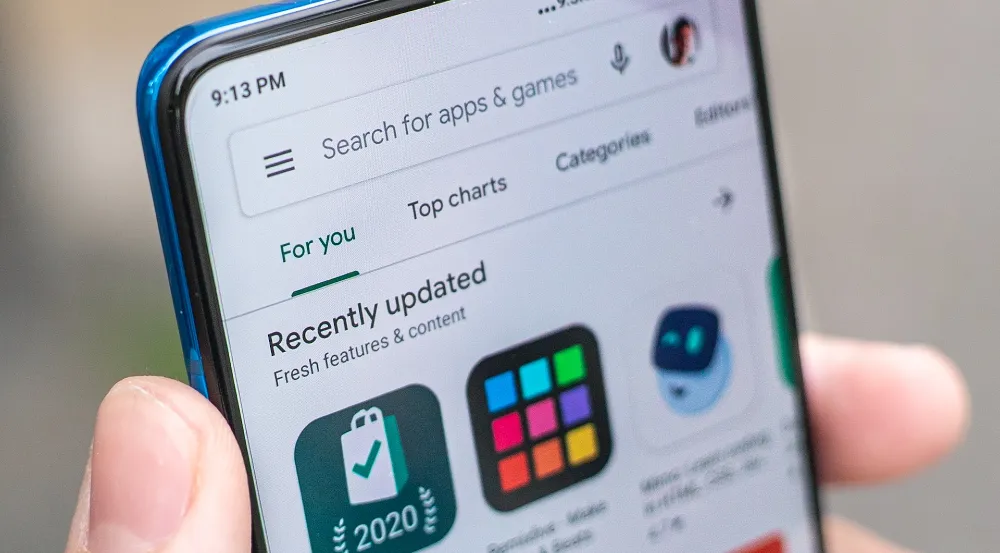





![how to make your tiktok account private]](https://wikitechlibrary.com/wp-content/uploads/2025/09/how-to-make-your-tiktok-account-private-390x220.webp)

