
Millions of people use AliExpress to buy all types of things from all over the globe, but maybe you are tired of AliExpress and want to close your account permanently. This guide will help you delete an AliExpress account on PCs and Android devices, whether for privacy, account inactivity, or other reasons.
Is It Possible to Delete Your AliExpress Account?
Yes, AliExpress allows you to delete your account, but there are a few key things to keep in mind:
- Your account cannot be deleted without unresolved orders/disputes.
- Once you delete your account, everything, including your order history, shipping details, payment methods, etc., will be removed.
- Once deleted, your account cannot be restored.
To proceed, follow the instructions below.
How to Delete an AliExpress Account on a PC
- Visit the AliExpress website.
- Click on the “Account” button.
- Go to the Settings tab.
- Find and click the Delete Account.
- You will be redirected to the ‘Delete Your Account’ page. Click Delete Your Account.
- Select With Your Email.
- Tap Delete.
- A verification code will be sent to you via email. Enter the code and click Verify.
- Select Delete Account.
How to Delete an AliExpress Account on Android
- Open the AliExpress app.
- Tap on the Account icon.
- Scroll down and tap on the settings (gear) icon.
- Select Profile.
- Click on the Delete Account.
- Tap Delete My Account again to confirm it.
- Tap Get Code to receive a 6-digit code on your registered email.
- Type the code in, then click on Verify.
- Tap Delete Account to confirm.
What Happens to Your Reviews After Deleting Your Account?
Your reviews are connected to your account and may be handled differently depending on your deletion method:
Your AliExpress reviews are tied to your account ID, and AliExpress may delete them permanently, but that may not apply to all reviews.
Under AliExpress policies, your reviews will stay stored for a while if you deactivate your account instead of deleting it. Other users will not see your profile or reviews until then.
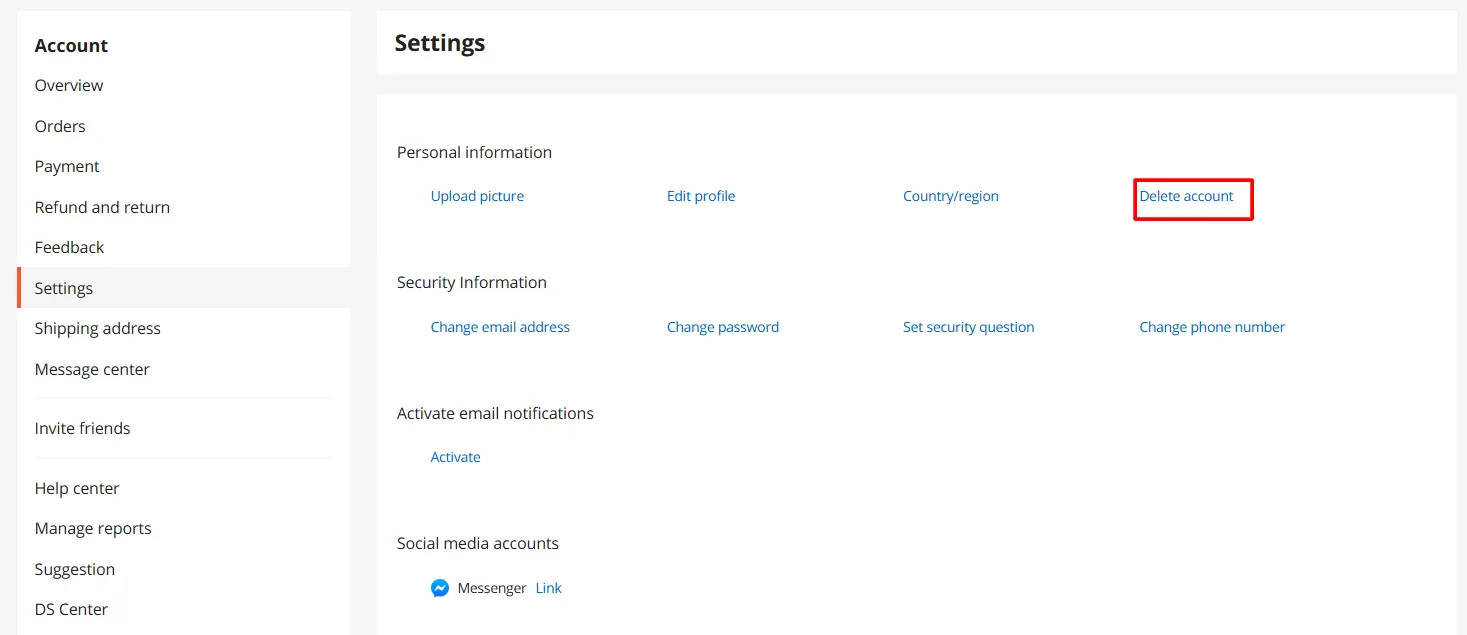

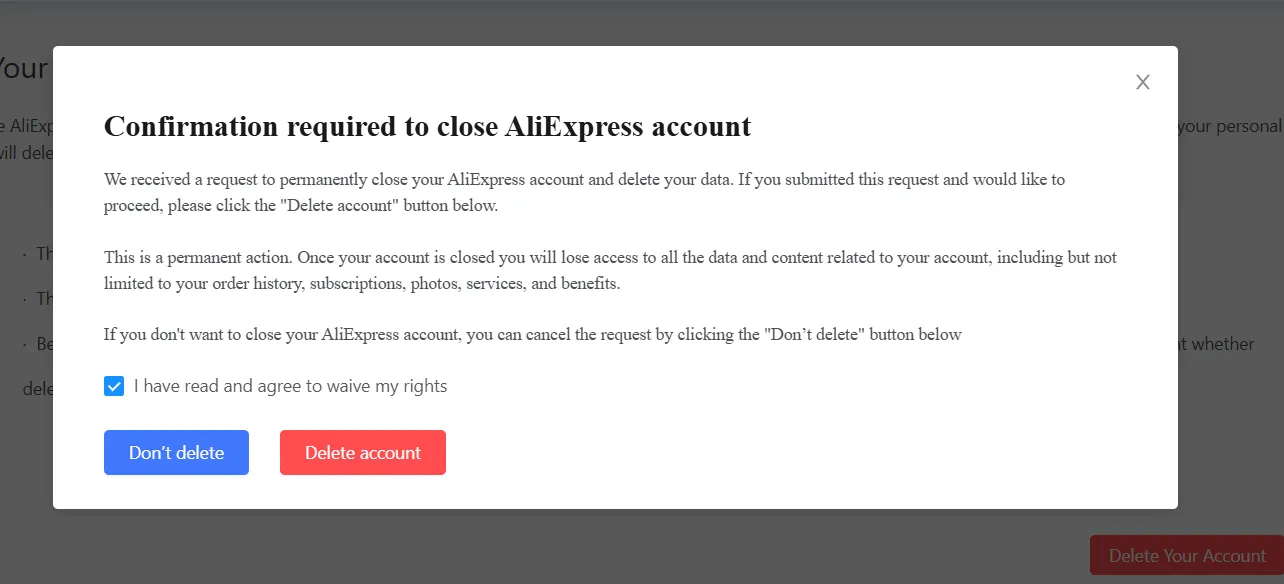










![how to make your tiktok account private]](https://wikitechlibrary.com/wp-content/uploads/2025/09/how-to-make-your-tiktok-account-private-390x220.webp)

