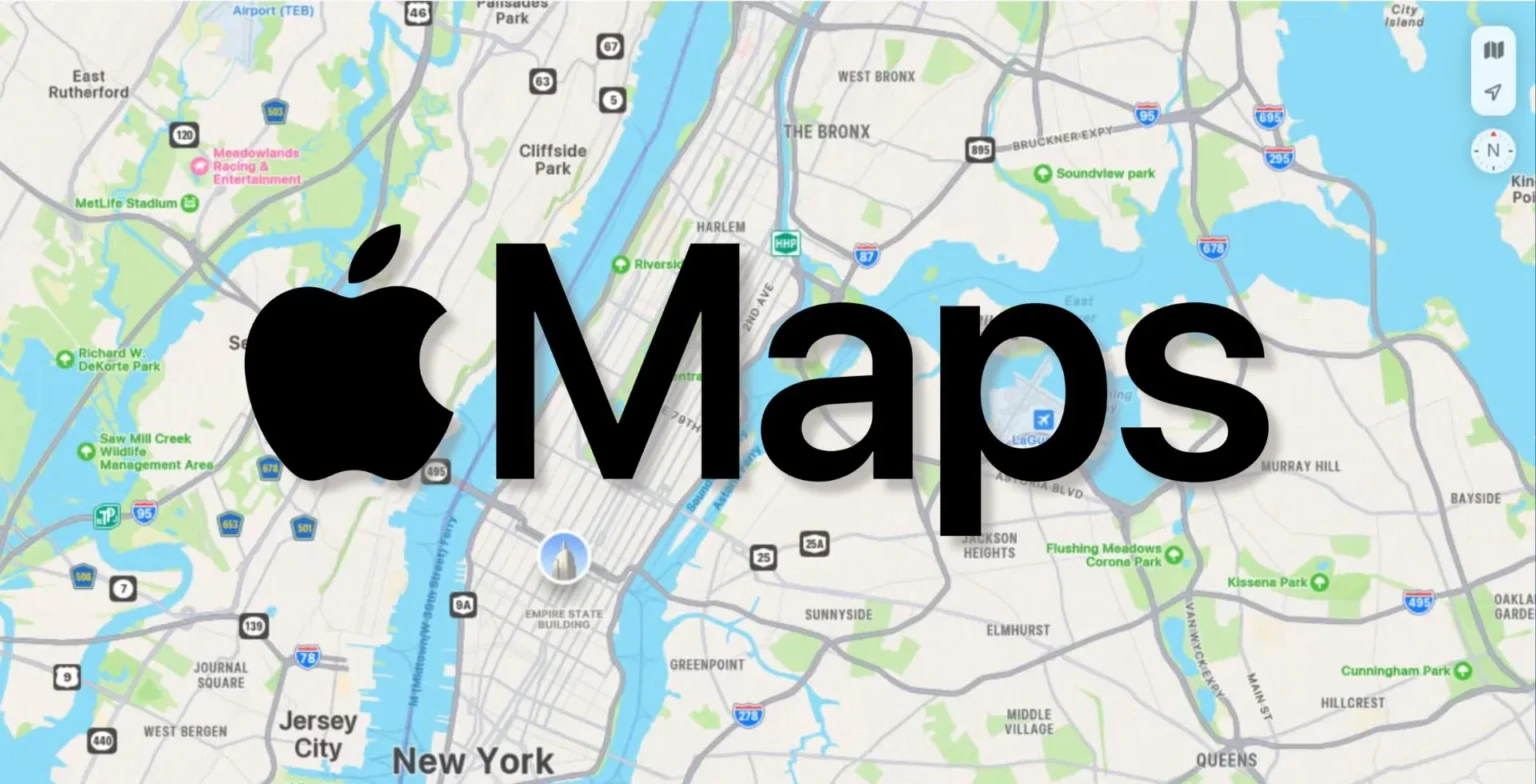Today, we’re going to delve into an intriguing topic that has been gaining traction lately – creating a WhatsApp account with a fake US number. If you’ve been searching for a reliable method to achieve this, you’ve landed in the right place. We’ll be sharing a step-by-step guide on how to create a WhatsApp account with a +1 US number using a free app called TextPlus.
How to Create WhatsApp Account With +1 US Number
Please note that many methods circulating on the internet are outdated and no longer work. However, the method we’re about to share is up-to-date and has been tested for its effectiveness.
Step 1: Download and Install TextPlus App
To begin with, you need a virtual mobile number. While there are numerous websites and apps that provide virtual numbers, many of them are paid. But don’t worry, we’ve got you covered. We recommend using TextPlus, a free app available for both iOS and Android users. You can easily download it from the Google Play Store or the App Store.
Step 2: Sign Up on TextPlus
Once you’ve downloaded and installed TextPlus, open the app and click on the ‘SIGN UP’ option. Fill in your desired username and password, agree to the terms and conditions by ticking the “I agree” button, and then click on ‘SIGN UP’.
Step 3: Add Email Address
Next, click on the ‘ADD EMAIL ADDRESS’ button, enter your email address, and click ‘continue’. You will receive a verification code in your email. Enter this code to verify your email address.
Step 4: Select Your State and Area Code
Now, click on ‘Select your state’, choose ‘Wisconsin’, then click on ‘Select your area code’ and select ‘608’. Finally, click on the ‘GET A CUSTOM NUMBER’ button. Congratulations! You now have a US number for WhatsApp.
How to Create WhatsApp Account with Fake US Number
Now that you have a US number, let’s proceed to create a WhatsApp account with it.
Step 1: Download & Install WhatsApp
Firstly, download and install the WhatsApp application on your mobile device. Open it, click on ‘Agree and Continue’, select the area code ‘+1’, and enter the US number you obtained from the TextPlus app. Click on ‘Next’.
Step 2: Verify Your Number
Upon clicking ‘Next’, a pop-up will appear. Click on ‘Ok’. You will receive a message on the TextPlus app containing a verification code. Enter this code in WhatsApp to verify your number.
Changing Your Existing WhatsApp Number to the US Number
If you already have a WhatsApp account and wish to change your existing number to a US number, follow these steps:
Step 1: Access Account Settings
Open your WhatsApp app and click on the menu icon. Then, click on ‘Settings’, followed by ‘Account’.
Step 2: Change Number
You will see a ‘Change number’ option. Click on it, then click on ‘Next’. Enter your old mobile number in the first box and the new US number in the second box. Click on ‘Next’.
Step 3: Confirm Changes
Click on ‘Done’, then ‘Continue’. Choose the ‘Call Me’ option. You will receive a call from WhatsApp. Pick up the call and enter the OTP provided during the call into WhatsApp. Voila! You have successfully changed your normal mobile number to a US WhatsApp number.
Conclusion
So, there you have it – a comprehensive guide on how to create a WhatsApp account with a fake US number. We hope you found this guide helpful. If so, please share it with your friends and family. Don’t forget to leave your comments below. Thank you!