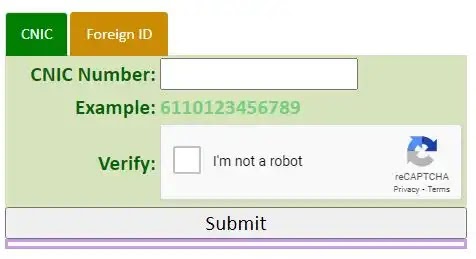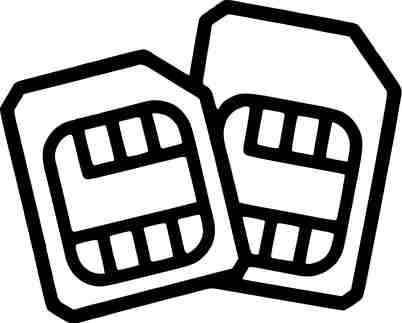Mobile phones became the norm for Pakistani citizens back in 2000. However, the fall in rates and easy public access sharply boosted cellular subscribers during the following years.
This is why purposeful technology has been misused. Some criminal acts and terrorist threats soon became apparent in connection with unregistered SIMs.
In 2009, PTA implemented an advanced SIM information system to solve these issues. The system has been developed to digitally record the number of active SIMs provided against its CNIC by SIM users.
If you are not aware of or would like to check or block the number of SIM cards given against your CNIC, kindly keep reading.
How many SIMs can be registered on one CNIC?
First, it is important to realize that the number of SIMs you can get at your CNIC is limited. According to the PTA regulations, an individual may have up to 5 SIM cards at a time.
You must first block the SIM card that is not in use to ensure the consistency of up to 5 SIMs while you have 5 SIM cards registered with your CNIC and want to obtain another one.
How do you check the active SIMs issued on your CNIC?
You must obtain this information as soon as possible if you are unaware of the active SIM cards issued against your CNIC. You can do this in two simple ways:
Via Website
Go to the PTA SIM Information Website to check the number of SIM cards issued and to use them with your name on them.
- The link would open a web page to ask for your information to be entered.
- In the field, you enter your CNIC number.
- Click on I’m not a robot,
- Select Submit.
- A list of registered SIMs will be shown in a tabular form against this unique CNIC.
- The table shows the total number of SIMs registered on your CNIC from an operator’s perspective.
Via SMS
Here is a short guide to check out the number of SIMs that your CNIC has registered via SMS:
- Open your phone’s text message app.
- Without any hyphens, type in your CNIC number.
- Send the message to 668.
- The reply in the next step will show the total number of active SIM cards for any CNIC operator you get.
- Please note that for each SMS you send to 668, you will be charged PKR 2 + tax.
If you find that the number of SIMs issued on your CNIC is more than the current number of SIMs you are using, you must contact the respective company operator’s Customer Service Center.
What is SIM Cloning, and why should you know about it?
Transferring cloned SIM information to another card is called SIM cloning when a SIM card is duplicated. If this is completed, another user will use a separate SIM card on a different mobile phone, with all the data plus the original SIM card charges.
SIM cloning is a popular way for many criminals to do illegal activities and make calls using someone else’s name. Anyone who calls from your not-made number promptly calls the cellular company and files a complaint to disable the SIM card, which is illegal.
PTA Biometric Verification System:
A major step by the PTA in checking the safety of phones and the illegalization of mobile phone connections is the PTA Biometric Verification System or BVS. You can easily use this system:
- Get a duplicate SIM
- Buy or activate a new SIM card
- Change ownership of the previous SIM card registered with another CNIC
- Verify your SIM card again
- Solve portability issues with mobile numbers.
How do you get biometric verification for your SIM card?
You must verify if you are using the SIM that PTA knows to ensure your registered SIM card is not blocked. You must first verify whether the SIM card is registered to get a verified biometric SIM.
How do you check the owner’s name on the SIM card?
You should take these simple steps to find out the name of the owner of the SIM:
- Open your phone’s Text Message App.
- Send a blank message to 667.
- You will soon receive a reply SMS message showing the name of the SIM owner from which the message was sent.
How do you block a SIM card registered on your CNIC?
It is best to block the mobile SIM. However, if you want to dispose of any mobile SIM, you don’t need to block the CNICwhat you can do:
- Visit the mobile company’s nearest franchise or customer service office.
- You must show your original CNIC and fill out a related form to block your required number immediately.
It is a crime, and the effects of taking illegal or unregistered SIM cards. Therefore, to avoid being caught in illegal activity, you must search immediately for the solution if you use a non-registered SIM card or SIM card in someone else’s name.