
Smartphones have become an integral part of the modern world, where prices are rising, and they have become as essential as food and water. They are no longer used to chat or scroll through social media, but they have turned out to be our wallets, places of work, and entertainment at the same time. A smartphone keeps all the processes running always, whether it is sending money, running a business, ordering food, or viewing your favorite shows.
However, here’s the truth: not everyone can afford the latest flagship device right after release. That is why people resort to UK-used or refurbished Android phones, because they are affordable, functional, and often look brand-new.
But the challenge is that sellers are not always honest. Without checking the activation date, you can not know how long the phone has been in use.
Luckily, there’s a simple way to check the real age of any Android phone before buying it.
How to Check an Android Phone’s Activation Date
- Open the dial pad on your phone.
- Type the code *#12580*369# and press Send.
- A screen will appear showing your phone’s details. Look for RF Call Date, that’s the exact date the phone was first activated.
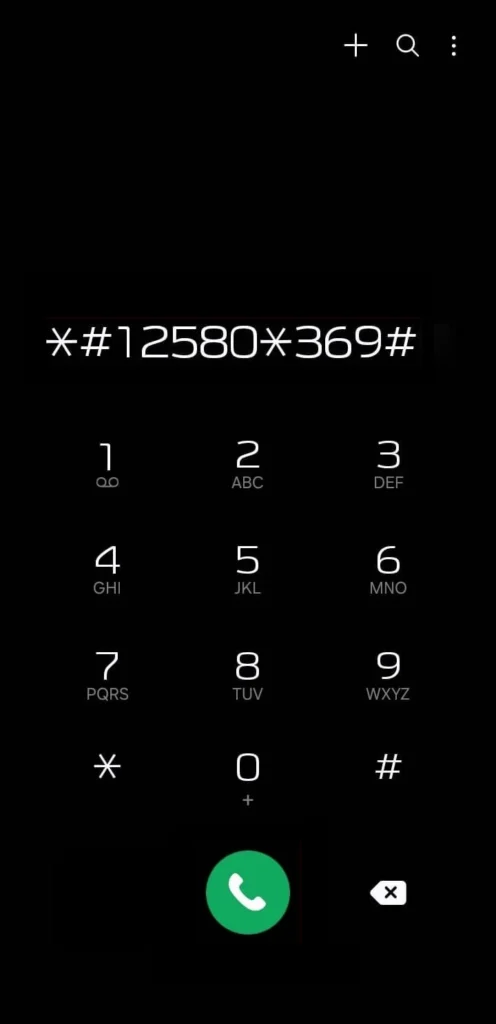
This code works on Samsung phones.
Activation Check Codes for Major Android Brands
Below are dialer codes you can try based on your phone’s brand
| Brand | Activation / Information Code |
|---|---|
| Samsung | *#12580*369# |
| Oppo | *#6776# |
| Vivo | *#558# |
| Xiaomi / Redmi / Poco | *#*#6484#*#* |
| Realme | *#6776# |
| Infinix / Tecno | *#06# to get IMEI, then check it on imei.info for activation and warranty info. |
| Huawei | *#*#2846579#*#* > Project Menu > Veneer Information Query > Manufacture Info |
| OnePlus | *#66# or *#808# |
Knowing your phone’s activation date helps you check the seller’s claims and ensures you are getting your money’s worth. No one wants to spend the high price on a phone that has already lived its life.
So, next time when you purchase a refurbished Android, take a few seconds to check its activation date. A quick code can save your money.












