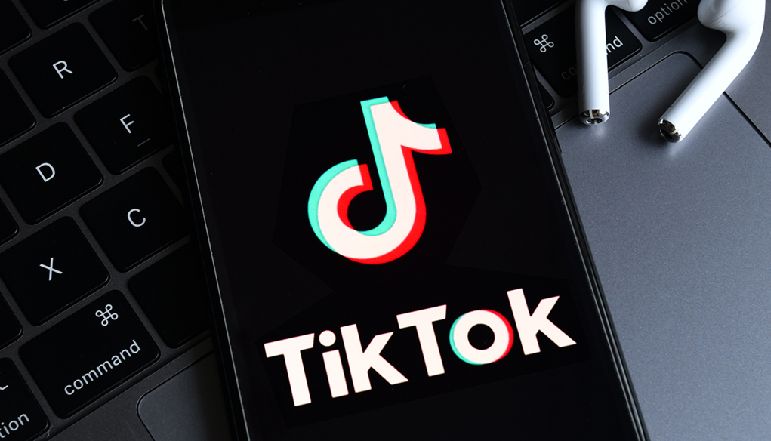
TikTok, like many other worldwide applications, censors what you view and who sees you according to your location. That’s OK if your area has a lot of users, but if your feed doesn’t have a lot of skilled creators, you may want to change your location.
Here are a few options for changing your location in TikTok.
Use VPN to Change Your TikTok Region
Using a VPN is one of the most popular methods for hiding your location on TikTok. A VPN allows you immediately change the location of your device. Express VPN is a popular alternative, but there are other possibilities.
Note: According to reports, TikTok utilizes SIM Card GSM information, not your device’s faked IP address or area, therefore employing a VPN may not always work.
Using a VPN to alter your location might be hit or miss, but it is an effective method that usually works. You can either join up for Express VPN or look for another option. You must also download the app. If you want to test utilizing a VPN on TikTok, follow the steps below.
How to Change Location in TikTok on Android
- After signing up for Express VPN in a browser, install the ExpressVPN app from Google Play.
- Open the Express VPN application, then sign in and choose Selected Location.
- Tap on the desired country or city.
- Then, at the top, press the power icon to activate your VPN.
- See the content of the new location on TikTok.
How to Change Location in TikTok on iPhone
- If you do not already have an Express VPN account, create one and then download the iPhone ExpressVPN app.
- Sign in to your ExpressVPN account and launch the app.
- When ExpressVPN asks for permission to Add VPN Configurations, tap Allow.
Select Smart Location. - Choose the location you want from the list.
- Check that ExpressVPN is activated. If it isn’t, press the power icon. When it is active, it will become green.
- Now, open TikTok and browse the content in the location you’ve chosen.
It’s as simple as that! Go to the TikTok “Discover” tab to see if this method is working. The language on the page is one of the important indicators.
How to Change Language to Change Your Region
As previously stated, TikTok is unlikely to suggest content in a language that is not local to your location. Fortunately, you can quickly switch between languages within the app.
- Choose the Me option in the bottom right-hand corner.
- In the top right-hand corner, tap the hamburger icon (three horizontal dots).
- Choose Settings and Privacy.
- Scroll down to the section Content & Activity and select Language.
- Select Preferred languages and enter the native language of the desired region.
Changing your TikTok language might not immediately fix your region issue, so you may need to use the following steps to get TikTok to display the content you want to see.
Last Words
In short, TikTok is a wonderful platform for producing and sharing content with people all around the world. However, if you want to see additional content from certain places, you’ll need to take a few more steps to manage your feed.


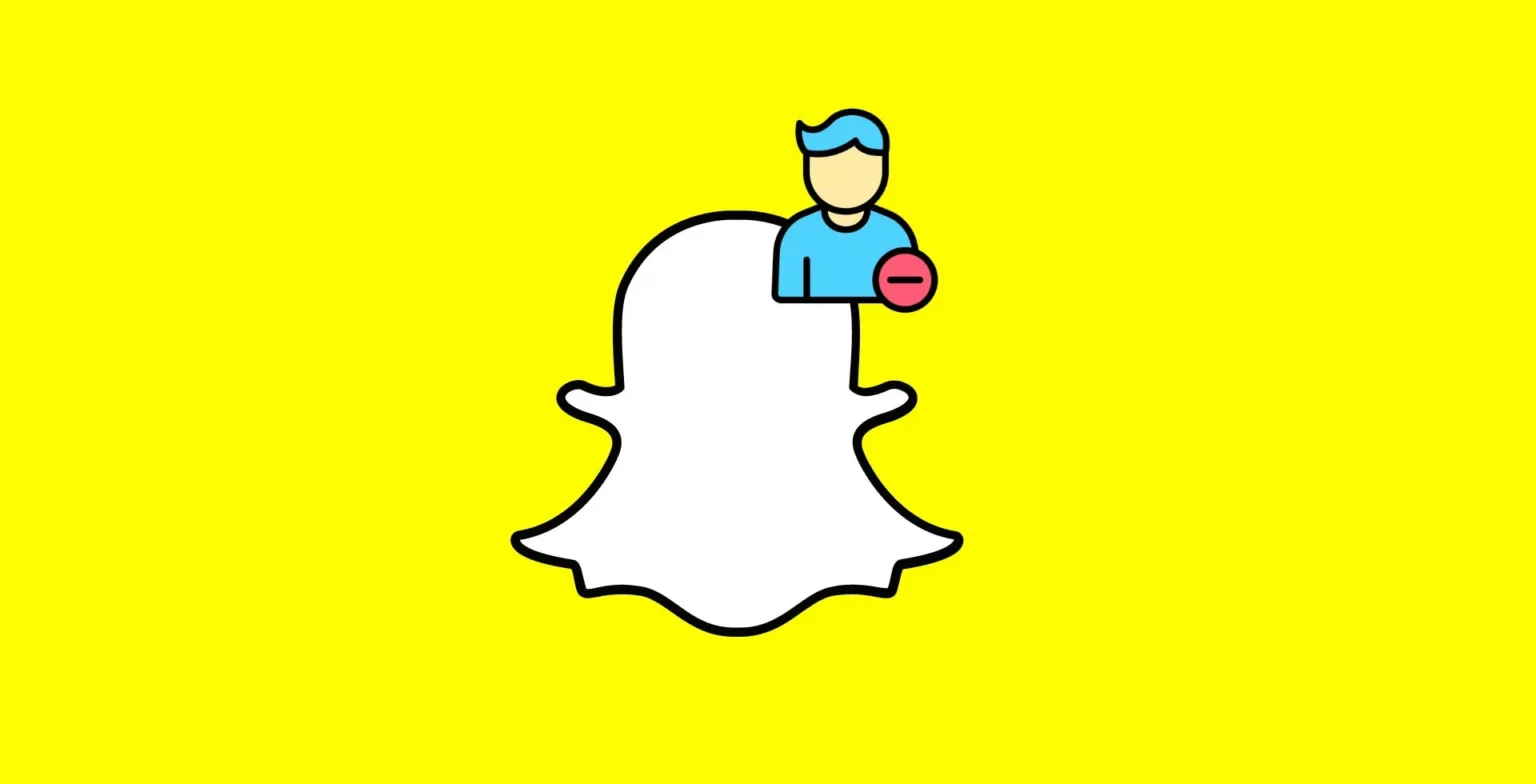


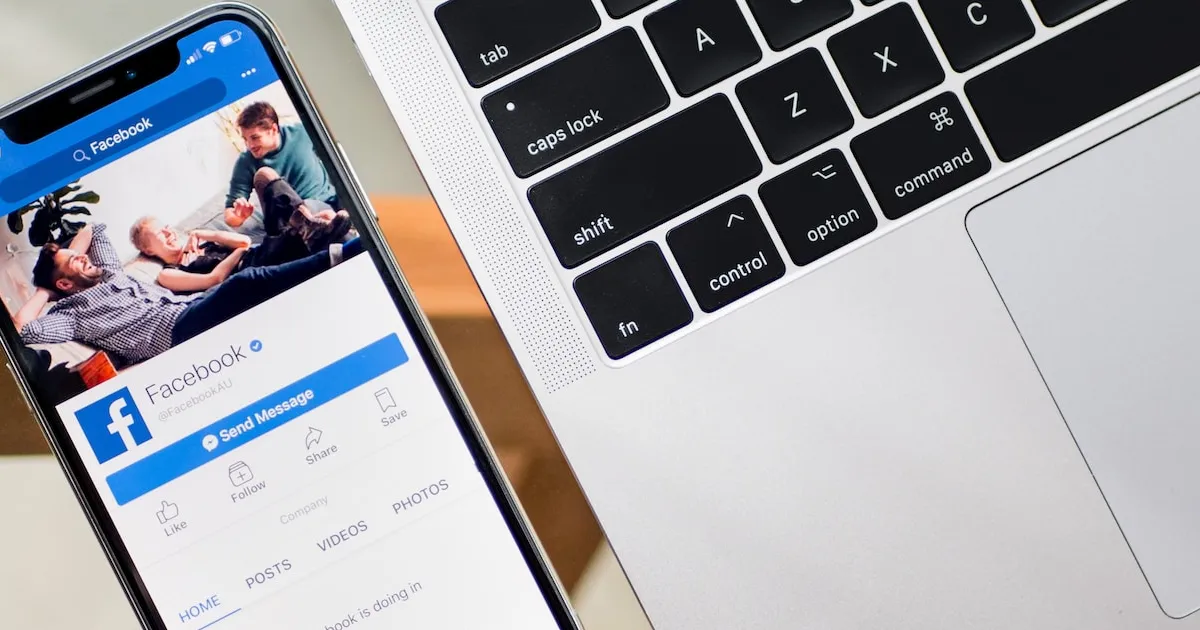




![how to make your tiktok account private]](https://wikitechlibrary.com/wp-content/uploads/2025/09/how-to-make-your-tiktok-account-private-390x220.webp)

