
Ads are annoying, especially when you are trying to read a blog or check a simple recipe and you are interrupted by ads, pop-ups, and banners. While ad-blocker apps can be useful, many of them consume a lot of battery life or slow down your phone.
Luckily, there’s a smarter and lighter way to block most ads on your Android phone, and it is even better since it is already installed on your phone. Starting from Android 9 (Pie) and the latest versions, Private DNS offers an easy and smooth way to block ads at the DNS level, with fewer ads, faster browsing, and no extra apps to install.
How to block ads using Private DNS on Android
- Open the Settings app on your phone.
- Go to Network & Internet or Connections & Sharing.
- Tap on Private DNS.
- Select Private DNS provider hostname or Designated private DNS.
- In the field provided, type:
dns.adguard.com - Then, tap Save to confirm.
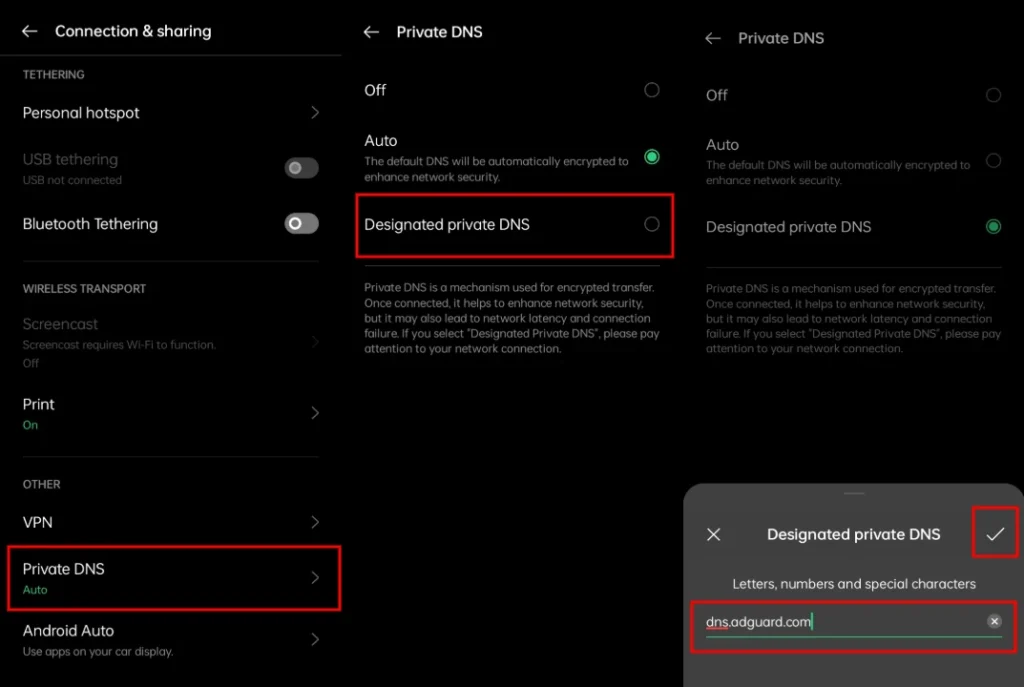
Ads on most websites and apps will automatically be blocked.
Note: Some platforms, like YouTube, that use embedded ad systems may not be affected by DNS-level blocking.
Why use Private DNS instead of an Ad blocker app?
Unlike the third-party ad-blocking apps, Private DNS does not need to be installed, does not drain additional battery, and does not litter your background processes. It works system-wide, offering a smooth browsing experience without rooting your device.
It’s not perfect (some apps and video platforms may still show ads), but for regular browsing and everyday app use, the difference is noticeable.
If you are looking for a quick, privacy-friendly, and best way to block ads on Android, this built-in feature is the best.












