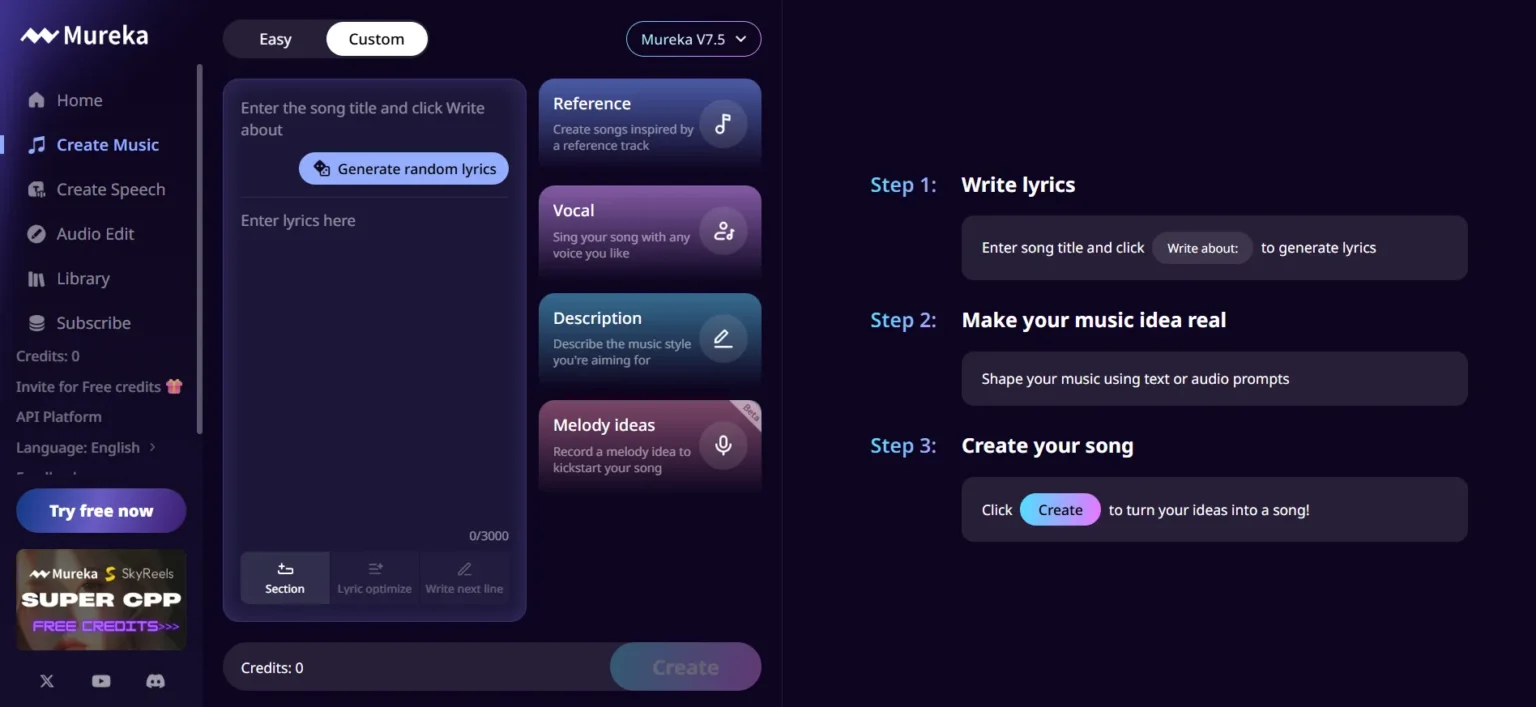There were a few Android emulators that helped users run Android apps on their desktops. With smartphone prices coming down, many still enjoy mimicking Android apps for playing and educational purposes.
One of the most popular Android emulators has recently experienced stability and performance issues. If you are looking for the best alternatives to Bluestacks, here is a list of the best Bluestacks substitutes.
LDPlayer
Optimized for Gaming
For gaming enthusiasts, LDPlayer is an excellent emulator. It’s a great performer, particularly on AMD and Intel-powered PCs. It runs on Android Nougat and maintains compatibility with most Android apps. It has a built-in app store home to popular games, and its Virtualization Technology further improves performance.
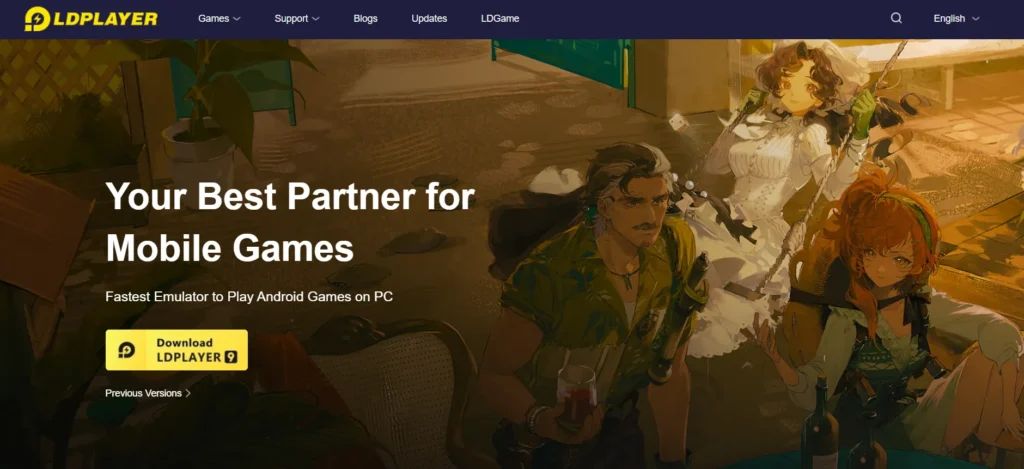
Features
- Works for BGMI and many other popular games.
- Smooth performance on AMD and Intel CPUs.
- Android Nougat-based.
Nox Player
Feature-Packed Emulator
For folks looking for advanced features, Nox Player is a solid alternative. Compatible with the controller and optimized for gameplay, it even provides easy root access with a toggle. It runs on Android Nougat, and with its user-friendly interface, it is an ideal product for gamers and developers.
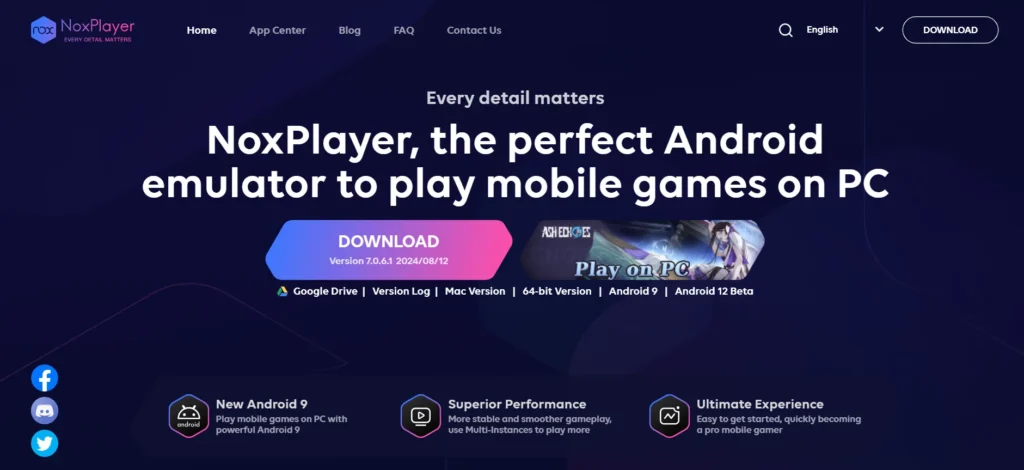
Features
- Simple root access.
- Customization with Build.prop edit.
- Windows and macOS compatible.
Gameloop
For Tencent Gaming Fans
Tencent’s emulator for Android games, such as PUBG Mobile, Free Fire, and Call of Duty, is Gameloop, formerly known as Gaming Buddy. Second, it supports mouse and keymapping, making it ideal for gaming. Google Play Store support further expands its use.
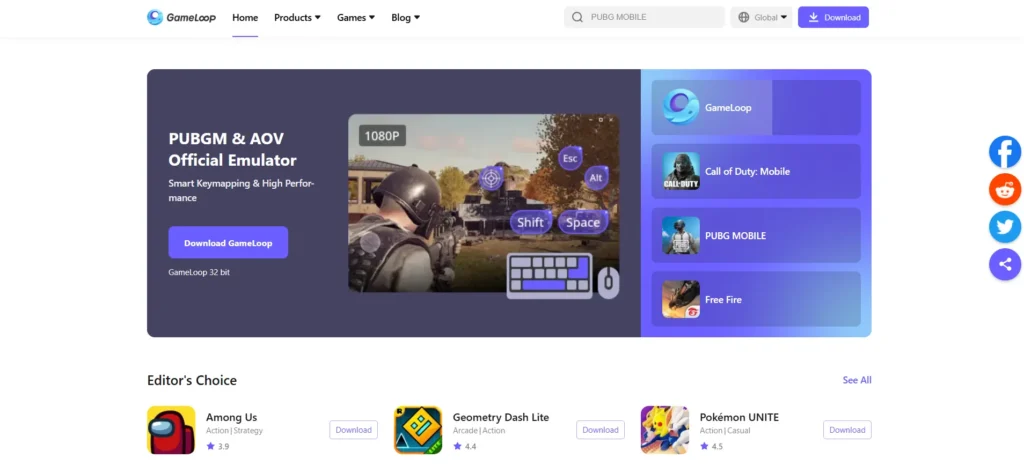
Features
- Optimized for Tencent games.
- Built-in support for Google Play Store.
- Desktop gamers smooth keymapping.
MEmu Play
Gaming Features as developer-friendly
MEmu Play is a powerful emulator perfect for developers and gamers. It supports Intel and AMD-based CPUs and runs multiple instances at a time. Its developer features aimed at helping you test apps and gameplay optimizations will make this one a great choice for testing apps and playing games overall.
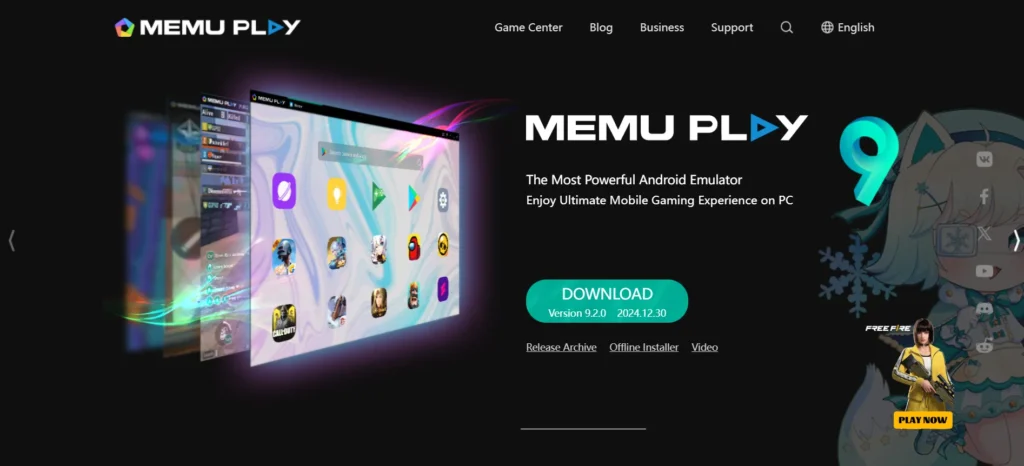
Features
- Multiple instances support.
- Comes with x64 Android 7.1 compatibility.
- Developer-oriented tools.
Genymotion
Best for Android Developers
For developers who need to test apps on many device versions, Genymotion is a viable solution. It works from Android 4.1 to the latest version and integrates perfectly with Android Studio. It is available on desktop and cloud with unbeatable flexibility. But it’s not suitable for gaming.
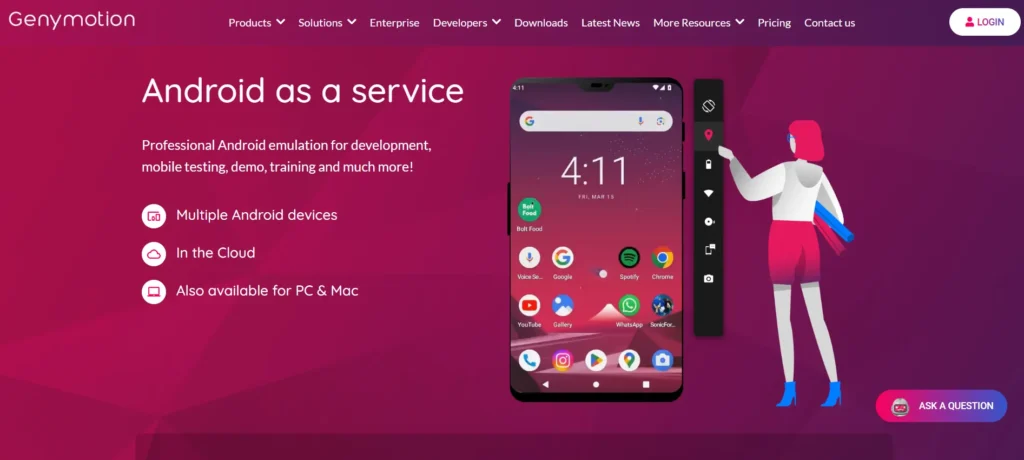
Features
- Desktop and cloud compatibility.
- Broad Android version support.
- Integration with Android Studio.
FAQs
Is Minecraft free on Bluestacks?
No. you will have to buy Minecraft from the Google Play Store.
Do I need to turn on virtualization for Bluestacks?
Yes. Performance is enhanced with virtualization. It is all up in the official guide.
How does Bluestacks work on PC?
Bluestacks emulates Android and lets you run Android apps on your PC using the built-in Google Play Store.