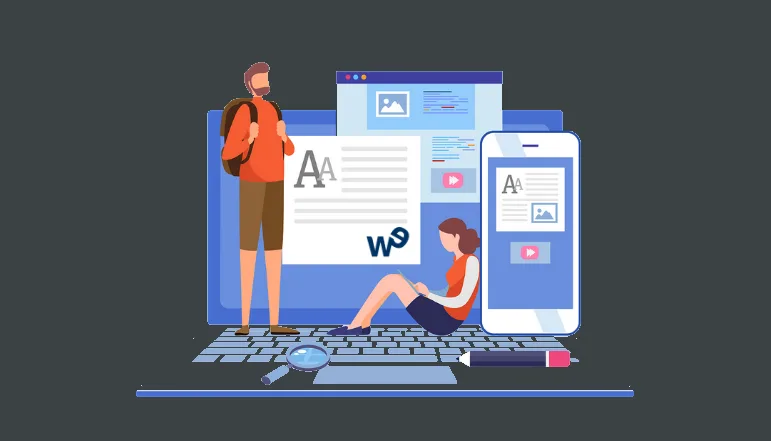What is SEO? Detail about Advanced SEO!
Whenever a new blogger starts blogging, their first motive is to earn online from Blogging. But earning money is not the purpose of Blogging. Nowadays, many people want to earn money from blogging, but copy and paste the articles. So if you do blogging, then you have patience.
Firstly, you must make up your mind that you have to do Blogging. SEO is also a part of Blogging; with the help of SEO, you can easily rank your blog on any search engine, like Google and Bing. However, until you get organized, your blog will not earn money.
But I must tell you about SEO for Blogger to get more organic traffic. And it is free. Also, by reading this SEO Tutorial, you can easily do Advanced SEO for your blog and rank it to get traffic. So, in this SEO Tutorial, I have covered almost all those things that are very important for your blog to be ranked.
On-Page SEO Techniques
Firstly we will learn about On-Page SEO because it is an essential part of SEO. We apply On-Page SEO when we write a blog post.
You will write average posts then it is not guaranteed that your article will rank because any search engine has many algorithms.
So unless you write a post according to that algorithm. Until then, you will not have any post rank. Because in today’s time, competition has become very high.
Who will follow the algorithm of the blog search engine? It will prove helpful to have an article rank of the same blog. Below, I have explained all the checklists of this On-Page SEO.
Do Keyword Research!
Suppose you write an On-Page Optimized Article. Then you have to do the work of Keyword Research first. Because if you write articles on a similar topic.
Which no one searches. And if no one searches, then traffic will not come on that topic. So you have to do Keyword Research first.
To do Keyword Research, you get lots of online Keyword Research Tools.
So you have to use such keywords in your blog post, whose search volume is high and competition is meager so that the article can be ranked quickly.
Best Content Quality
On-Page plays the most significant role in Search Engine Optimization (SEO). The competition was significantly less at that time.
So you’ve got to form the contents of your weblog post-high-quality base so that Google will quickly crawl your article and produce it to the top ten.
Blogpost Title Optimization
Suppose you write a post on a specific keyword. So you have to SEO optimize the title of the post. And your post title should be 60 characters. So it would help if you had a Primary Keyword in your post title.
Make SEO-Friendly URL
Now you have to make an SEO-friendly URL. It is also known as Permalink. I know you will think about creating an SEO Friendly URL for Blogpost?
To create an SEO Friendly Permalink, you must add your blog keyword to the URL. Also, make the blog URL short. Don’t use any unnecessary words in the URL of the blog post because Google will not give value to your URL.
Use Long-Tail Keywords.
You have to use some different keyword ideas that make your post optimized by using keywords. If you create a new keyword from the Primary Keyword to add some words, it is known as Long Tail Keywords.
Keyword – SEO friendly URL Long Tail Keywords – how to make SEO friendly URL
Meta Descriptions Optimization
We have to talk about Meta Description when we search for a keyword in Google Search Engine. Then we have a lot of results shows related to that keyword.
You see that every post title has the description of the post below it. This description is known as the name of the Meta Description.
To create an SEO Optimized Meta Description, your meta description length must be 150 characters.
It is necessary to put the primary keyword in your Meta Description. Which keyword is targeted to your Blogpost. This keyword is also in your title and URL.
Use Internal Links & External Links
In On-Page Optimization, the next step is Internal Links & External Link, using for SEO Structure of post is more powerful.
Internal linking means adding the URL of the other post of your blog to a new position that you write at that time. Thus, it is known as Internal Linking.
External Links mean to add the URL of another blog in your post is known as External Linking.
Use Image & alt attributes (alt tag).
You have used at least one image in your blog post. Next, you have to follow some steps to optimize your image.
First, you have an SEO Friendly Title of the image “must include the keyword in the title.” You have to use an alt tag in the same image “Paste your title in alt tag.”
Use Heading Tags.
When you write your blog post, you must use Headings in this post. Heading means H1, H2, H3, H4, H5, and H6.
You will also see the options in Heading like Heading 1, Heading 2, Heading 3, Heading 4, Heading 5, and Heading 6.
Off-Page SEO Techniques
We know everything about the on-page seo. Now we will learn about the off-page seo. What is Off-page SEO? How can we rank our posts using Off-page seo techniques? Off-page seo also works to rank our blog post. I have provided knowledge about the off-page seo below.
Create Mobile Friendly & Responsive Blog
You have to create your Blogg much responsively. Responsive means the website opened quickly in Desktop and Mobile.
Nowadays, google or other search engines like Bing are giving more priority to mobile users. Because some searches are being done from the mobile. You have to create a mobile-friendly Blog.
Check and fix Broken Links.
If you do not know about Broken Links, I tell you that a link that does not exist is known as a Broken link. And the link shows 404 Errors.
You can try using any Broken Link Checker tool to check the Broken Links of your Blog. Which URL is Broken, then you can quickly remove it.
Keep Blog UI Clean & Simple
You keep your Blog User Interface (UI) clean and simple and do it better and better. Because Google has new updates in the algorithm, if your UI is good, the user will also enjoy reading.
Improve Website Loading Speed
Website speed is most important for blog ranking. According to Google’s latest algorithm, the website speed should be perfect for ranking your blog.
Google wants the fastest result for his user. So, the speed of your website is critical to ranking your blog.
AMP Feature for WordPress CMS has been launched for Mobile speed. So if you used AMP, then the speed of your website is like a rocket. You have chosen a lightweight theme for your blog.
Create Backlink for Quick Indexing
Now you have to create backlinks for your blog or any blog post. The process of making backlinks is known as the Link Building strategy.
You get two types of backlinks first one is Dofollow Backlink, and the other is Nofollow Backlink. It would help if you made a backlink for your blog.
If your post is not indexed quickly in Search Engine, then the backlink is a method to get your blog post indexed quickly.
Use Social Sharing Buttons.
Social Media is the best platform to get more and more traffic for your blog. For this, You should use Social Sharing Buttons in your blog.
Many themes have Social Sharing Buttons pre-installed but not found in some themes.
Conclusion
You will get this Advance SEO Tutorial For Blogger to Get More Traffic and How to do Advance SEO Tutorial For Blogger to Get More Traffic. You also want to give some Suggestions; you can share your opinion with us in the Comment Box below.







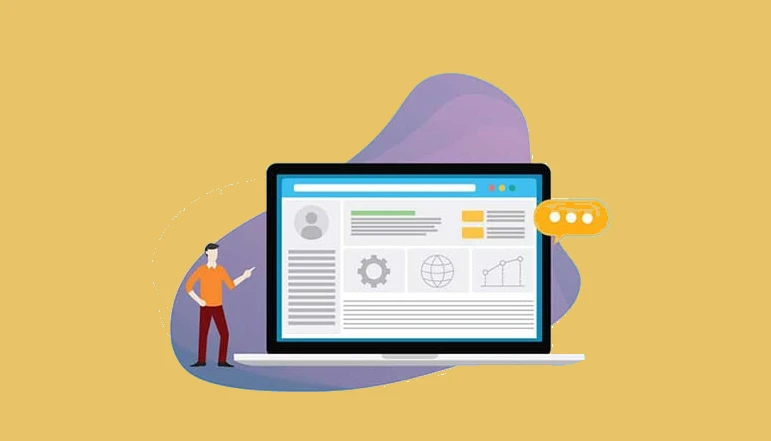
![How the Micro Niche blog works [Full Detail]](https://wikitechlibrary.com/wp-content/uploads/2020/11/micro-niche-blog-works2B252812529.jpg)