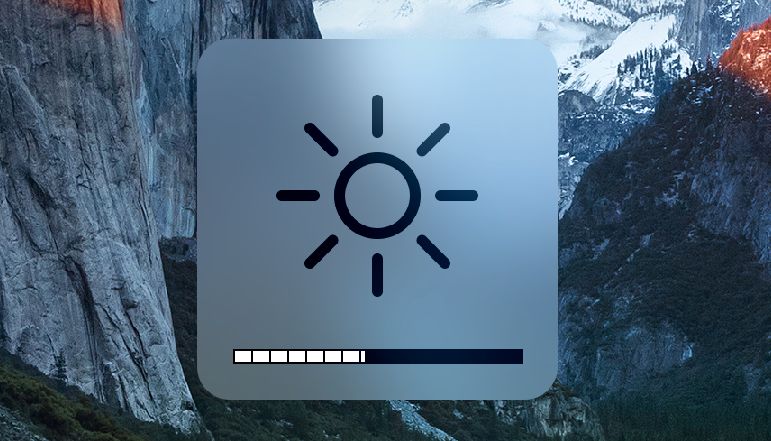
Adjusting the screen settings on the office’s Mac computer helps in optimizing its utilization for your specific environment. The Screen settings panel on your iMac is part of the device’s bigger System Preferences. The Display settings panel has a Brightness slider for adjusting the screen brightness on the Mac.
How to Adjust Brightness on Mac
- Select “System Preferences” from the menu that displays after clicking the “Apple” menu on your Mac screen.
- To open the Display settings window, click the “Displays” icon below the Hardware heading.
- To change the brightness of your iMac’s screen, go to the “Display” tab, uncheck the “Automatically adjust brightness” checkbox, and now adjust the “Brightness” slider.

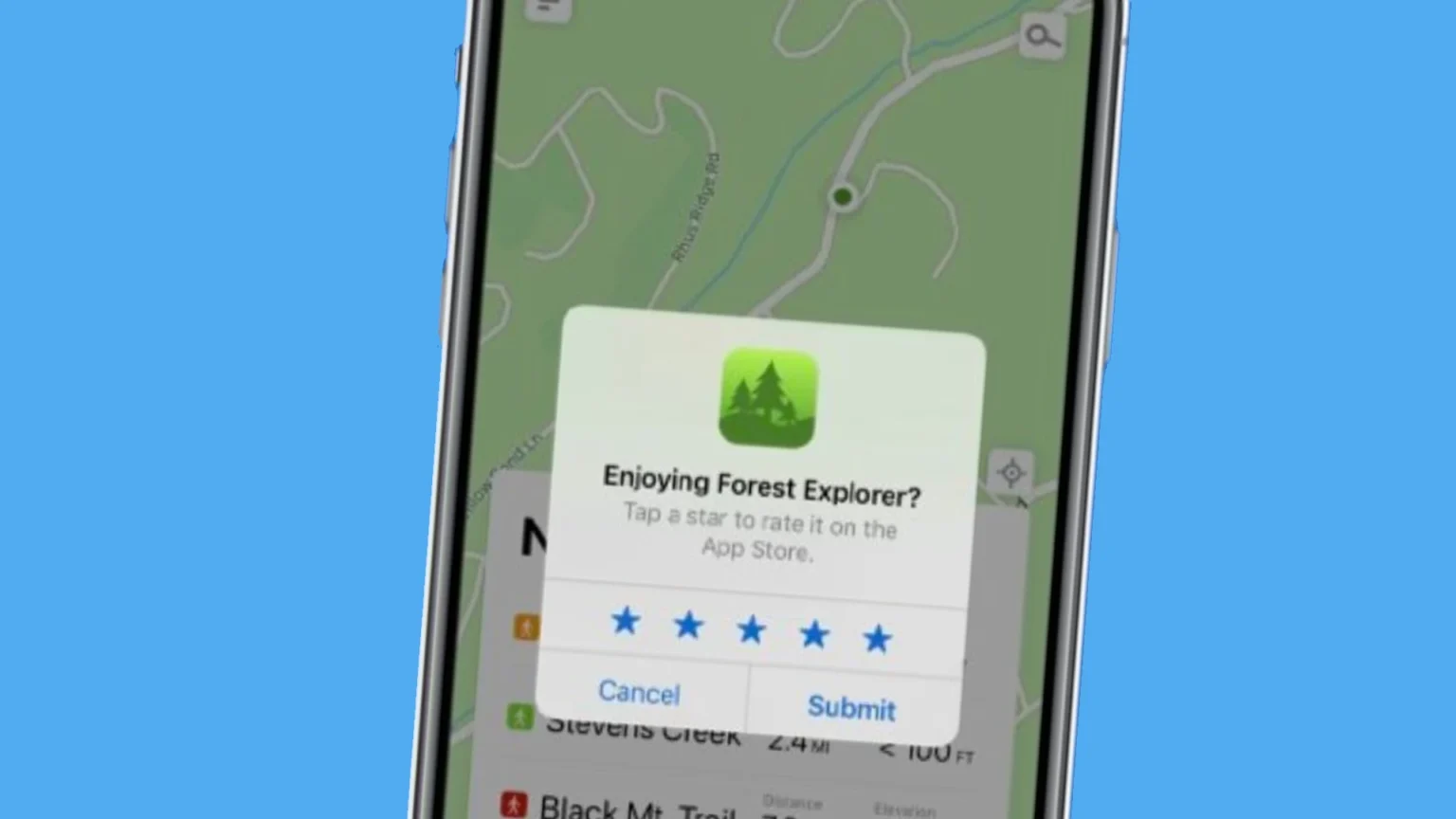








![how to make your tiktok account private]](https://wikitechlibrary.com/wp-content/uploads/2025/09/how-to-make-your-tiktok-account-private-390x220.webp)

