
Adding a professional biography to your Tumblr blog, which contains information about yourself and your business, is one approach to attracting readers and possible customers. Tumblr’s theme editor work gives users many user-friendly options for customizing their blogs. The theme editor panel provides two options for adding a bio. You can include a bio on your blog’s home page or build a separate page for the details.
How to Add Home Bio on Tumblr
- To access the account settings screen, go to your Dashboard and select the gear icon. Choose a name for your blog, then go to the Theme section and click the “Customize” option.
- On the Tumblr theme editor page, choose the Description area and put your bio content into the field.
- Check that the information is displayed in the home page preview box on the right. Edit the text to your preference.
- To quit the editor, click the green “Save” button, followed by the “Close” button.
How to Add Bio Page on Tumblr
- Go to your Tumblr account settings, click your blog’s name, and then select the “Customize” option under the Theme section.
- On the theme editor sidebar, select the “Pages” option. To enter the Add Page box, click the “+ Add a Page” link.
- In the “Page URL” column, add the word “Bio” to the end of the URL, and then write a name for the page, such as “Bio” or “About Me,” in the “Page Title” bar.
- Check the Show a Link to This Page box to have the title of your bio page show as a link on your blog’s home page. When you’re finished, type your bio into the “Body” box. Use the formatting tools to make all or part of the text bold or italic.
- Click “Create Page” followed by “Save Page.” After Tumblr automatically closes the window, finish by clicking the editor’s “Save” and then “Close” buttons.





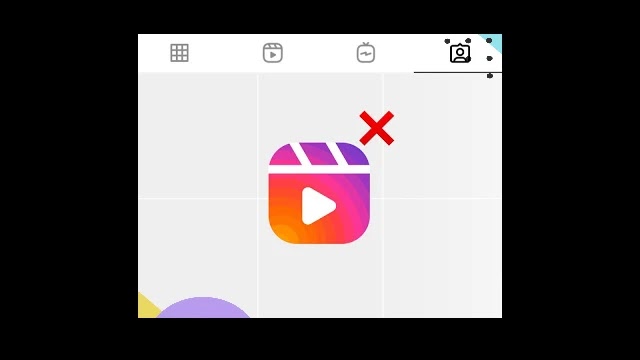




![how to make your tiktok account private]](https://wikitechlibrary.com/wp-content/uploads/2025/09/how-to-make-your-tiktok-account-private-390x220.webp)

