
Microsoft Excel 2003 presents long text on a single line by default, even if the content exceeds the width of the cell. If the adjacent cells have no content, the text will continue above them. If the next cells have content, the long text is shortened and only partially visible. Wrap Text in Excel 2003 addresses this issue by automatically expanding cell height and enabling text to occupy many lines in the same cell.
How to Wrap Text in Microsoft Excel 2003
- Right-click the text-filled cell in Excel 2003 and choose “Format Cells.”
- In the Format Cells box, select the “Alignment” tab.
- Fill the box next to “Wrap Text” with a checkmark.
- To use the Wrap Text option, click the “OK” button.





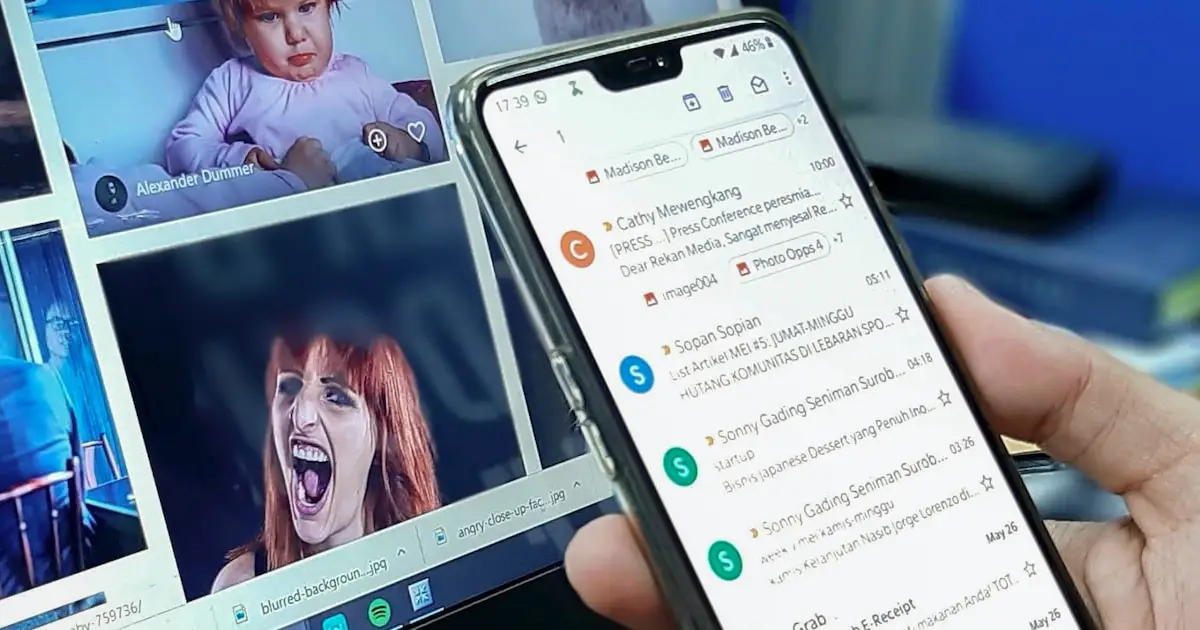




![how to make your tiktok account private]](https://wikitechlibrary.com/wp-content/uploads/2025/09/how-to-make-your-tiktok-account-private-390x220.webp)

