
Browser extensions have taken the online world by storm, bringing us items that push us to do things better, faster, and safer. The story on Android devices is that different desktop browsers have no problems supporting extensions, but is it possible to use Chrome extensions on Android?
Can you use Chrome extensions on Android?
Chrome extensions are first targeted towards the desktop version of Chrome. The bad news is that the native Chrome browser on Android does not support extensions. Not all Chromium browsers will allow you to run Chrome extensions through their mobile version.
However, you can cover that gap using the Kiwi and Yandex Browser, which integrate with the Chrome Web Store to enable Chrome extensions on your mobile web browser.
How to Use Chrome Extensions on Android
Install Chrome Extensions on Yandex Browser
Some of Yandex’s supported Chrome extensions are Pocket, LastPass, and Evernote. Here’s how to install extensions on Yandex:
- Open the Yandex browser.
- Go to chrome.google.com/webstore/category/extensions.
- Tap Install on your preferred extension.
- Tap Add to Chrome.
- Confirm it by clicking the ADD EXTENSION in the pop-up.
- Wait for a few seconds to download and install.
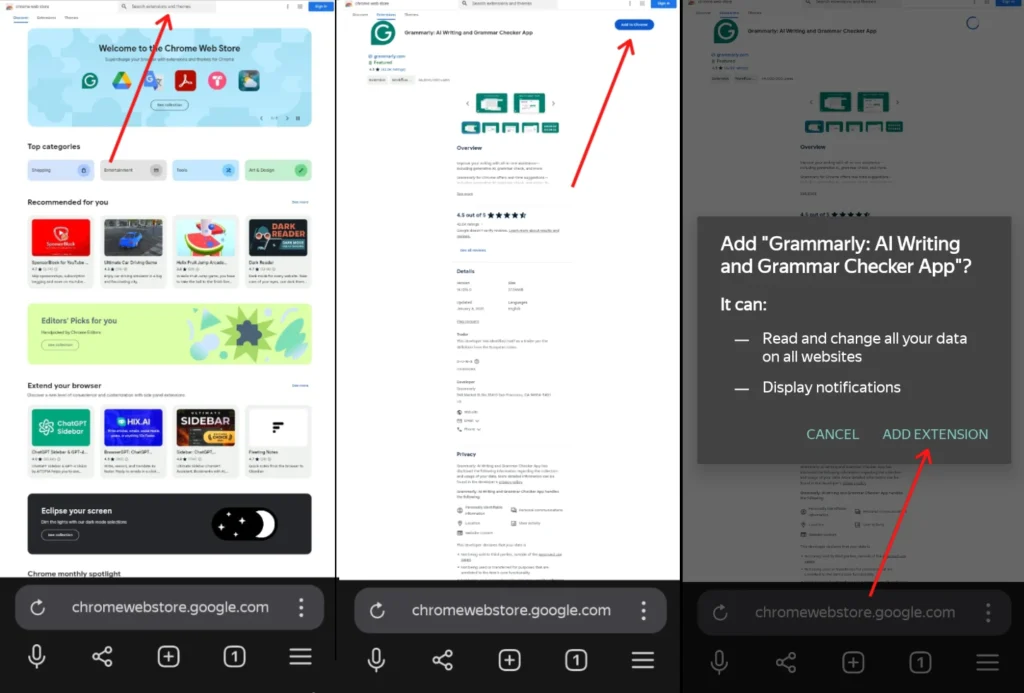
To manage or configure your extensions:
- Tap the three-line icon in the bottom-right corner.
- Tap the Settings icon.
- Select Extensions catalog.
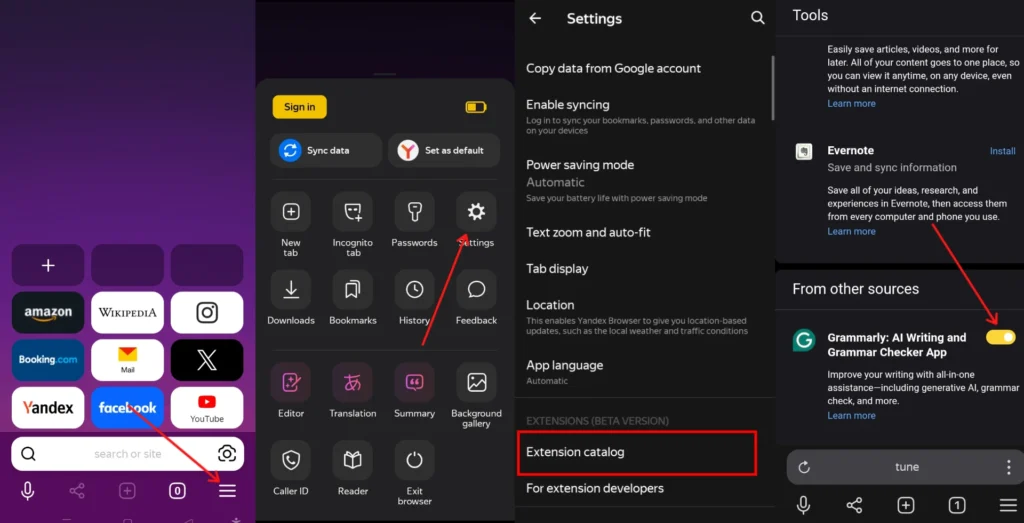
How to install Chrome Extensions on Kiwi Browser
Because Kiwi Browser supports almost all Chrome extensions, it is the better choice for people who need various Chrome extensions. Follow these steps to install extensions on Kiwi:
- Open Kiwi Browser.
- Navigate to chrome.google.com/webstore.
- Search for the extension you want.
- Tap Add to Chrome.
- Confirm it by clicking the OK in the pop-up.
- Wait for a few seconds to download and install.
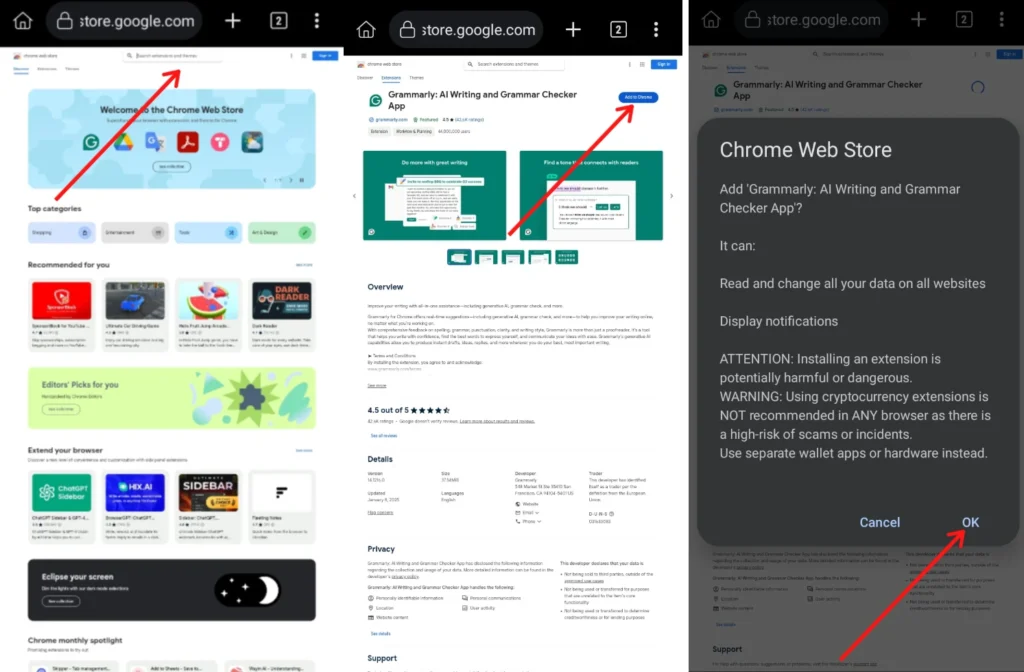
To manage or configure your extensions:
- Tap the three-dot menu.
- Select Extensions.
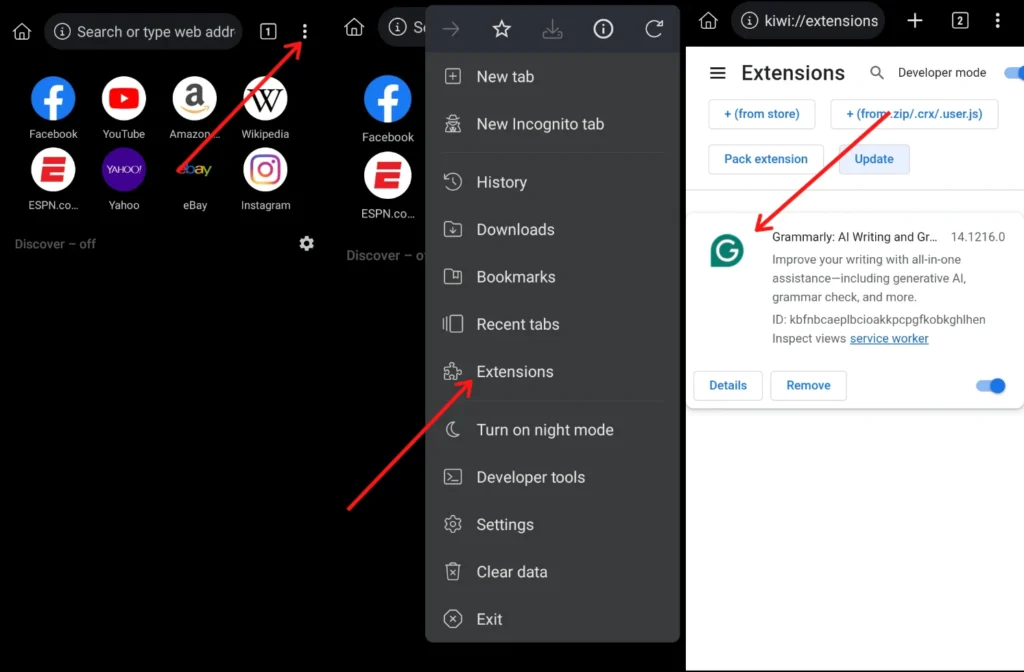
Popular Chrome Extensions for Android
Here are some must-try extensions to supercharge your mobile browsing experience:
Google Scholar Button
It lets you quickly search for scholarly articles, papers, and citations from your browser.
Download: Google Scholar Button
Grammarly
A real-time grammar and spellchecker tool for smooth online writing. It works on platforms such as Google Docs, Gmail and LinkedIn.
Download: Grammarly
uBlock Origin
It helps block intrusive ads and cookie popups, making your browsing experience cleaner and faster.
Download: uBlock Origin
LastPass
A password manager that helps secure your login credentials (web application credentials, email, and social media passwords), personal data, and critical data behind a single master password.
Download: LastPass
FAQs
Can we use Chrome Extensions on Chrome for Android?
No, extensions are not supported with the Chrome browser on Android. So, the browser, for example, Kiwi or Yandex, is required.
Are Chrome Extensions Free?
Most Chrome extensions are free, but some provide additional premium features or subscriptions.
Are Kiwi and Yandex Browsers Safe?
Both browsers are based on Chromium, so they are safe enough for general use. However, you should always be cautious when installing third-party extensions.

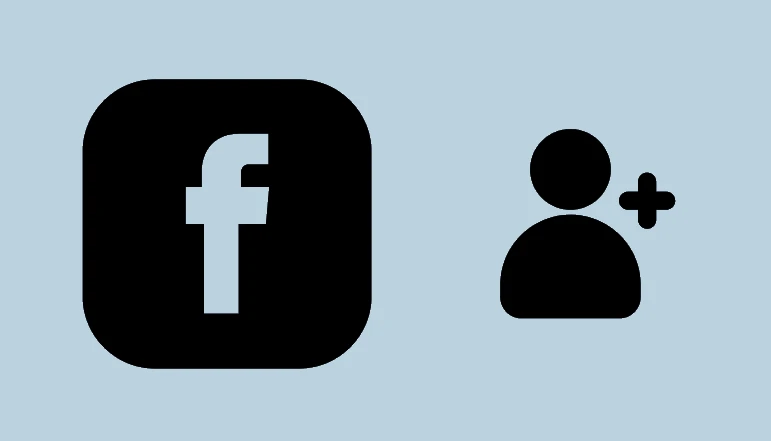









![how to make your tiktok account private]](https://wikitechlibrary.com/wp-content/uploads/2025/09/how-to-make-your-tiktok-account-private-390x220.webp)
