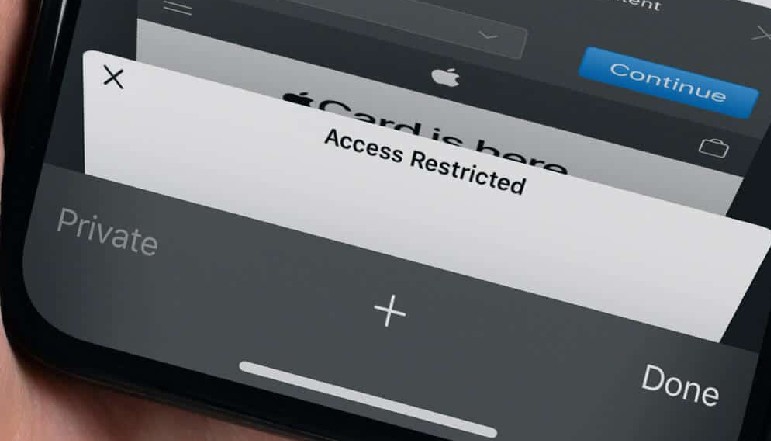
The iPhone can use Safari to surf the web and make phone calls. Safari for iPhone contains several features found on desktop Web browsers, such as storing favorites and keeping track of the websites you visit in your history.
However, You may visit websites containing sensitive information, such as customer data or company information, that you do not wish to maintain a record of. In such cases, you can use the Private Browsing option, which disables Safari’s ability to record your web browsing history.
Turn on Safari Private Browsing on iPhone
- On the iPhone’s home screen, press the “Settings” button.
- Select “Safari.”
- Select “Private Browsing” from the menu. It will now read “On.”
- From the pop-up box, choose “Keep All” or “Close All.” “Keep All” keeps your current tabs open, while “Close All” closes them.
- Repeat these steps to turn off Private Browsing by touching the “Private Browsing” option so that it reads “Off.”
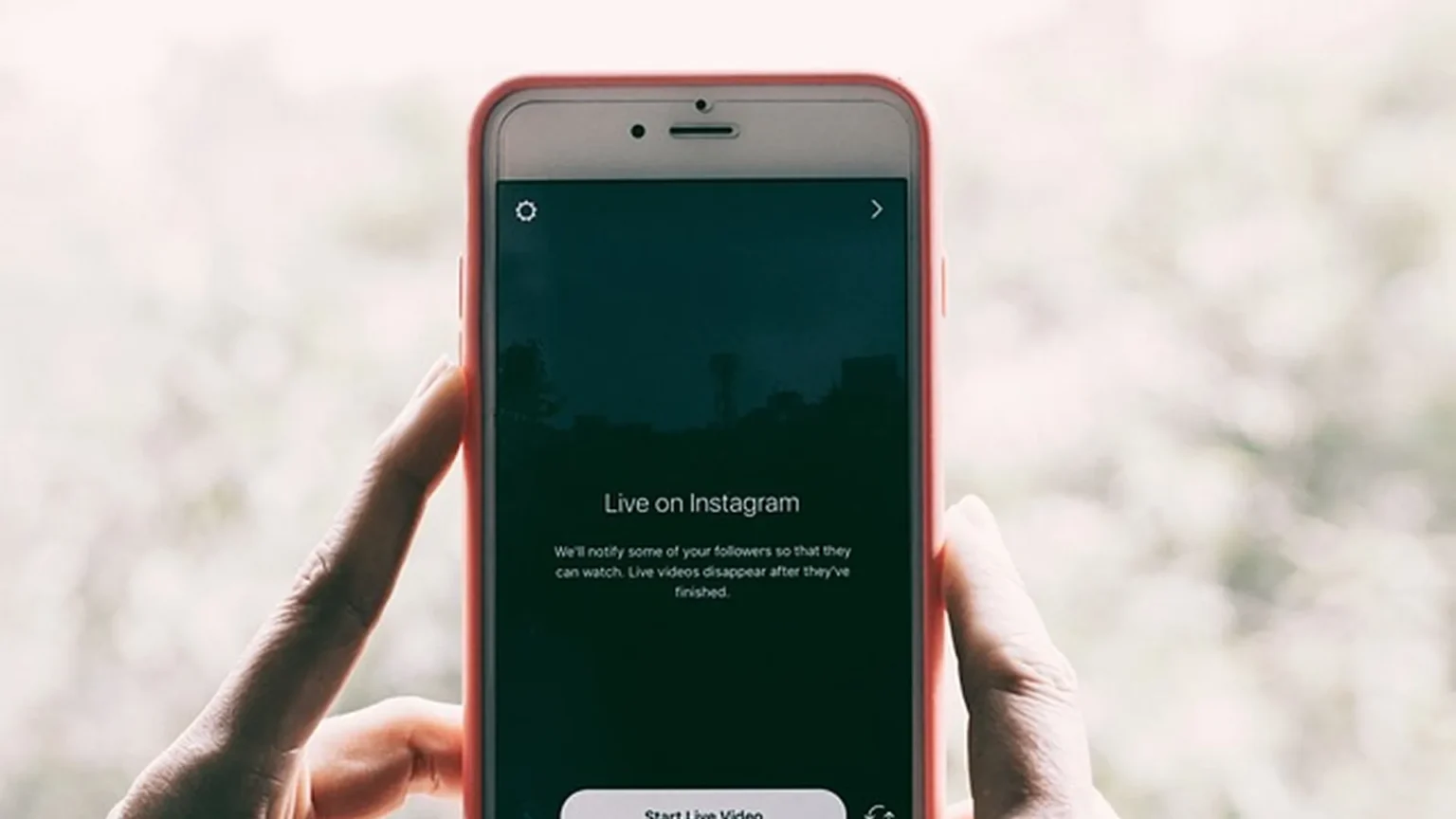









![how to make your tiktok account private]](https://wikitechlibrary.com/wp-content/uploads/2025/09/how-to-make-your-tiktok-account-private-390x220.webp)

