
Amazon Prime memberships provide a wide range of privileges, including quick shipping, special deals, Prime Video subscription, and much more. The partnership with the Twitch broadcasting network is one of the most sought-after benefits.
Every Amazon Prime member receives a free monthly Twitch membership worth $4.99, which can be used to subscribe to any streamer. With the amazing deals available when subscribing to Amazon Prime, particularly for students, it makes perfect sense to combine the two services.
To use the free Twitch subscription, link your Amazon Prime and Twitch accounts, which is simple.
How to Link Amazon Prime and Twitch Accounts
- Go to Amazon Twitch Prime.
- Sign in with your Amazon Prime account.
- In the upper-right corner, beside your profile name, click the “Link Twitch Account” button.
- Sign in to your Twitch account using your Twitch login information.
- Confirm the account linking.
How to Subscribe to a Twitch Streamer With Amazon Prime
With your accounts connected, you can use Amazon Prime to get a free subscription to one streamer. It is one of the most significant benefits of an Amazon Prime membership, especially for avid gamers and Twitch content lovers.
Here’s how to use your Prime membership to subscribe to your favorite streamer.
- Enter your Twitch username and password.
- Go to the profile page of a streamer.
- Choose the “Subscribe” option.
- When asked, select “yes” to use the free monthly Prime subscription.
- Alternatively, choose “Use Prime Sub” and then “Subscribe with Prime.”
Note that Twitch Prime’s free monthly membership does not automatically renew the following month. This is how you create a recurring subscription.
- Go to the streamer’s profile.
- Choose the “Subscribe” option.
- Choose the “Continue Sub” option.
There is one problem with this option. Prime subscriptions are not the same as recurring subscriptions. If you use your Prime membership to subscribe for a month and then decide to make it a regular subscription to a specific channel, you will be charged the usual monthly rate the following month.
Every month, Prime memberships must be manually renewed. But, as long as your Amazon Prime membership is current, you can utilize your free monthly subscription on any channel you want.
In case you forget which streamer received your free Prime subscription, Twitch makes it simple to find out.
- Enter your Twitch username and password.
- Click on your avatar in the upper-right corner.
- Choose the Subscriptions tab.
- Go to “Your Subscriptions.”
- Next to a streamer, look for the “Prime Subscription” tag.
Conclusion
Twitch features a massive amount of content in a wide range of categories. You don’t have to be a gamer to enjoy the things that streamers post every day. And if you want to show someone you care, the free monthly subscription from Amazon Prime is a great method to do it without spending extra money.
Were you successful in connecting your Amazon Prime and Twitch accounts and saving your monthly subscription? Please share your thoughts in the comments box below. Please also mention some of your favorite Twitch channels or your thoughts on how Amazon Prime can enhance its service package.
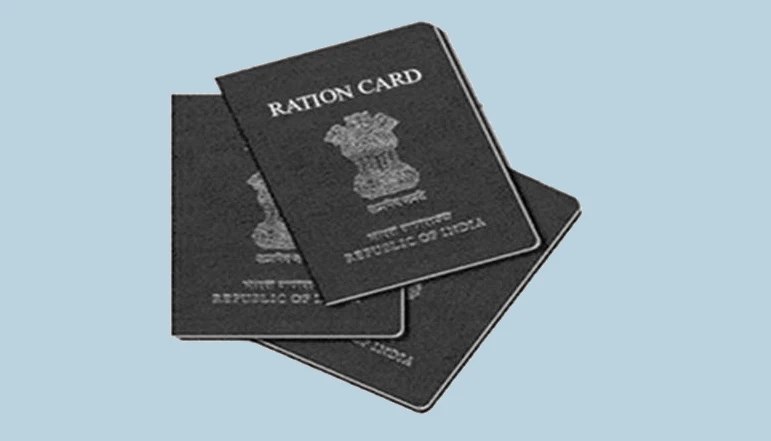








![how to make your tiktok account private]](https://wikitechlibrary.com/wp-content/uploads/2025/09/how-to-make-your-tiktok-account-private-390x220.webp)

