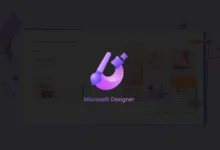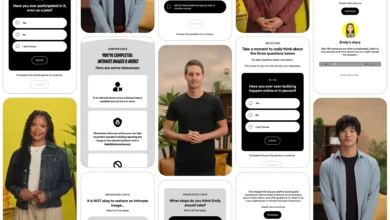In the digital age, where communication is often instantaneous and global, tools like Slack have become indispensable for both professional and personal interactions.
However, this convenience comes with privacy concerns. Understanding how to manage Slack’s privacy settings is crucial for maintaining control over your data and conversations.
Slack is a platform that facilitates team collaboration but also stores a vast amount of potentially sensitive information.
Each interaction on Slack can be archived, and without proper settings, could be accessed by unintended parties. This makes understanding and adjusting your privacy settings an essential practice.
#1: Protecting Direct Messages
Direct messages on Slack are often used for sharing private or sensitive information. Ensuring they remain confidential is important to prevent any potential leaks of personal or business-related discussions.
To check if your DMs can be exported by admins, go to the “Retention & Exports” section after logging into Slack’s web version.
If it indicates that only public data can be exported, your DMs are currently protected. Otherwise, take immediate steps to adjust your settings as required.
#2: Message Retention Adjustment
Adjusting message retention settings limits the longevity of your data on Slack servers. This reduces the window during which your messages can be accessed by others, minimizing the risk of old messages being used against you.
To adjust retention settings for direct messages, open a DM conversation, click the gear icon, select “edit message retention,” and then choose “Use custom retention settings for this conversation.”
Set the retention period to the shortest possible time and save your changes.
#3: Encryption for Secure Conversations
Encryption transforms readable data into a coded format that can only be accessed by authorized parties. In the context of Slack, using encryption ensures that your messages remain private, even if intercepted.
While Slack itself doesn’t offer end-to-end encryption, third-party browser extensions like Shhlack can be used.
After installing the extension, follow its setup process to encrypt your Slack messages. However, such extensions may not provide foolproof security and should be used judiciously.
#4: Two-Factor Authentication
Two-factor authentication (2FA) adds an extra layer of security by requiring two forms of identification before granting access to your account.
To enable 2FA on Slack, navigate to “Account Settings” from your profile, find the “Two-Factor Authentication” section, and click “expand.”
Follow the prompts to set up 2FA using an authenticator app on your smartphone, thereby enhancing your account’s security.
#5: Deleting Profile Information
When you leave an organization or no longer wish to use Slack, your data might still linger on the platform. Knowing how to delete your profile information ensures that your data doesn’t remain accessible after you’ve gone.
To delete your profile information, request the primary workspace owner to contact Slack for data removal. This process helps prevent any residual personal data from being exploited post-departure.
Conclusion
The privacy settings discussed are vital for anyone using Slack to communicate. By following the guidelines provided, you can significantly improve the safety and privacy of your conversations on this widely used platform.