
In today’s world of technology, anyone who owns a smartphone surely uses WhatsApp. There will be very few people who don’t use WhatsApp. In today’s daily life, WhatsApp is used to chat with others, send photos and videos, view statuses, make video calls, and make voice calls.
But among all these features of WhatsApp, the question remains in the minds of many people: How can we send messages on WhatsApp without saving the number? Many users want to send a message to another WhatsApp user but don’t want to save their number on their smartphone.
So, the question remains for such people whether they can send messages on WhatsApp without saving another person’s number or not. If so, what procedure should be followed for this? So, understanding the needs of our users, we have written this blog post today, in which you will be able to know how to send messages to someone on WhatsApp without saving their number.
Today, in this blog, we will tell you two ways to message anyone on WhatsApp without saving their number. In the first method, we will tell you how to send a message with the help of a link; in the second method, we will tell you how to send a message with the help of a third app.
We will tell you step by step about both methods so that you can understand everything well. Let’s know how to send messages on WhatsApp without saving mobile numbers.
How to Send Messages on WhatsApp Without Save Number
Even without saving another person’s number, you can send messages to them very easily if you follow the method we have mentioned. We have mentioned two methods below, which, if you apply them correctly, will also teach you how to send a message to someone without saving the number.
1st Method
Under the first method, we have given you a link below, with the help of which you must send the message without saving the number.
Step 1: First, open the Chrome browser or any other browser on your smartphone.
Step 2: After opening the browser, copy the link we have given here.
Link: https://wa.me/phonenumber
Step 3: Go and paste this copied link into the Chrome browser.
Step 4: As soon as this link is pasted on your browser, you first need to remove the phone number in front of the link and enter the mobile number to which you want to send the message. As shown in the link below. You must initially enter the country code with the number. Pakistan’s mobile number country code is 92.
Like: https://wa.me/921234567889
Step 5:- As soon as you enter the mobile number next to the link, then you have to press enter, and this link will redirect you to the page where you will see it written on the screen: Tap to chat
Step 6:- When you click on this phrase, your WhatsApp will automatically open with the chat box of the number you want to talk to. Thus you can speak without saving the number by putting any number in front of these links and opening it with the help of a browser.
2nd Method
With the help of the first method, you know how to message someone on WhatsApp without saving their number. Now, we will tell you how you can send a message to anyone with the help of third-party WhatsApp without saving your mobile number.
Step 1: First, download FMWhatsapp on your smartphone.
Step 2: After downloading the app, install it on your smartphone and register by entering your mobile number.
Step 3: As soon as you register on this app, you will see the below message icon on the home screen of this app, which you have to click on.
Step 4: When you click on this icon, you will get a list of all the people you want to message.
Step 5: You must enter the number you want to send a message in the top search bar and press enter.
Step 6: Pressing Enter will open a chat box with that number, and you can send a message.
Thus you can send help messages to any user with the help of third-party WhatsApp.
Last Words
If you have read this blog post until the end, you must have known exactly how to send messages on WhatsApp without saving the number. In today’s article, we have given you two methods by which you can send messages to anyone on WhatsApp without saving their number. We hope that our methods will be useful to you. If you have any queries or suggestions, you can comment.




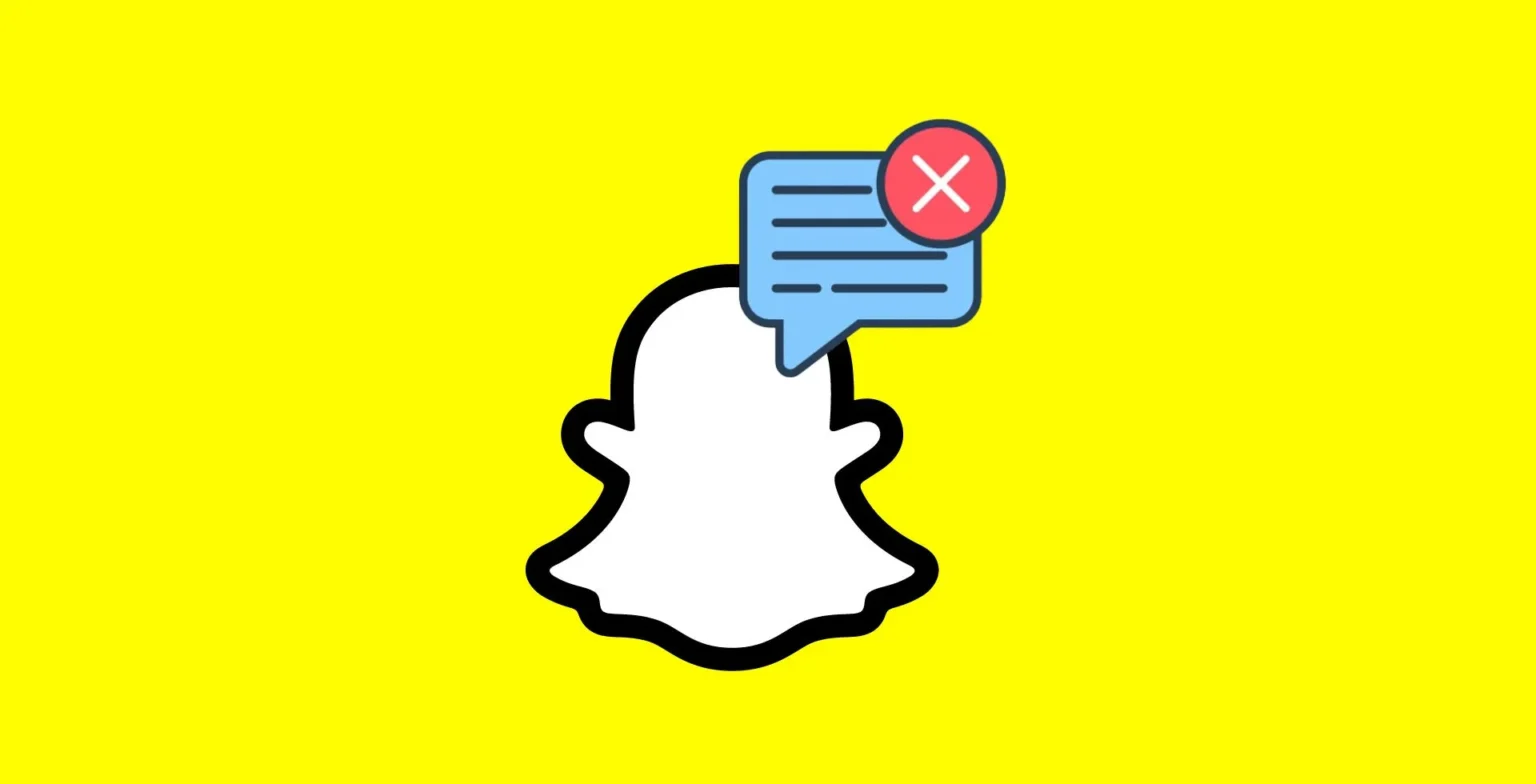





![how to make your tiktok account private]](https://wikitechlibrary.com/wp-content/uploads/2025/09/how-to-make-your-tiktok-account-private-390x220.webp)

