
Google has changed our lives and how we think and see almost everything around us. In 1998, Larry Page and Sergey Brin started Google as a search engine in their dorm room at Stanford University. It was called BackRub at first. Larry came up with a way to rank the search results based on how well the links worked. With help from Brin, he came up with an algorithm to do this.
Its success can be explained by the fact that it made information more accessible to everyone. Google knows everything about everything. With its help, people can now find a needle in a haystack in no time. It’s hard to think of a tech company that has had more impact on the way the internet works than Google.
People sometimes try to look up their names on Google. People who know you would have found out about you on LinkedIn, Facebook, Twitter, etc. The person who is looking for you on Google might not be you. In this case, you’ve come to the right place. Stay tuned to our blog to find out who is looking for you online.
Can we See Who is Searching Your Name on Google?
Google is not the best place to find out who someone is looking for if they search for you. However, there are some indirect ways to figure out who these people are. Even if you can’t see them, you can set up a Google alert for your name. This alert tells you when your name appears on web pages or social media sites. Let’s figure out how you can figure out who is looking for you on Google in a less direct way.
How to See Who is Searching Your Name on Google
1. Set up a Google alert
Make a Google alert with your name to see if anyone is looking up your name on the web. This tool, in a sense, keeps an eye on your online presence. Please follow the steps below to set up a Google alert for your name.
Step 1: Open the link Google.com/alerts in your web browser to see what is going on. Before you go to this page, make sure that you are logged into your Google account.
Step 2: The alert box is at the top of the page. Your name should be here. Click the Create Alert button to get an alert when your name changes.
Step 3: Click the Show Options link to change how often email alerts are sent to your phone. If you look at this page, you can also see a preview of your alerts.
The Google alert won’t tell you how many times people have looked up your name on Google. On the other hand, Google will send you an email if it finds your name on any social media site, online forum, or another site.
2. Use a LinkedIn Profile
People use LinkedIn to improve their professional image and make new friends. Use it to find people and learn about their jobs. It opens the door to a lot of different jobs.
If someone searches for you on LinkedIn, the platform sends you a message, “Welcome to LinkedIn.” When you buy Premium, you can stay anonymous and see who’s seen your profile without giving out your real name.
If you use LinkedIn’s premium services, you can find out the whole truth about the people who have looked at your page. For example, people who have looked at your profile in the last 90 days can see how many searches you have been in and how many people have looked at your profile.
3. Keep a View the Facebook Algorithm
If you want to know who has looked at your profile, Facebook doesn’t give you all the information you need. It does, however, leave behind some clues that you can look for.
The algorithm for the social network site is very complicated. However, through things like photo tagging and an online friend list, you will be able to figure out which people are interested in looking for you online.
Also, you can keep track of the people who have seen your stories with the “Facebook Story” feature. Afterward, you will see an eye icon on the left-hand side of your phone screen. This icon lets you know who has seen your story. The bad news is that Facebook doesn’t show who has looked you up on the site.




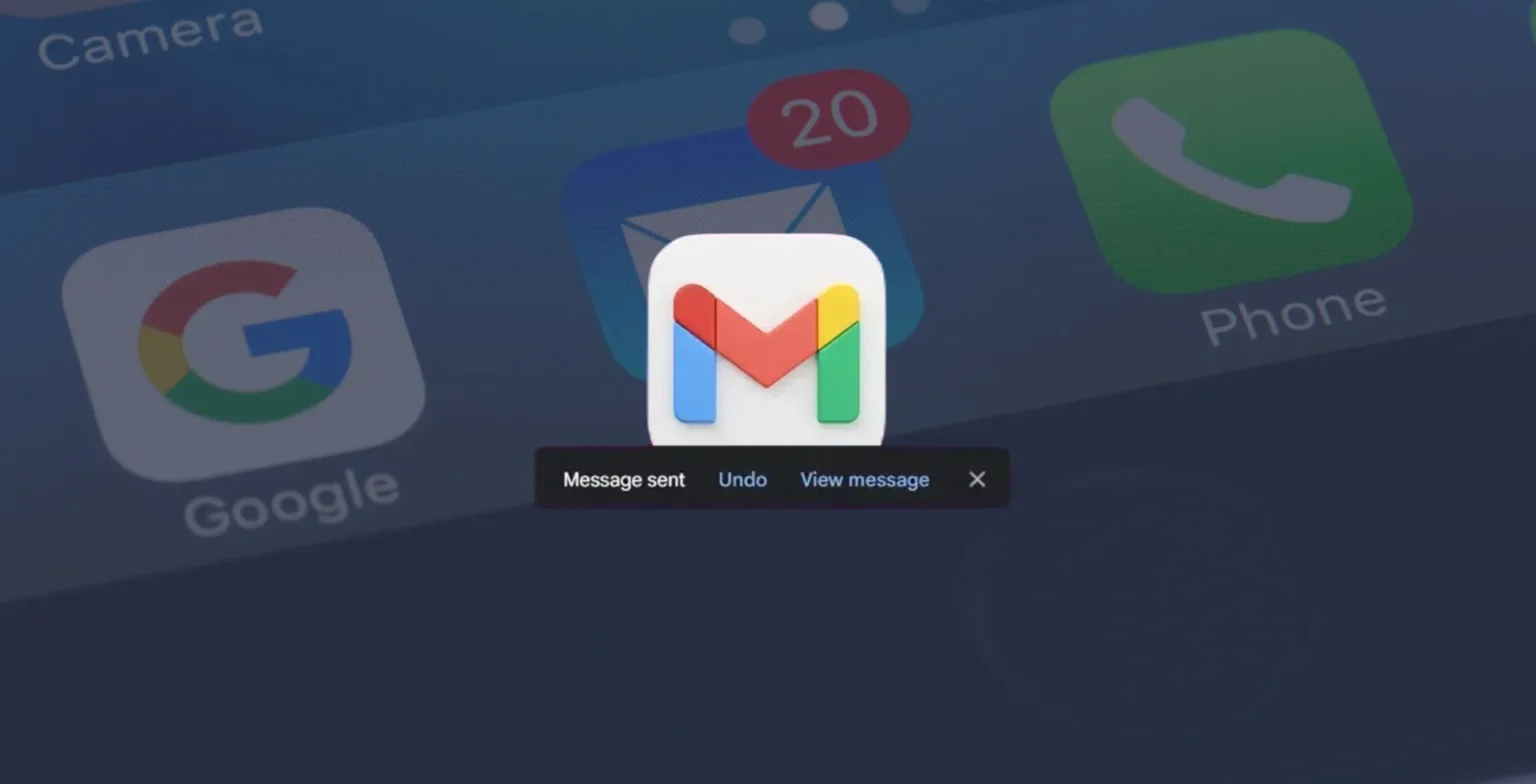





![how to make your tiktok account private]](https://wikitechlibrary.com/wp-content/uploads/2025/09/how-to-make-your-tiktok-account-private-390x220.webp)

