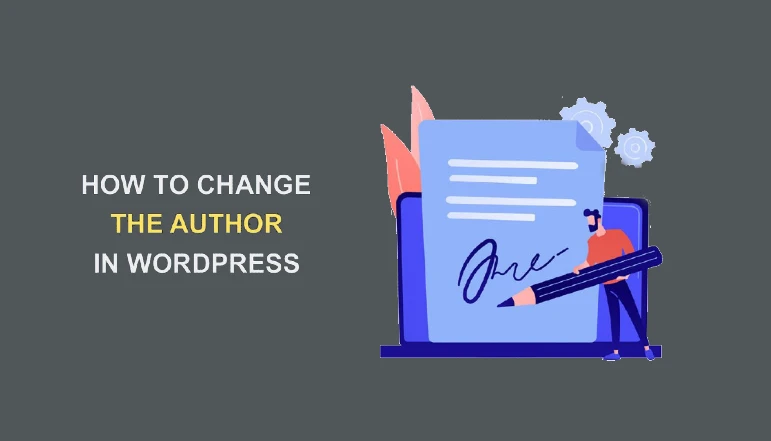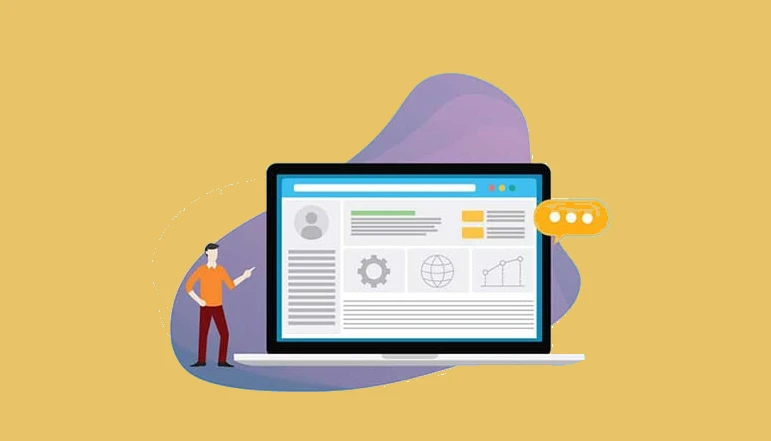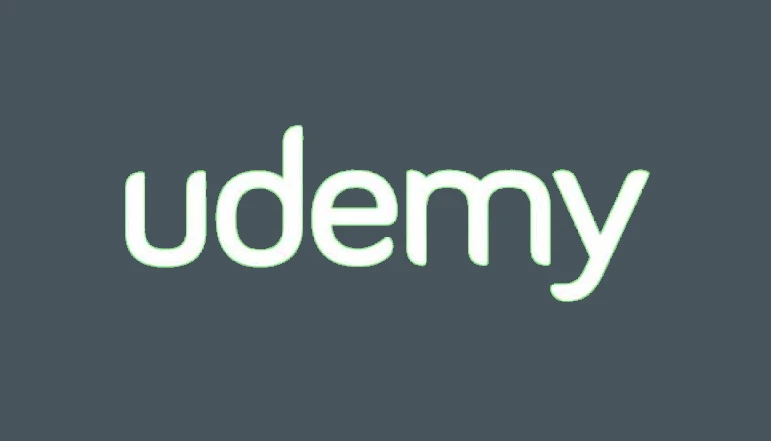I will describe to you two methods to remove ?m=1 from the blogger URL. If you want to rank your Website, then Search Engine Optimization is essential. Now, if you are blogging and choose the Blogger platform, you will face the issue of m=1 in your SEO. Don’t worry about this because today I will tell you the solution with two methods.
How to remove /?m=1 from Blogger Blog
Suppose you will not remove /?m=1 from your blogger blog. Google, itself answered this different URL for mobile and desktop. Now I will give you two methods with step by step explanation. Follow these steps carefully.
Method 1:
- Login to your Blogger Account
- Go to your Blogger Dashboard
- Click on Theme Section
- Now click on Customize arrow and then click on Edit HTML
- Press Ctrl+F
- Now search for <b:include data=’blog’ name=’all-head-content’/>
- Copy the code below
<b:if cond=’data:blog.isMobileRequest == "false"’> <link rel='alternate' media='only screen and (max-width: 420px)' href='<data:blog.canonicalUrl/>?m=1'/> <link rel='alternate' media='handheld' href='<data:blog.canonicalUrl/>?m=1'/></b:if>
- Paste this code below the <b:include data=’blog’ name=’all-head-content’/>
- Now click on Save theme icon.
Method 2:
- Login to your Blogger Account
- Go to your Blogger Dashboard
- Click on Theme Section
- Now click on Customize arrow and then click on Edit HTML
- Press Ctrl+F
- Now search for </body>
- Copy the code below
<script type=’text/javascript’> //<![CDATA[ var uri = window.location.toString(); if (uri.indexOf(“%3D”,”%3D”) > 0) { var clean_uri = uri.substring(0, uri.indexOf(“%3D”)); window.history.replaceState({}, document.title, clean_uri); } var uri = window.location.toString(); if (uri.indexOf(“%3D%3D”,”%3D%3D”) > 0) { var clean_uri = uri.substring(0, uri.indexOf(“%3D%3D”)); window.history.replaceState({}, document.title, clean_uri); } var uri = window.location.toString(); if (uri.indexOf(“&m=1″,”&m=1”) > 0) { var clean_uri = uri.substring(0, uri.indexOf(“&m=1”)); window.history.replaceState({}, document.title, clean_uri); } var uri = window.location.toString(); if (uri.indexOf(“?m=1″,”?m=1″) > 0) { var clean_uri = uri.substring(0, uri.indexOf(“?m=1”)); window.history.replaceState({}, document.title, clean_uri); } //]]> </script>
- Paste this code above the </body>
- Now click on the Save theme icon.
Now you have successfully removed/?m=1 from your Blogger URL. Now, wait for a few days; this will also improve your Blog ranking.
Note: These scripts work only when you enable a mobile theme for your Blog for mobile visitors from your blog theme setting.
Want to earn money? GACOR SLOT, Gacor Maxwin Slot Site Today, Easy to Win, Minimum Deposit Only 10k.
Conclusion:
Did you like how to remove m=1 from a blogger? It would help to give us your feedback in the comment box below. If you also want to provide us with any Suggestions, share your opinion with us in the Comment Box.