
PayPal is one of the popular payment methods today, making it easier to buy products and services online. PayPal, being an online payment service, allows you to ensure that the product you’ve ordered is the one you want. If this is not the case, you may easily request a refund.
Of course, the same is true when selling something online, since PayPal will confirm that the payment is correctly handled and that the cash are received in your e-wallet. Because there are several uses for receiving money via PayPal, this article should help to address any issues you could have.
How to Receive Money on PayPal Without a Bank Account
One of the most often asked issues about PayPal is how to receive money without a bank account. Well, the answer is “no,” you do not need a bank account to take use of the PayPal system.
What’s amazing about PayPal is how simple it is to use. All you require is an email address to get started. To complete the process of creating your PayPal account, you have to provide your email address. You could receive funds by sharing your email address with the payee.
When you get the payment, you can easily leave the money in your PayPal account. This allows you to buy products online or transfer funds to another person using the same PayPal account.
If you want to withdraw money from your PayPal account, you may do it without a bank account. It’s not as simple as transferring money through two PayPal accounts, but it’s also not that difficult. The only requirement for this to work is that you have an acceptable debit or credit card. For example, withdrawing money from PayPal to a Visa debit card is virtually identical to purchasing anything online. The only difference here is that you are the one receiving money.
How to Receive Money on PayPal Without Fees
Although getting money without paying a PayPal transfer fees is possible, it is based on a variety of conditions. The first thing to remember is that sending a money request or an invoice will result in costs. The only way to avoid the costs is for another individual to give you money from PayPal.
The only method to avoid transfer costs when transfer funds to someone is to meet the following two requirements:
- The transfer is done between two residents of the United States.
- The sender transfers funds from their PayPal balance or the bank account.
This means that if you receive money from a person in another country or they want to use a U.S. credit card to do so, PayPal will pay a fee.
How to Receive Money on PayPal Without SSN
Receiving money via PayPal without a SSN is no no longer possible. PayPal’s policy on personal accounts was changed in March 2019. This requires you to give your Social Security number to receive the funds. And it is independent of the amount, no regardless of how small.
How to Receive Money with PayPal App
Receiving money with the PayPal app is a simple process. Here’s how:
- Log into your PayPal account using the app.
- Click on the “More” option in the bottom navigation bar.
- Select “Request” or “Invoice.”
- Enter the email address or phone number of the person you want to receive money from, or select them from your contacts.
- Enter the amount you want to receive and add a memo if you like.
- Click “Request Now” or “Send Invoice.”
The recipient will receive a notification of your request or invoice, and they can pay it using their PayPal account, debit or credit card, or bank account. You’ll be notified when the payment is complete, and the funds will be added to your PayPal balance.
If you haven’t linked a bank account or card to your PayPal account yet, you can still receive payments, but you’ll need to transfer the funds to a linked account to access the money.
How to Receive Money on PayPal from eBay
It goes without mentioning that you need to have both a PayPal and an eBay account to receive funds on PayPal from eBay. If you don’t have one of these, go to the PayPal website and create an account before proceeding to eBay.
The next step is to add PayPal as a payment option in your eBay account’s settings.
- Open a browser on your PC and go to https://www.ebay.com.
- In the upper left corner of the screen, click your name.
- Click on Account settings
- Click the Account tab when the My eBay page appears.
- Click PayPal Account under the Payments section.
- Now, follow the steps on this page to connect your PayPal and eBay accounts. This simply amounts to logging in PayPal account from this website, and that’s about it.
When you properly selling an item, the buyer will get payment instructions from eBay. To the other purchase data, the buyer will be able to see the email account for the PayPal transfer, which will enabling them to immediately send the payment.
How to Find Your PayPal.Me Link
To find your PayPal.Me link, follow these steps:
- Log into your PayPal account.
- Click on the “Profile” link near the top of the page.
- Select “Profile and Settings.”
- Click on “My Money.”
- Select “Update” next to PayPal.Me link.
- Enter the custom name you would like to use for your PayPal.Me link and click “Create.”
Your PayPal.Me link will be displayed on the next screen and will be in the format of “PayPal.Me/YourName.” You can share this link with others to request payments or make it easier for others to send you money.
How to Accept Money on PayPal
When you receive money via PayPal, it is automatically transferred into your PayPal wallet. If you don’t already have a PayPal account, you’ll need to open one to create a wallet and accept incoming funds. If that’s the case, you’ll need to sign up for PayPal using the email address used to send the money.
How to Create an Invoice on PayPal
PayPal users can generate invoices to send to customers and others. An invoice allows you to describe your work and be paid appropriately. Here’s how to make a PayPal invoice:
To create an invoice on PayPal, follow these steps:
- Log in to your PayPal account.
- Click on the “Create Invoice” button.
- Fill in the invoice details, including the recipient’s name and email address, a description of the services or products being sold, and the total amount.
- Choose any additional options you would like, such as adding a custom message, setting a due date, or allowing the recipient to pay by credit card.
- Preview the invoice to make sure all the information is correct, then click “Send” to send the invoice to the recipient.
The recipient will receive an email with a link to the invoice, and they can view it, make a payment, and track their payment history from within their own PayPal account. You can also keep track of all your invoices and payments within your own PayPal account.
Frequently Asked Questions (FAQs)
How do I receive money on PayPal?
To receive money on PayPal, you need to have a PayPal account and provide the sender with your PayPal email address or mobile number. The sender can then send you the money using their PayPal account or through a credit or debit card.
Is there a fee to receive money on PayPal?
There is no fee for receiving money on PayPal from friends and family within the US. If you receive payment for goods or services, PayPal will charge a fee based on the amount of the transaction.
How long does it take to receive money on PayPal?
The time it takes to receive money on PayPal depends on the payment method used by the sender. Payments made using a PayPal balance or a linked bank account are typically available immediately. Payments made using a credit or debit card may take up to 30 minutes to be credited to your account.
Can I receive money on PayPal if I don’t have a PayPal account?
No, you cannot receive money on PayPal if you don’t have a PayPal account. You need to sign up for a PayPal account to receive payments.
Can I receive money from someone who is not in the US on PayPal?
Yes, you can receive money from someone who is not in the US on PayPal. However, the sender may be subject to additional fees or restrictions based on their country and payment method.
Can I receive money on PayPal using my mobile phone?
Yes, you can receive money on PayPal using your mobile phone. You can either use the PayPal app to receive payments or provide your mobile number to the sender, who can then send the payment using their PayPal account or a credit or debit card.

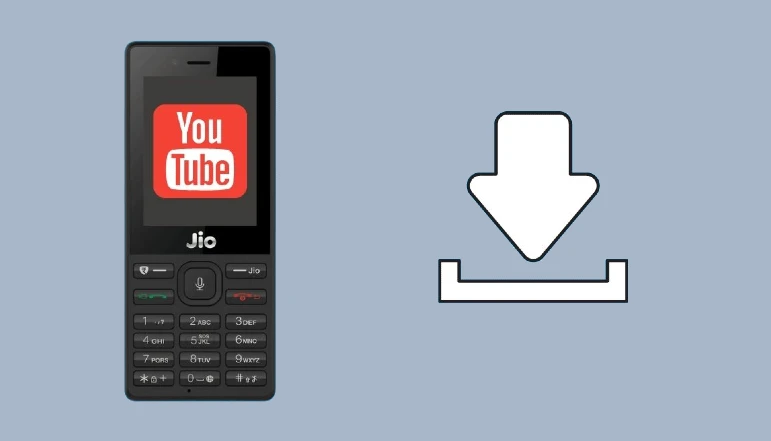








![how to make your tiktok account private]](https://wikitechlibrary.com/wp-content/uploads/2025/09/how-to-make-your-tiktok-account-private-390x220.webp)

