
People use social media today often need to permanently disconnect from these digital networks during the digital age. A person who wants privacy or wants to focus on real life or wants to retrieve some of their time drives this choice. Most users choose to depart from Instagram among various social media applications.
Before permanently deleting your Instagram account, it’s important to back up your Instagram data.
Download Your Data Before Delete Your Instagram Account
- Open Instagram app.
- Go to your Profile.
- Click on the three lines menu.
- Select Download Your Information.
- Click on Download or transfer information.
- Now, click on All available information > Download to device.
- Select date range and then click on Create files.

Within 48 hours, Instagram will email a complete profile file to your provided email address.
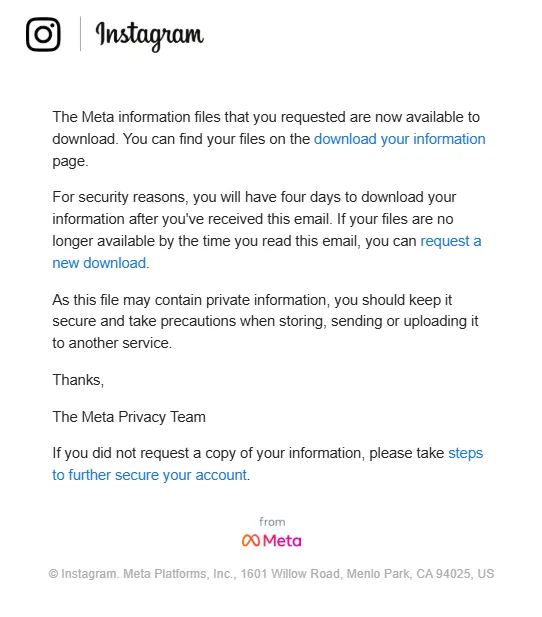
Permanently Delete Your Instagram Account
You can delete your Instagram account once you have backed up your data. Follow these steps:
- Open your Instagram profile.
- Click on three horizontal lines.
- Go to Accounts Center.
- Click Personal details.
- Click on Account ownership and control.
- Click Deactivation or deletion.
- Click the account you want to permanently delete.
- Click Delete account.
- Now, click on Continue.
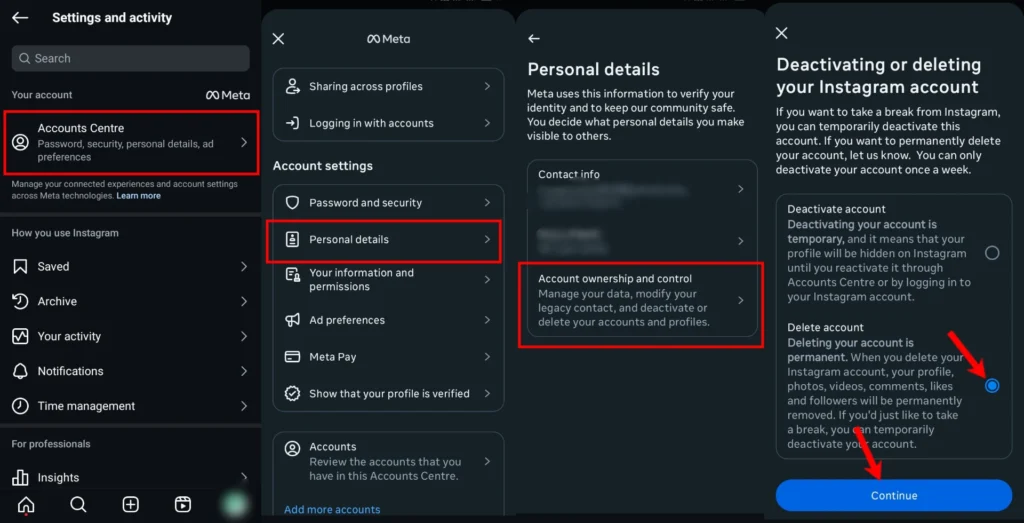
Temporarily Disable Your Instagram Account
You can delete your Instagram account once you have backed up your data. Follow these steps:
- Open your Instagram profile.
- Click on three horizontal lines.
- Go to Accounts Center.
- Click Personal details.
- Click on Account ownership and control.
- Click Deactivation or deletion.
- Click the account you want to permanently delete.
- Click Deactivate account.
- Now, click on Continue.
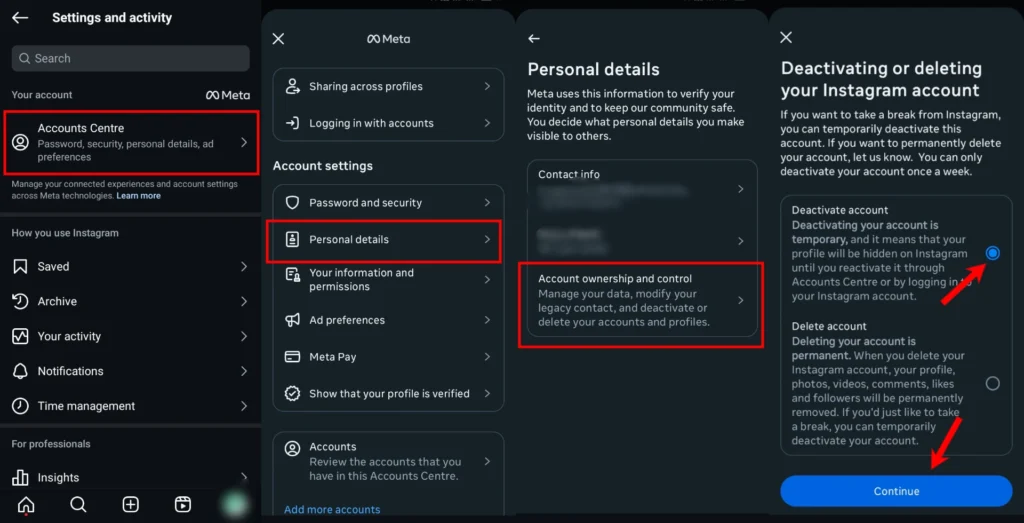
Understand the procedures because you seek temporary Instagram freedom or aim for permanent removal of your account from this platform. Data backup must always happen before you execute your final choices.


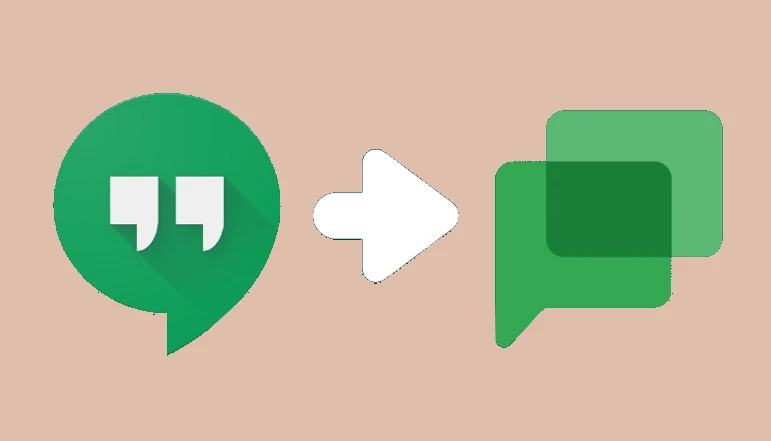







![how to make your tiktok account private]](https://wikitechlibrary.com/wp-content/uploads/2025/09/how-to-make-your-tiktok-account-private-390x220.webp)

