
You are in the middle of conducting some online research, and your Firefox browser session gets filled with open tabs when a buddy calls to ask about the specifics of this weekend’s performance. To avoid opening another tab that may interfere with your study, you may start new browser sessions to keep your data separate. Using Firefox’s New Window feature helps you to manage your tabs more efficiently.
Open Multiple Browser Sessions in Firefox
- Select “File” from the toolbar.
- Choose “New Window.”
- In this new session, start browsing. All of the tabs from the previous instance of the app remain open, and you can switch between them as needed.


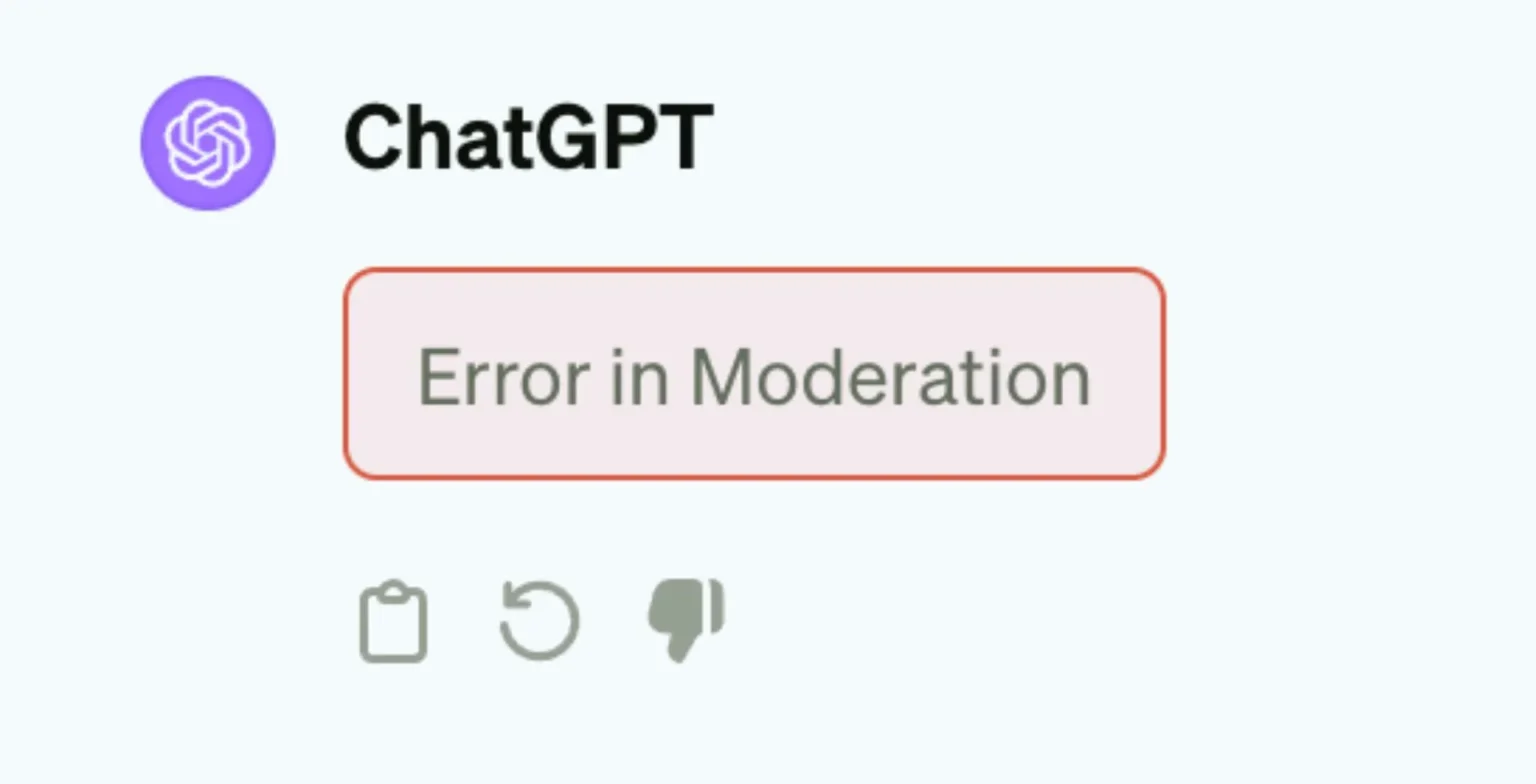







![how to make your tiktok account private]](https://wikitechlibrary.com/wp-content/uploads/2025/09/how-to-make-your-tiktok-account-private-390x220.webp)

