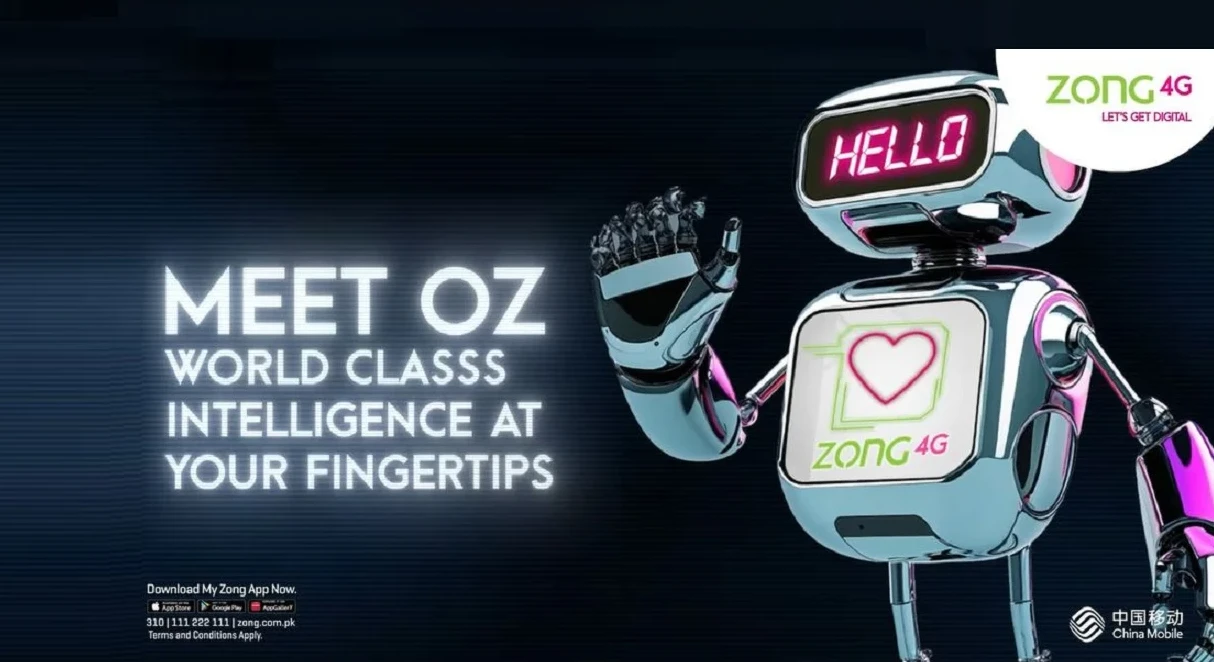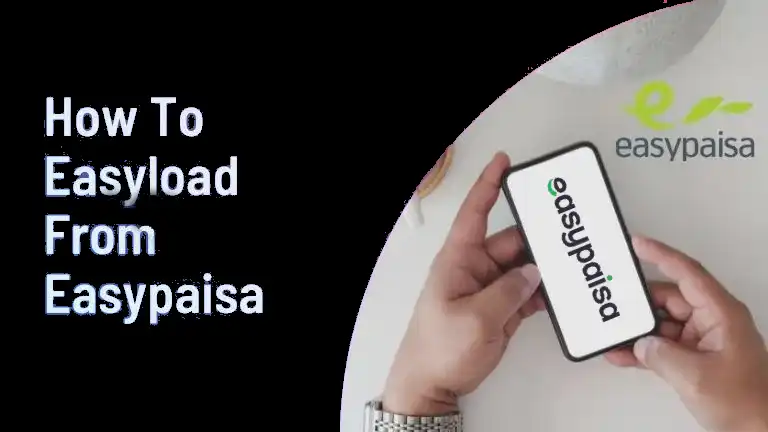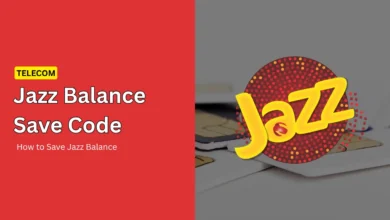Ufone Blaze has been very popular among people who use it. You can access the internal settings of your Blaze device using the official portal or by logging in using the IP Address method. Both methods of logging into your Ufone Blaze smartphone are explained in detail in this guide.
How to Login Ufone Blaze Device Using IP Address
If you want to get to your Ufone Blaze smartphone using your IP address, here are the easy steps:
- Activate your Ufone Blaze device.
- Connect your smartphone or laptop to the Blaze device.
- Open a web browser.
- Enter “192.168.1.1”.
- Now, enter your username and password.
- Click on the Login button to access internal settings.

How to Login Ufone Blaze Device Online
The official Blaze login page is another option to access your Ufone Blaze device.
- Visit the official Ufone Blaze website.
- Enter your username and password here.
- Click on the Login button to access Ufone Blaze settings.
You can easily access many settings and work on your Ufone Blaze by logging in using the IP Address method via the official website. Use these methods to customize your Blaze device and get an internet connection.