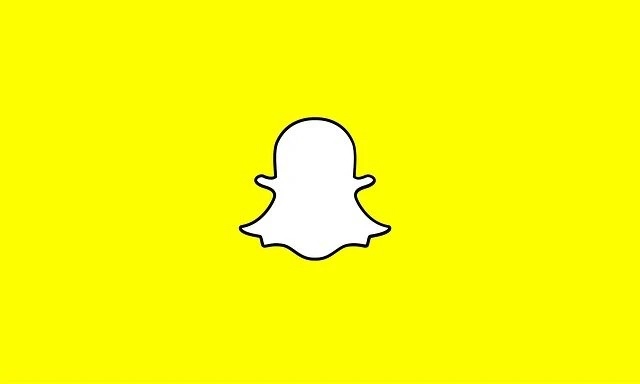
The same effects of social media involve sharing or letting others know where you are and what you’re doing. Therefore, you can expect to compromise some privacy when using social media. The difference between being interested in someone and stalking will be discussed.
Know whether your Snapchat profile has been viewed by following these simple steps:
Snapchat has a few methods to keep you updated about what’s happening in your feed. For example, someone has read your Snapchat Story, taken a screenshot, or checked you out on Snapchat, and the app will notify you of this.
Unfortunately, there is no easy way to find out who has viewed your Snapchat profile, but there are a few ways or tricks that we can use to guess as to whether or not this person has visited your Snapchat profile or is stalking you.
How to Know Who Viewed Your Snapchat Profile
By viewing your story
Snapchat stories have grown so popular that other social media sites have adopted them. Due to this feature, Snapchat has become one of the most popular social media applications. Making them is simple, and reading them can be a lot of fun.
Snapchat Stories allows you to track who has viewed your story.
- Open Snapchat App on your mobile phone. Then, select My Story that can be viewed from your profile page.
- It should have a number next to the eye icon and an eye icon. You have been viewed by a lot of Snapchat users.
- Those who have seen it can be found by swiping up from the bottom.
- The number of views on your content can make it difficult to determine who has looked at it. However, one or two contacts will likely frequently show at the top of the list, indicating that they are interested in the subject.
This works for the Snapchat posts. How many people have viewed it and who they are will be displayed. Instead of names, you’ll see a + next to the number of views, which indicates that your story has been viewed by a large number of users.
Know if someone is taking a screenshot
Snapchat Stories’ impermanence is a key feature. There is a 24-hour time limit on their presence before they disappear. Thus, a sense of urgency is created, which “encourages” regular use. Although Snapchat will notify you if this happens, anybody can snap screenshots of your postings and save them.
- Open the Snapchat app and choose My Story from your profile.
- Swipe up from the bottom to view the list.
- Search for an entry with a cross arrow icon on the right.
If you see those crossed arrows next to your article, someone has screenshot your article. A screenshot can be taken without the app recognizing, although it’s not perfect. This gives even more reason to be cautious about what you post on Snapchat!





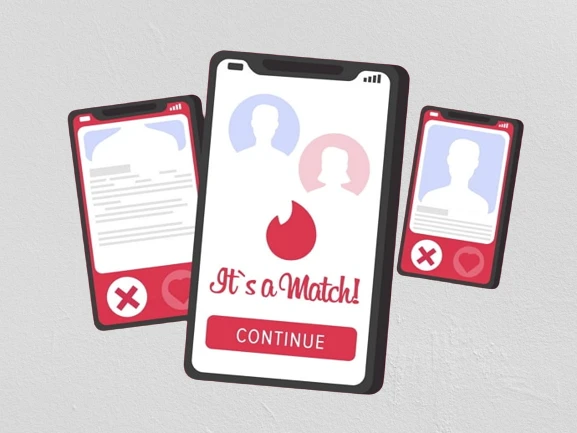




![how to make your tiktok account private]](https://wikitechlibrary.com/wp-content/uploads/2025/09/how-to-make-your-tiktok-account-private-390x220.webp)

