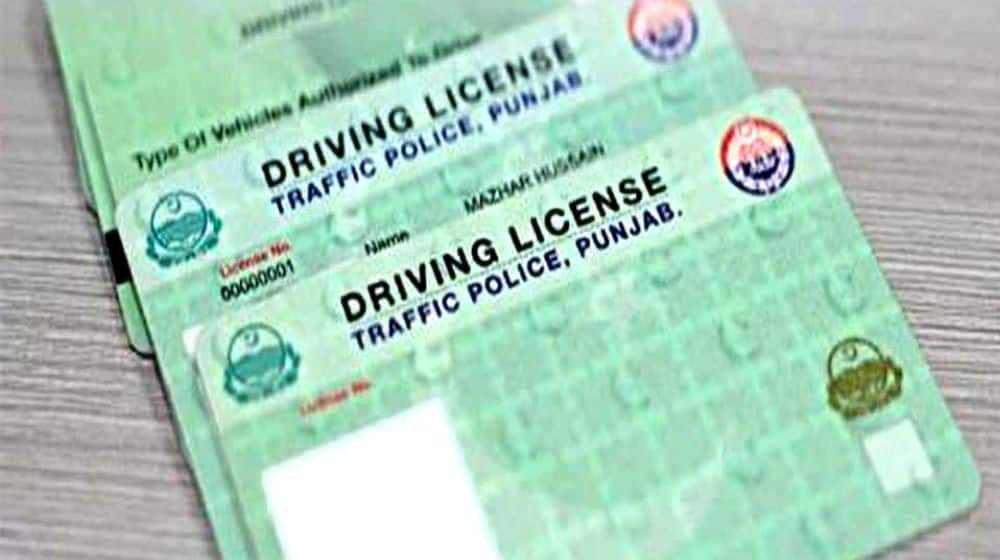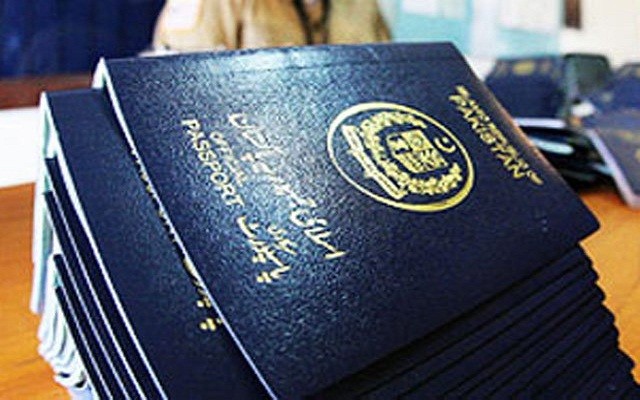Creating an Alfa account is not difficult. Anyone qualified and able to read English can do so. With the Alfa app, you can earn extra money for free.
Alfa is the payment system for Digital Online, and Alfalah is its Real Bank name. For mobile phone banking services customers, they provide a simple name, “Alfa.”
You are in the right place if you want to create an Alfa account, as I tell you how to create an Alfa account using the Alfa app.
How to Create an Alfa Wallet Account
You can create an Alfa account by following the guidelines below. Install the Alfa app from the Google Play Store or App Store on your mobile phone. After installing, open the app. Now click on the “register now” button.
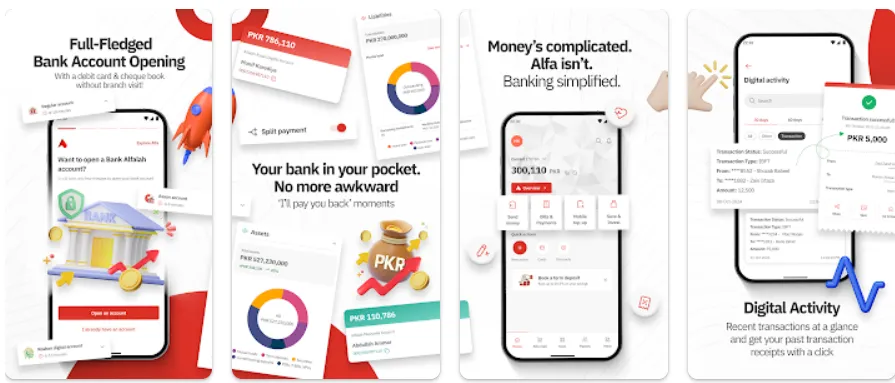
You will need a mobile number registered in your name and CNIC. Choose the “New to Bank Alfalah” option. You must enter the Alfa app code and a new window will open. Enter the ALFA App code “Alfa” and press the Apply button. Now, you have to fill out form 1.
- First, enter your CNIC number.
- Enter your date of CNIC issuance.
- Enter your phone number, that is registered to your name.
- Now click on the three boxes shown at the end.
You will now receive an SMS on your phone. First, enter the 6-digit PIN code you received through SMS. Next, create a password for your account that you will need to log into it. Then, enter the 4-digit PIN code inboxes.
Alfa App Login Pin & Login Password
The Alfa app login pin is used quickly, but you must use your password to log into your Alfa account. The pin has four digital characters, but the password contains many characters. So keep both your security passwords and PIN in mind.
- Enter several security questions and details.
- Enter your address, mother’s name, city, and other information the app requires.
- Now upload your CNIC front and back photos.
- You will get an SMS confirmation that you have successfully created your Alfa account.
Benefits of Alfa Account
Alfa mobile accounts offer several advantages. First, you can send and receive money from others and save money. You can also pay utility bills, gas bills, Wapda bills, and other payments through the Alfa app.
You can also use Easyload on any network. You can receive money from people in other countries. You can send and receive payments for online shopping, Internet bills, and other services.
I hope you never have any problems creating your Alfa account. If you have any questions about creating an Alfa account, please leave them in the comments.