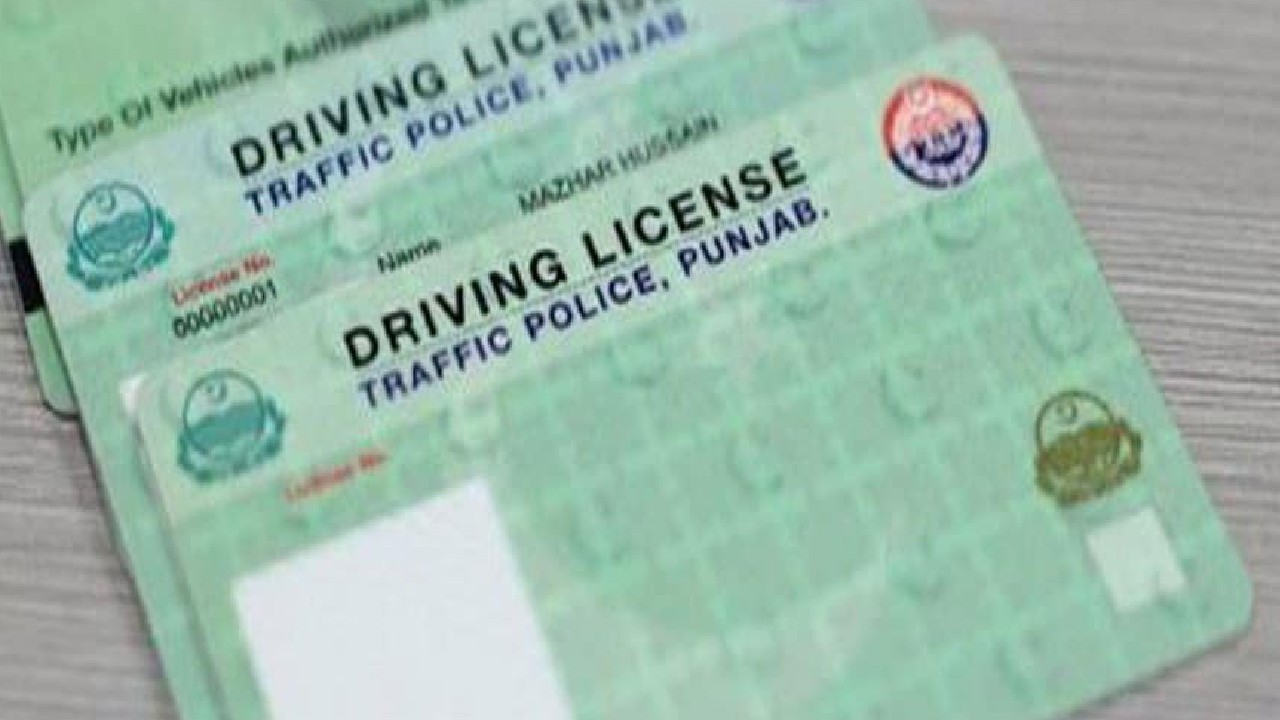
In today’s digital age, almost every task can be accomplished online. One such task is the application for a driving license. This blog post presents an easy-to-follow guide on how to apply for a driving license online in Punjab, India. It also provides information on the necessary documents required, the process of renewing your driving license, and how to check the status of your driving license renewal.
The importance of owning a valid driving license cannot be overstated. It not only legitimizes your ability to drive but also serves as a valid form of identification. More importantly, renewing your driving license before its expiry is crucial to avoid unnecessary legal complications and fines.
It is essential to renew your driving license on time as driving with an expired license is considered illegal. Besides being a punishable offense, it can also lead to the cancellation of your license. Renewing your driving license on time ensures that you always have legal permission to drive and protects you from any penalties or legal issues. Moreover, an up-to-date driving license can also serve as valid ID proof when required.
The process of applying for a driving license has been made simple and convenient by the Punjab Regional Transport Office (RTO). You can choose to apply either online or offline. The online process saves time and can be done from the comfort of your home, while the offline process involves visiting the RTO and filling out the necessary forms. In both cases, you will need to provide the necessary documents, pay the fees, pass the driving test, and then wait for your license to be issued.
Applying for a Driving Licence Online in Punjab
Applying for a driving license online in Punjab is a straightforward process. Here is a step-by-step guide on how to go about it:
Step 1: Visit the website https://olps.punjabtransport.org/index.aspx
The first step is to visit the official Punjab Regional Transport website. This is where you will begin the process of your online application.
Step 2: Select ‘Online services
Once on the homepage, navigate to the section called ‘Online services’. This section contains all the services that can be availed online, including the application for a new driving license.
Under the ‘Online services’ tab, click on ‘Driving license related services’. This will take you to a page where you can apply for a new driving license, renew your existing license, or check the status of your application.
Step 4: Choose your state
After clicking on ‘Driving license related services’, you will be asked to select your state. Choose ‘Punjab’ from the dropdown menu.
Step 5: Select ‘Apply online
Once you’ve selected Punjab, you will see an option to ‘Apply online’. Click on this to begin your application process.
Step 6: Click ‘Select new driving license’
After clicking on ‘Apply online’, you will be taken to a new page. Here, click on ‘Select new driving license’. This will start your application for a new driving license.
Documents Required for a Driving Licence in Punjab
To apply for a driving license in Punjab, you will need to provide certain documents as proof of your identity and address. These are:
Proof of age (copy of educational certificate, birth certificate, etc.)
A document that proves your age is mandatory when applying for a driving license. This could be your birth certificate, educational certificate, or any other valid document that mentions your date of birth.
Proof of address (copy of passport, voter’s ID, ration card, etc.)
Proof of address is another crucial document required during the application process. You can provide your passport, voter’s ID, ration card, or any other document that verifies your residential address.
Application Form 4
Lastly, you will need to fill out and submit Application Form 4, which is available on the Punjab RTO website. This form contains important information that is required to process your application.
Renewing Your Driving Licence in Punjab
If your driving license has expired or is close to its expiry date, it is time to get it renewed. Here is the process to renew your driving license in Punjab:
Step 1: Gather the necessary documents
Before you start the renewal process, make sure you have all the necessary documents ready. These include your current driving license, proof of age, proof of address, and a completely filled-out renewal form.
Step 2: Visit the nearest RTO or apply online
Next, you can choose to visit your nearest RTO to submit the documents and the renewal form or you can do this online on the Punjab RTO website. Remember to make a payment for the renewal fee.
Step 3: Apply and pay the fees
Whether you choose to visit the RTO or do it online, the next step is to submit your application along with the required documents and pay the necessary fees. The fee amount will be mentioned on the website.
Step 4: Verification and processing
After you’ve submitted your application and paid the fees, the RTO will verify your documents and process your application. Once your application is approved, you will receive an acknowledgment receipt.
Step 5: Receive the renewed driving license
Your renewed driving license will be sent to the address mentioned in your application. Make sure you provide an accurate address to avoid any delivery issues.
Checking Your Driving Licence Renewal Status in Punjab
If you have applied for a driving license renewal, you can check the status of your application online. Here’s how:
Step 1: Visit the Parivahan Sewa portal
Start by visiting the official Parivahan Sewa portal, which is the central platform for all transport-related services in India.
Step 2: Click on “Driving Licence-Related Services”
On the Parivahan Sewa portal, look for the section labeled “Driving Licence-Related Services” and click on it. This will take you to a page where you can access various services related to driving licenses.
Step 3: Select your state
Once you are on the “Driving Licence Related Services” page, select your state from the dropdown menu. In this case, choose Punjab.
Step 4: Click on “Application Status” and enter your details
After selecting Punjab, you will see an option for “Application Status”. Click on it and you will be prompted to enter your application number, date of birth, and a captcha code for verification.
Step 5: View the status of your license
Once you have entered the required details, click on the “Submit” button. The system will then display the current status of your driving license renewal application.
Tips and Reminders for Driving Licence Renewal
Renewing your driving license can sometimes be a tedious process, but with proper planning and preparation, it can be made hassle-free. Here are some tips and reminders to keep in mind:
Allow sufficient time for the renewal process
It is advisable to start the renewal process well in advance of your driving license’s expiry date. This will give you enough time to gather the required documents, complete the application process, and address any potential delays or issues that may arise.
Keep track of your driving license expiry date
Always be aware of when your driving license is set to expire. Mark the date on your calendar or set a reminder on your phone so that you can initiate the renewal process promptly.
Apply for renewal within 30 days of expiry to avoid additional charges
In Punjab, it is recommended to apply for the renewal of your driving license within 30 days of its expiry. This will help you avoid any additional charges or penalties that may be imposed for late renewals.
Conclusion
Renewing your driving license is a necessary step to ensure that you can continue to drive legally and without any complications. By following the step-by-step guide provided in this blog post, you can easily apply for a driving license online in Punjab. Remember to gather all the required documents, pay the necessary fees, and keep track of the status of your application. By doing so, you can ensure a smooth and hassle-free renewal process. So don’t delay, stay updated, and renew your driving license on time!


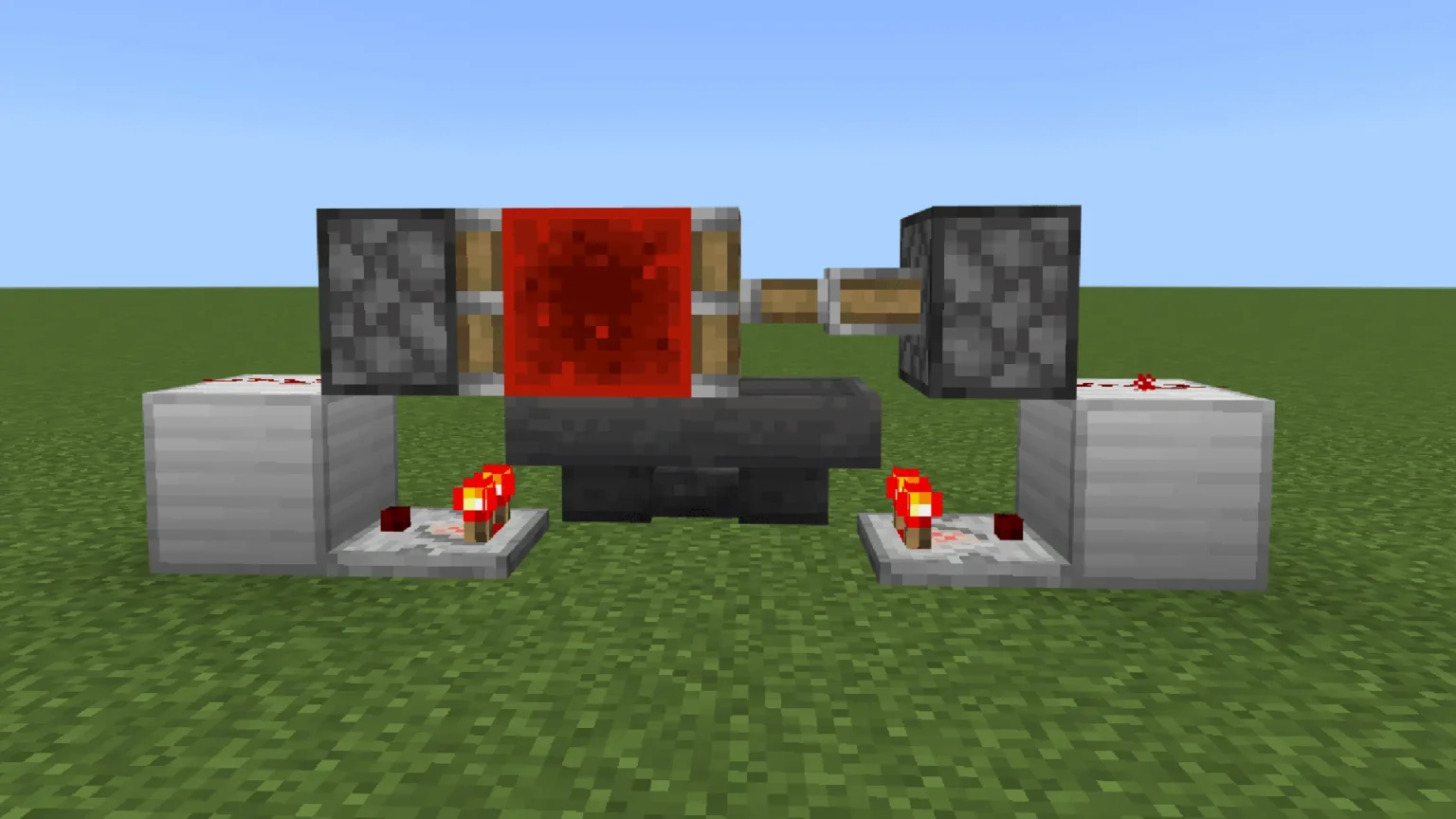







![how to make your tiktok account private]](https://wikitechlibrary.com/wp-content/uploads/2025/09/how-to-make-your-tiktok-account-private-390x220.webp)

