
If you want to prevent someone from seeing your Instagram posts or stories without deleting your content, you have options. You can control who can see content on Instagram using iPhone and Android. This guide is a step-by-step guide to controlling who sees content on Instagram using iPhone and Android.
Can you hide the individual posts on Instagram?
Instagram does not offer a way to hide specific posts from people. Your posts are visible based on your account’s privacy settings:
- Public Account: Everyone can see your posts.
- Private Account: Only approved followers can see your posts.
However, you can restrict someone’s access to your account by blocking users, hiding your Stories, or making your account private.
Block a User to Hide All Instagram Posts
Blocking someone removes them from seeing your post, your Story, or even finding your profile.
- Open the Instagram app.
- Go to the profile of the user you want to block.
- Tap the three dot menu at the top right.
- Select Block from the menu.
- In the prompt, choose one of the following:
- Mute [Username] to mute this account.
- Block [Username] and Other Accounts They May Create or Have to Stop All Their Current and Future Accounts.
- Confirm by selecting Block.
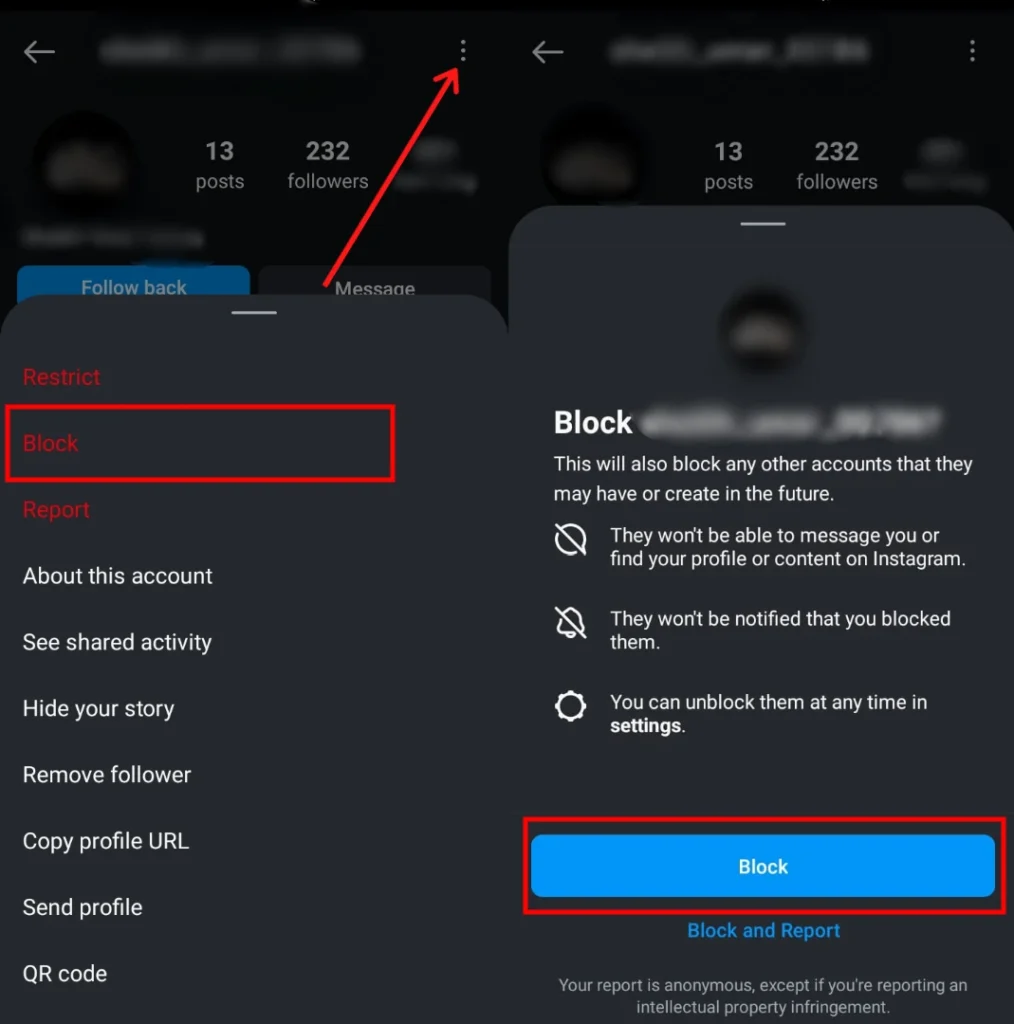
Now, you have blocked the person, and they can’t see your profile, posts, or Stories. After you do that, you do the same again, but this time select Unblock.
Hide Your Stories From Specific People
Unlike posts, you can hide your Instagram Stories from specific users without blocking them.
- Open Instagram.
- Go to your profile.
- Click on hamburger menu (three horizontal bars) in the top right corner.
- Select Settings > Privacy > Story.
- Tap Hide Story From, then select the people you want to hide your Stories.
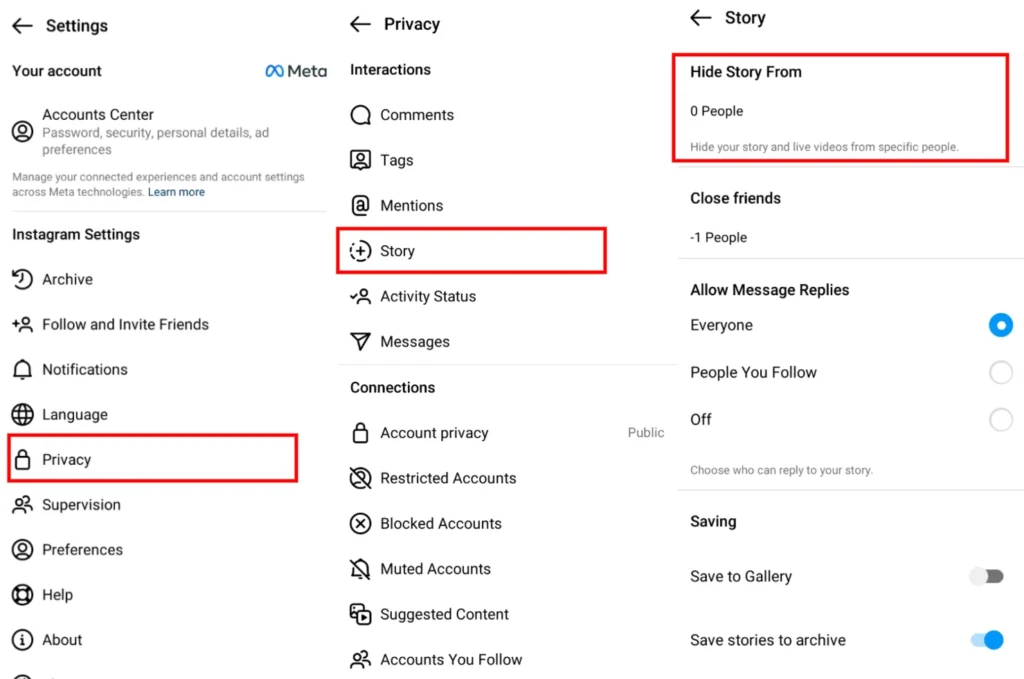
Users selected will no longer see Your Stories. These changes are saved on Instagram automatically.
How to Make Your Instagram Account Private
With such a setting, only those with approval to follow can check out your posts.
- Open Instagram.
- Go to your profile.
- Click on hamburger menu (three horizontal bars) in the top right corner.
- Select Settings > Privacy.
- Click on Account Privacy.
- Toggle on Private Account.
- In the prompt, choose Switch to Private.

Your account is now private. You can approve or deny new followers who have to send a request.
Which Option Should You Choose?
- Block Someone: If you do not want the person to interact with your profile at all.
- Hide Stories: You can temporarily restrict who can see your Stories.
- Make Your Account Private: Give all new followers access while maintaining existing followers.
With these methods, you can take control of your Instagram content visibility. If you decide to block someone, change your Story settings, or even make your account private, you’ll know for sure your content and Stories go to the right people.



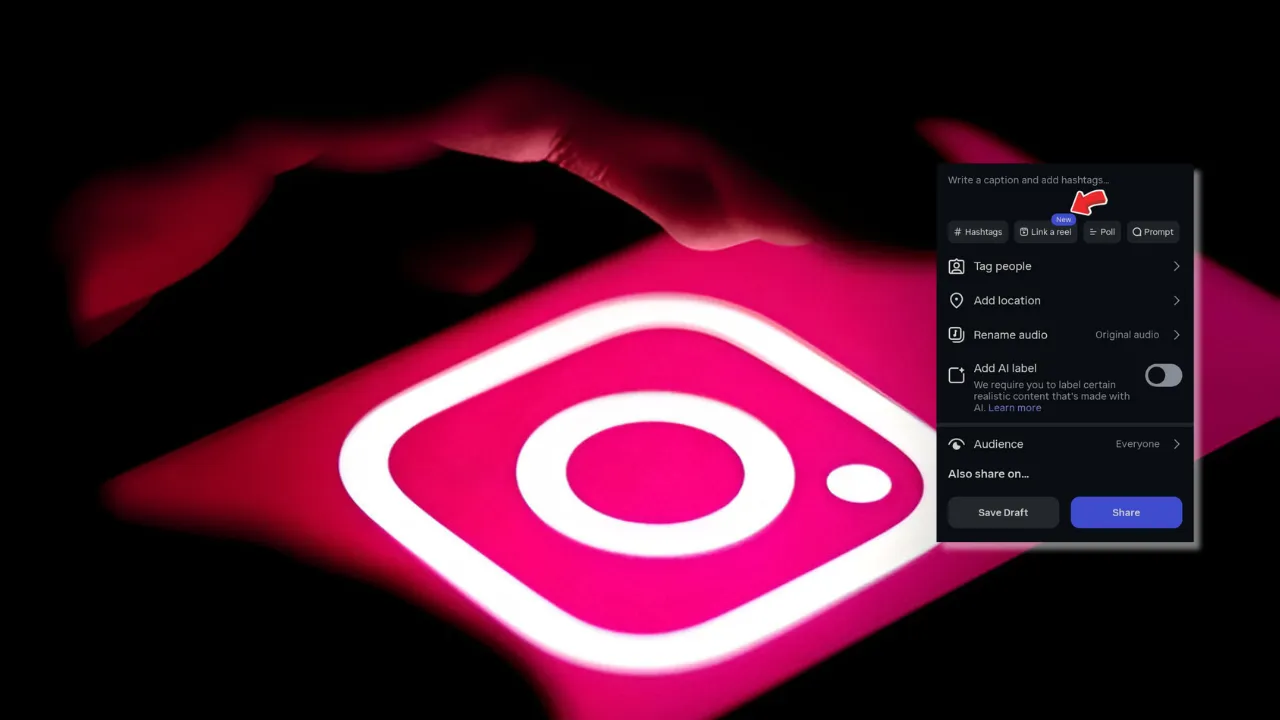

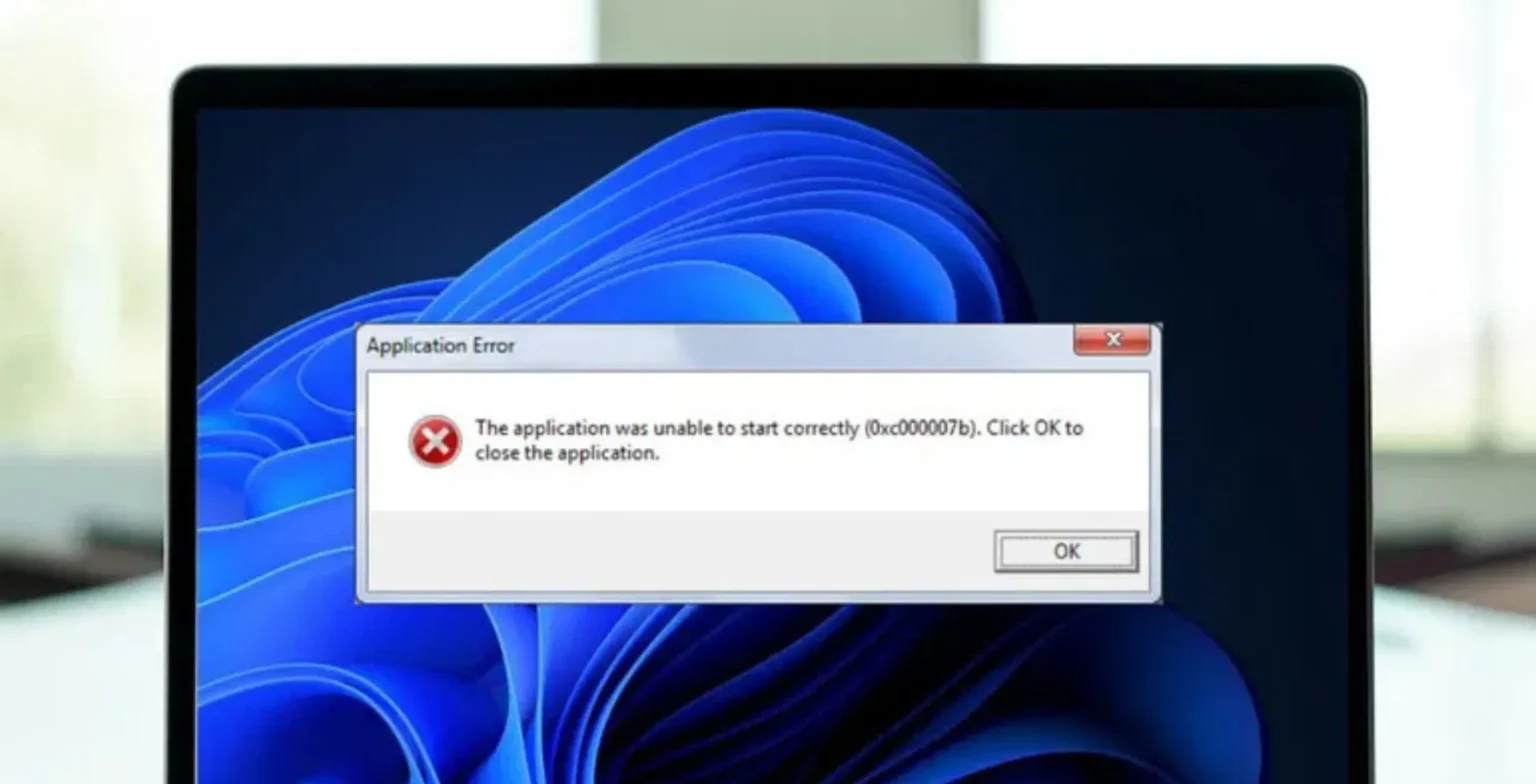




![how to make your tiktok account private]](https://wikitechlibrary.com/wp-content/uploads/2025/09/how-to-make-your-tiktok-account-private-390x220.webp)

