
Rust is a popular survival game that has made its way to consoles. However, players have been facing issues with console community servers not working properly in Rust.
While the developers are working on fixing the UI, players can still access servers by searching for them. Here are some troubleshooting tips to try and get the community servers working again.
Check Your Internet Connection
The first thing to try is checking that your internet connection is working fine. Do a speed test to rule out any issues on your end causing connectivity problems to the Rust servers.
Avoid any bandwidth-heavy downloads as that could interfere with your ability to connect.
Restart Your Network Devices
Old network cache or overheating routers/modems can affect connectivity. Try restarting your modem and router which often helps resolve network issues.
Search For Servers
As per the Rust Console Edition Twitter account, players can manually search for servers by pressing Y on Xbox or Triangle on PlayStation to bring up the server search option.
So try accessing the community servers you want to connect to using the search function.
Contact Rust Support
If the above steps don’t work, you can write to Rust support to see if they have any other suggestions on troubleshooting the console community server connections.
Just keep in mind they likely have to wait for developers to fix issues on their end.
Connecting to Rust console community servers can be tricky if they are down. For now, try troubleshooting on your end by checking connections and manually searching for servers.
Hopefully, the developers can smooth out these issues soon so players can easily access their favorite community servers again. Let us know if any other tips worked for you!
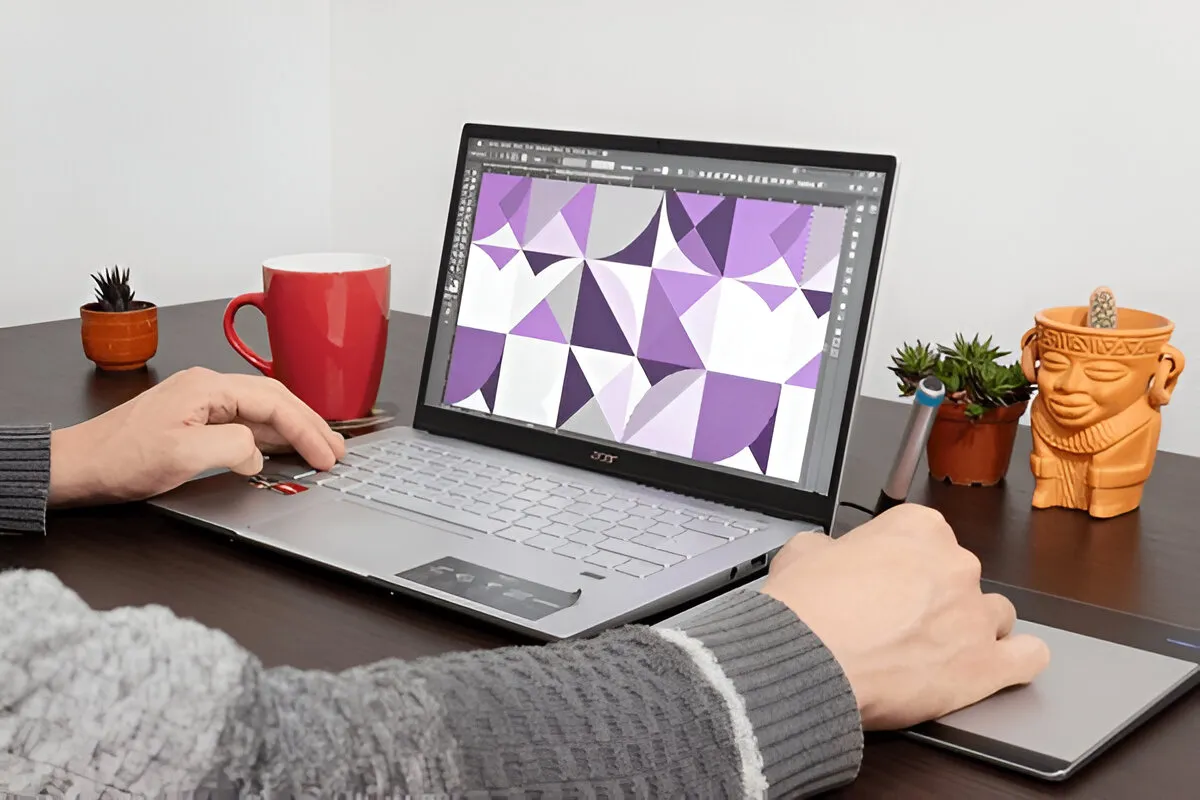

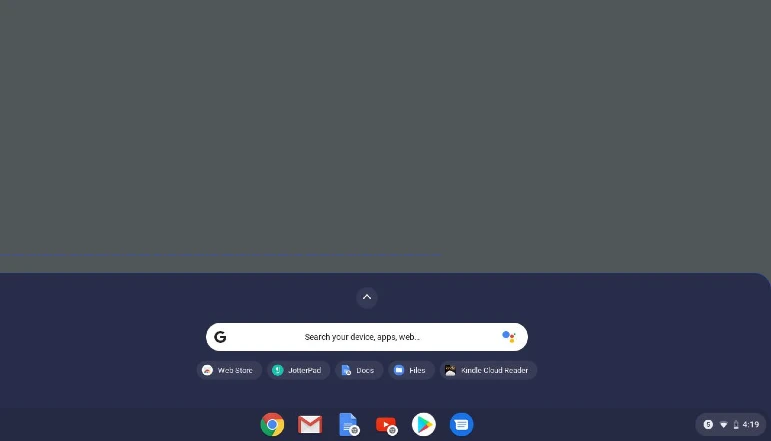







![how to make your tiktok account private]](https://wikitechlibrary.com/wp-content/uploads/2025/09/how-to-make-your-tiktok-account-private-390x220.webp)

