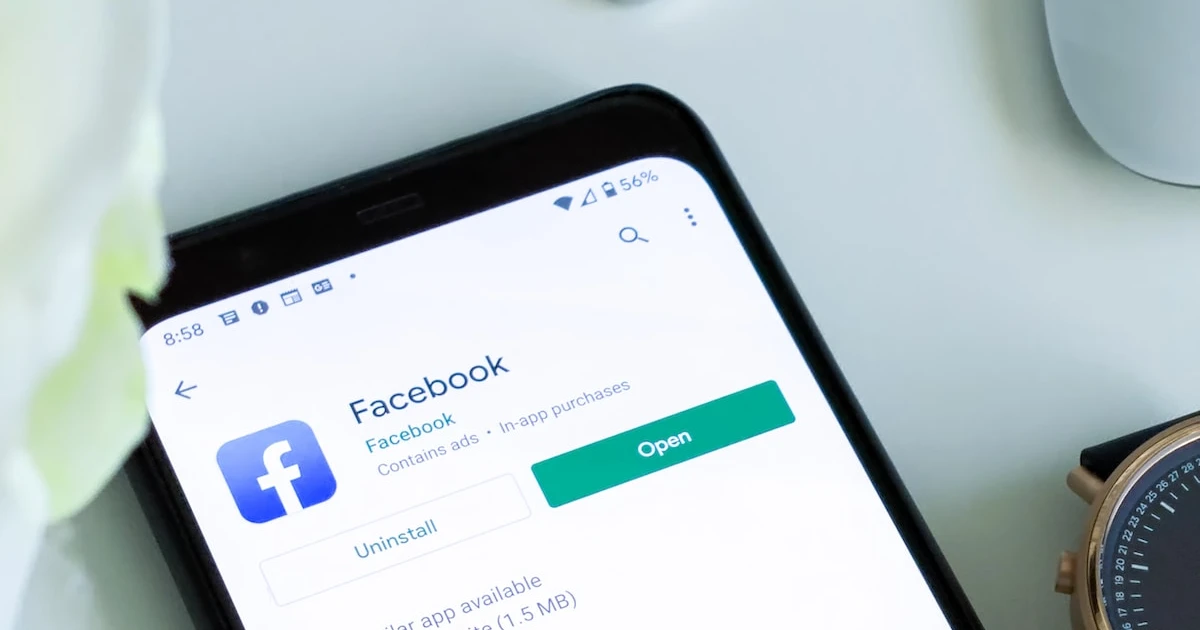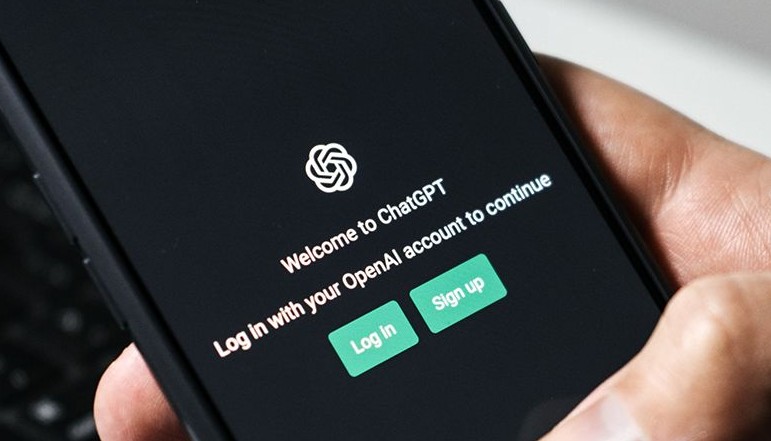
Are you seeing an error message on ChatGPT saying “Something went wrong” or anything similar?
ChatGPT is a cutting-edge natural language processing model created by OpenAI that has been trained on massive amounts of data to generate human-like replies to several requests. However, it, like any other software, can get errors.
The “Something went wrong” issue is a usual error that ChatGPT users may receive. This problem can be frustrating, particularly if you rely on ChatGPT for business or other critical responsibilities. In this post, we will look at different options to help you resolve the ChatGPT “Something went wrong” problem and continue utilizing this useful application.
Reasons for “Something went wrong” error on ChatGPT
Several causes can contribute to the “Something went wrong” error on ChatGPT. Here are a few of the most common causes of this error in ChatGPT:
- Internet connection problem: ChatGPT requires a steady and dependable internet connection to work effectively. If your internet connection isn’t working properly, you might see errors such as “Something went wrong.”
- Prompt issues: ChatGPT depends on prompts to generate solutions. ChatGPT may face failures due to prompt issues such as typos, syntax mistakes, or incomplete prompts.
- Cached data: Cached data, such as cookies or browser history, might interfere with ChatGPT’s correct operation. These files may contain out-of-date or damaged data, causing ChatGPT to stop working.
- API limits: If you use an API to get to ChatGPT, the API might have limits that cause ChatGPT to fail. The API, for example, may include rate constraints or other usage restrictions.
- Server-side difficulties: Server-side issues could sometimes cause ChatGPT to fail. These problems might be temporary and fixed by the ChatGPT team.
- Excessive or overuse requests: Overuse or excessive requests might cause ChatGPT to experience issues and display the “Something went wrong” message. This might happen when the model is overloaded or when users try to make too many queries at once.
How to fix ChatGPT “Something went wrong” error?
Check your internet connection
An unreliable internet connection is one of the most prevalent causes of the “Something went wrong” error in ChatGPT. Check that your internet connection is operational. To test if your device is connected to the internet connection, go to a different website, such as Google. To resolve any connection troubles, you might try restarting your router or modem.
Try with a different prompt
The prompt is the information you supply to ChatGPT for it to respond. If the prompt has inaccurate or insufficient information, as well as formatting or syntax mistakes, it may create ChatGPT problems. Check the prompt to ensure it is appropriate and complete. Correct any formatting or grammatical errors that you believe exist.
Start a new chat
The first thing you might do is to refresh the site page. If it doesn’t work, open a new ChatGPT session by clicking the “+New Chat” button in the top-left corner. When you run into a technical problem with ChatGPT, you can start a new chat session. It enables you to begin a new conversation. You will, however, have to retype the question or inquiry. ChatGPT will go through your request and provide an updated response.
Use a different browser
Sometimes the issue is particular to the browser you’re using, and changing to a different browser might help identify the problem. Google Chrome, Mozilla Firefox, Microsoft Edge, Safari, and Opera are among the online browsers available. If you’re currently using Google Chrome, try Mozilla Firefox or Microsoft Edge instead. If ChatGPT works with the new browser, the problem might have been with the previous browser.
Clearing your browser’s cache and cookies might help you get rid of any old or incorrect data that’s creating problems with ChatGPT. Clearing cache and cookies is as simple as going to your browser’s settings and selecting “Clear browsing data.” Make sure to check the container to clear the cache and cookies.
Restart your device
Restarting your device might resolve ChatGPT problems. This will clear your memory and restart your device, which may help to resolve any difficulties that are causing ChatGPT to display errors such as “Something went wrong.”
Sign out and sign in again
Signing out and back into your ChatGPT account is an easy way to resolve any authentication difficulties on ChatGPT. What you must do is as follows:
- Click on the profile icon found in the bottom left corner of the ChatGPT page. This will activate a drop-down menu.
- “Log Out” should be selected from the drop-down menu. You will be logged out of ChatGPT.
- Sign back into ChatGPT with your username and password after logging out.
- Now, use ChatGPT to generate a response to see if the “Something went wrong” problem has been fixed.
Wait and try again
If the problem persists, wait a few minutes before attempting to use ChatGPT again. The model might have been suffering server difficulties or usage, which could have generated the error. Attempting again after a short period may resolve the problem.
Conclusion
Errors are an unavoidable component of every technical system, including ChatGPT. While the ChatGPT team strives to offer a seamless user interface, occasional glitches may occur due to many factors such as maintenance updates. We hope this information was useful in resolving the “Something went wrong” problem on ChatGPT. If you have any questions on this issue, please leave them in the comments section below.