
Google is the largest search engine in the world, it is used by everyone to get information from Google. If we want to get any information from Google then we have to search by writing on Google. Whatever we type and search on Google remains on Google which is known as Google Search History.
If you want to know how to delete Google search history? So this article can be informative for you because in this article we have explained how to delete Google search history. So you must read this article till the end.
How to delete Google search history?
If you want to delete Google search history then you have to follow the below steps.
If you follow the following steps correctly, you will be able to delete Google search history from your mobile (method 1) and computer or laptop (method 2).
How to delete Google search history from mobile?
- Open the Google application on your mobile, and click More.
- After clicking on More another page will open where you will see many options, you will click on Recent among them.
- After clicking on Recent another page will open, where you will see 3 Vertical Dots, click on it.
- After clicking on the 3 vertical dots, a popup will open, with some options. You click on My Activity from them.
- After clicking on My Activity a web page will open which will open on your default browser, Chrome, or any browser, here you scroll the page up a bit, and you will see 3 Vertical Dots again there. You click on it.
- After clicking again on the 3 vertical dots a popup will open again, in which some options will appear again, you can click on “Delete activity by” among them.
- After clicking on Delete activity another page will open where some more options will be visible, you can always click on them.
- After clicking Always another page will open, here you put on Select All, and then click Next.
- After clicking on Next, another page will be taken where you will click on Delete. #Step10. As soon as you click Delete, all your searches on Google will be deleted, and then a page will open where you click OK.
How to Delete Google Search History from Computer or Laptop?
- Click on the link below.
https://myactivity.google.com/myactivity
- After clicking on the above link a page will open where there will be 3 vertical dots, click on them.
- After clicking the 3 vertical dots, you follow method 1 from step 6 to step 10. (That is, you have to select the same options, which we have selected from step 6 to step 10 of Method 1)
Friends, if you follow the above method and steps correctly, you will be able to delete your search history on Google successfully.
After reading the above information, by now you must have got complete information about how to delete Google search history, if after reading this article you have any query related to how to delete search history on Google, So you can comment below. Please ask, we will. Try to answer your question as soon as possible.
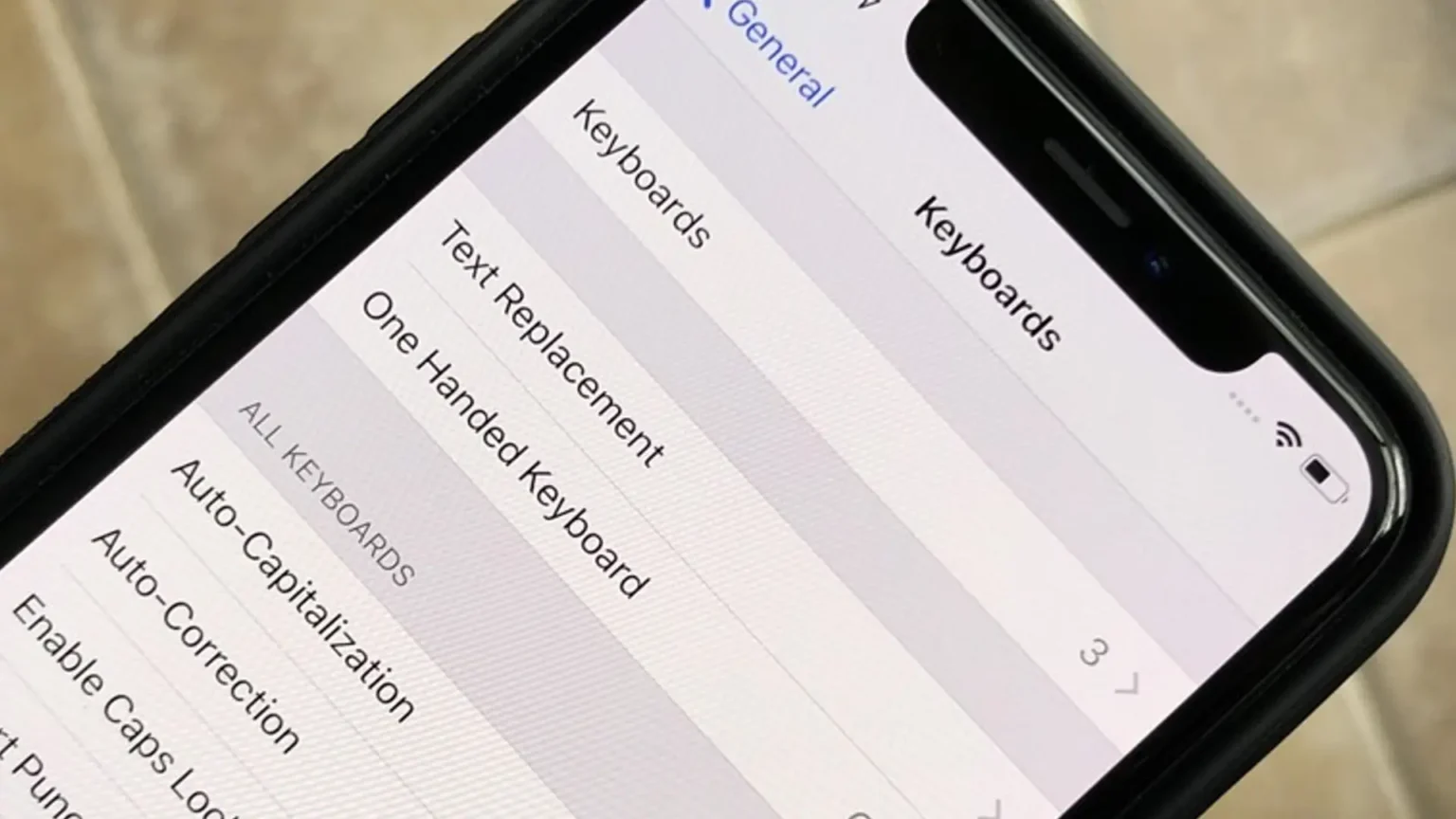









![how to make your tiktok account private]](https://wikitechlibrary.com/wp-content/uploads/2025/09/how-to-make-your-tiktok-account-private-390x220.webp)

