
Tumblr is a popular social media platform where users can share content like photos, GIFs, videos, and text posts. With a vibrant community of bloggers, artists, fandom enthusiasts, and more, Tumblr allows people to express themselves and connect over shared interests.
However, as with any online platform, you may occasionally encounter other users whose behavior is inappropriate, harassing, or just plain annoying. In those cases, the block feature on Tumblr comes in handy to prevent further engagement from those users.
But what exactly happens when you block someone on Tumblr? Specifically – can you still view their posts if you block them? Let’s explore the implications of blocking on Tumblr and find out.
Block Someone on Tumblr
Some critical implications come with blocking another Tumblr user that relates to viewing their content after the fact.
You Automatically Unfollow a Blocked User
The first thing that happens when you block someone on Tumblr is that you automatically unfollow their account.
So if you rely on your Tumblr feed to passively consume someone’s content, blocking them removes that ability. Their new posts will not appear for you after blocking them.
You Cannot Access a Blocked User’s Profile or Posts
Additionally, blocking someone prevents you from directly visiting their Tumblr profile or posts. If you attempt to navigate to a blocked blog’s page, you will see an error message alerting you that the blog is blocked.
Tumblr essentially hides all blocked content from your view. So you cannot actively seek out a blocked user’s posts either.
Search Won’t Show Blocked Users or Content
Tumblr’s search feature will also exclude any blocked blogs or posts from appearing in your search results. There is no way around this to uncover content from blocked users.
Can I Still View Someone’s Tumblr Posts if I Block Them?
Given the effects above, the short answer is no – you cannot view someone’s Tumblr posts if you have blocked them.
The purpose of blocking is precisely to prevent you from engaging with or viewing content from a particular user. So if you block someone, expecting to still see their posts, you will be disappointed.
The effects of blocking another Tumblr user that relates to viewing their posts include:
- You automatically unfollow them, so new posts don’t show in your feed
- You cannot navigate directly to their blog or posts
- Their content is excluded from Tumblr search results
In essence, Tumblr completely removes a blocked user’s presence and posts from your view. The platform restricts all access to a blocked blog across the dashboard, profile pages, and search.
How Blocking Affects Viewing Posts
Here is how blocking prevents you from seeing someone’s Tumblr posts:
- You block a Tumblr user from their profile menu
- Tumblr automatically unfollows their blog for you
- Their existing and new posts disappear from your dashboard feed
- When you try to view their blog directly, an error appears about the block
- Their posts no longer show up in searches
- You cannot view or engage with any of their content
So across Tumblr, a block makes posts inaccessible from all angles – feeds, direct access, and search.
If you pay attention when blocking someone on Tumblr, the confirmation prompt makes it clear what will happen.
It states: “[Blocked user] won’t be able to follow you or see your posts, send messages, or find you in search.”
This confirmation spells out the effects – the user cannot see your posts, and by extension, you cannot see theirs. After all, blocking must apply reciprocally to prevent further engagement.
How to Unblock Someone on Tumblr
Based on the above, if you regret blocking someone or need to access their Tumblr posts again later, you’ll have to unblock them.
The good news is unblocking a user on Tumblr is simple. Here is a step-by-step guide on how to do it:
- Go to your Tumblr account settings
- Select the “Blocked Blogs” option
- Locate the blog you want to unblock
- Click
- Click the “Unblock” button next to their name
- Confirm that you want to unblock the blog when prompted
- The user will be removed from your blocked blogs list
- You can now view their profile, posts, and content again
And that’s all there is to it. A few quick clicks in your account settings are all you need to reverse a block.
Reverse the Decision to Block
When considering unblocking someone, reflect first on why you originally blocked them. Did they harass you relentlessly? Plagiarize your work? Make inappropriate advances?
If they exhibited toxic behavior that made you uncomfortable, unblocking them may open you back up to further issues in the future. However, if it was a disagreement that blew over, unblocking can reopen positive engagement.
Conclusion
While blocking can be necessary in cases of harassment, try not to over-block benign users you simply disagree with. Be mindful of when blocking is truly warranted versus when it cuts off worthwhile connections.
And if you change your mind later, the unblock button is there! Tumblr aims to put control and flexibility into your hands.





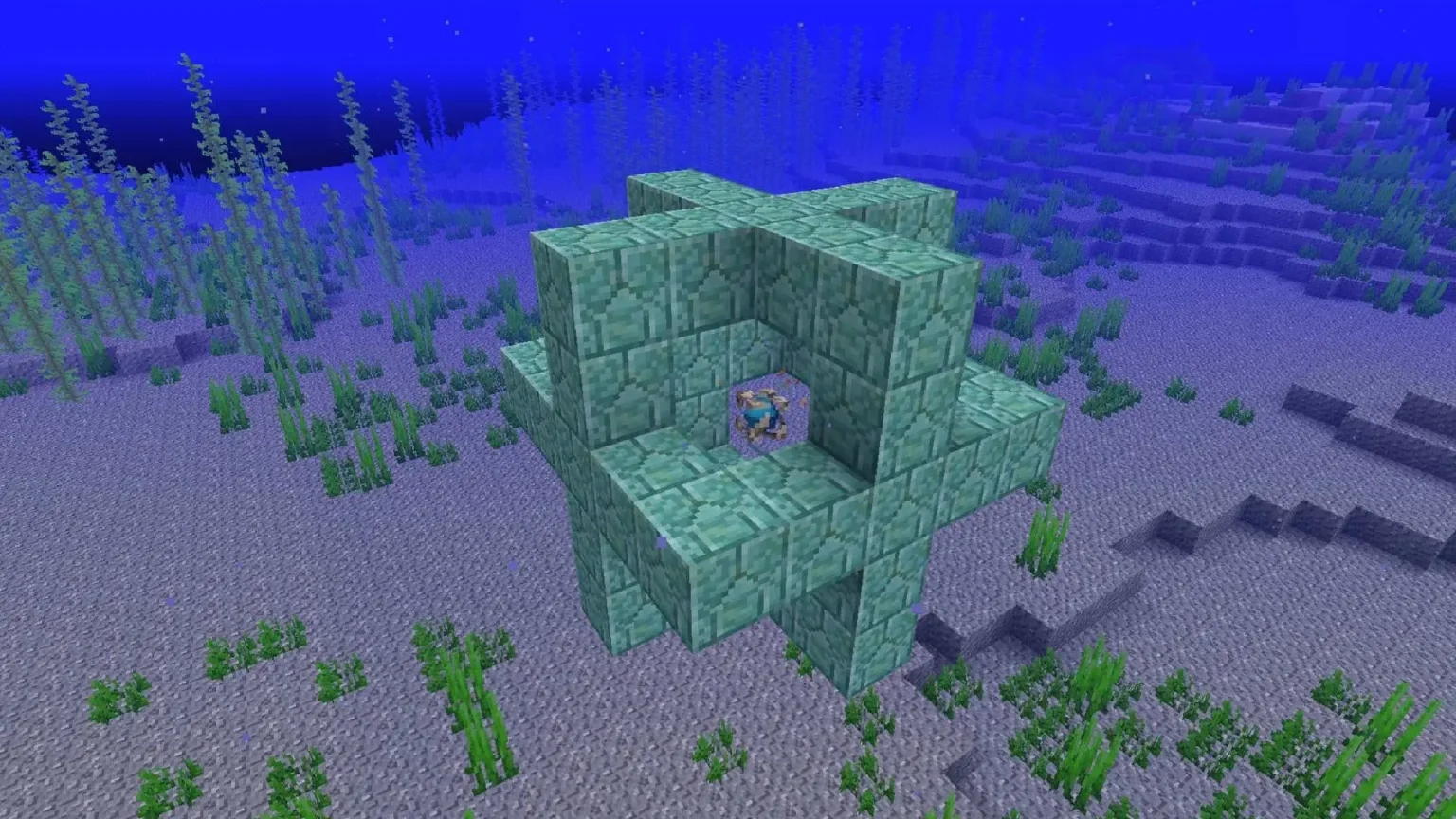




![how to make your tiktok account private]](https://wikitechlibrary.com/wp-content/uploads/2025/09/how-to-make-your-tiktok-account-private-390x220.webp)

