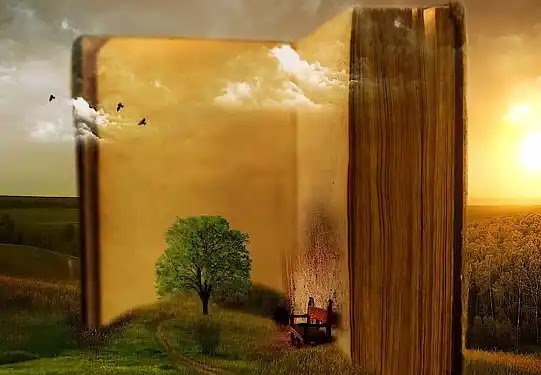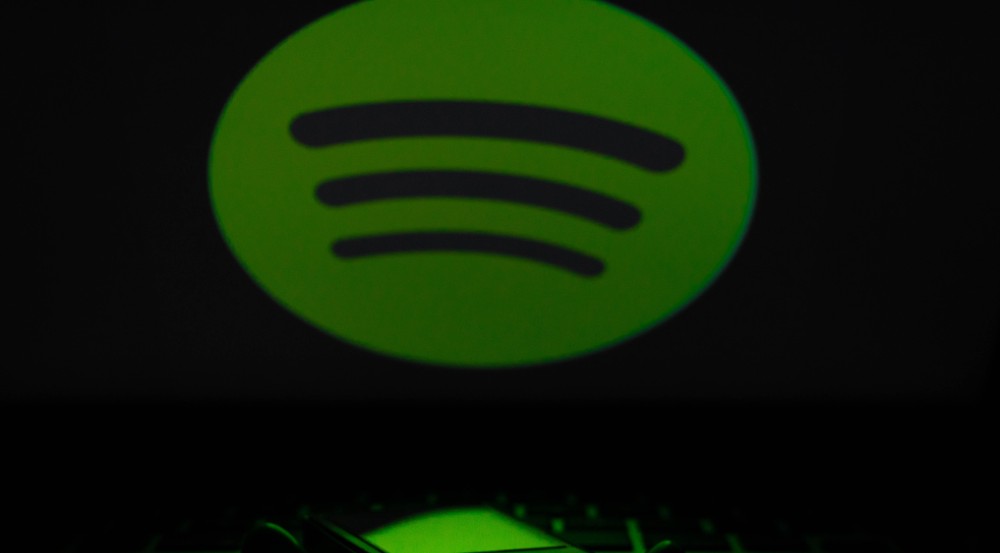Telegram is a popular messaging app that offers end-to-end encryption and other security features. However, the official Telegram app lacks some customization options that advanced users may want. That’s where Telegram client apps come in.
Telegram client apps are third-party apps that use Telegram’s API to provide additional features and customization options beyond what the official Telegram app offers. There are Telegram clients available for different platforms like Android, iOS, Windows, etc.
Nicegram

Nicegram is a popular Telegram client for Android that offers unlimited profiles as one of its main features. With Nicegram, you can create as many different Telegram profiles as you want within the same app.
In addition to unlimited profiles, Nicegram provides many customization options for theming. You can customize colors, fonts, background images, and more to personalize the look and feel of your Telegram client.
Nicegram also has good privacy options. You can hide your online status, read receipts, or register your account anonymously without providing personal details.
Pros
- Unlimited profiles to organize chats
- Lots of customization and theming options
- Good privacy controls
Cons
- Can feel overwhelming for simple needs
- Too many options may impact performance
NekogramX

NekogramX is an open-source Telegram client for Android that stands out for its built-in proxy support. This allows you to bypass restrictions and access Telegram from regions where the app may be blocked.
NekogramX also comes with integrated bot commands that let you automate certain tasks. For example, you can set up automatic replies, polls, games, and more right within your Telegram chats.
Managing multiple Telegram accounts is easy with NekogramX. You can add as many accounts as you want and seamlessly switch between them. This keeps all your conversations organized within one app.
Custom themes and animations make NekogramX visually appealing and smooth. The app also has an intuitive interface making it easy to access all features.
Pros
- Works globally with built-in proxy support
- Lots of integrated bots and automation
- Supports multiple Telegram accounts
Cons
- Only available for Android
- Collects user data for ads
- Not on the Google Play Store
Telegram X

Telegram X is an official Telegram client developed by Telegram themselves. It offers a streamlined interface and improved performance compared to the original Telegram app.
The interface is cleaner with separated tabs for chats and calls. There is also a dedicated stickers panel making it easy to find and use stickers.
Unique features in Telegram X include bubble chat mode which adds spacing between messages, and picture-in-picture mode allowing you to watch videos while multi-tasking.
Being an official client, Telegram X quickly integrates new features added to Telegram. But the downside is it lacks some customization options you get with third-party clients.
Pros
- Cleaner and optimized interface
- Smooth performance
- Quick access to new Telegram features
Cons
- Fewer customization options
- Mobile-only (no desktop app)
- Limited to fingerprint or pin locking
Plus Messenger

Plus Messenger markets itself as an “enhanced version” of Telegram for Android. It takes the core Telegram experience and augments it with many customization options.
You can customize chat wallpapers, notification sounds, icons, and more. There are also additional sticker packs and themes to choose from.
On the utility front, Plus Messenger provides a built-in photo editor, the ability to share large 1.5 GB files, and sync your chats across multiple devices.
Plus Messenger states it has end-to-end encryption for secret chats. However, some users have questioned if the encryption properly applies in all cases.
Pros
- Highly customizable interface
- Extra features like a photo editor
- Syncs chat across devices
Cons
- Too many customization options for some
- Questionable encryption practices
- Android-only
Kotatogram

Kotatogram markets itself as a lightweight yet feature-packed Telegram client for Android. It has a clean, no-frills interface allowing easy access to all features.
Some of the extra features in Kotatogram include hiding chats with passcodes, built-in search for stickers, themes, and more. You can also schedule messages and export chats.
Kotatogram states it does not collect or store user data, which appeals to privacy-conscious users. Performance and speed are also highlights of Kotatogram.
However, Kotatogram lacks some customization options you get with other clients. But it tries to make up for it through deeper Telegram integration and a solid feature set.
Pros
- Lightweight and fast
- Emphasis on privacy
- Lots of integrated Telegram features
Cons
- Android-only lacks extensive customization options
- No support for multiple accounts
Conclusion
There are many great Telegram client apps to choose from for Android, each with its strengths and weaknesses.
Nicegram shines with its unlimited profiles feature and vast customization options. NekogramX is best for accessing Telegram globally thanks to its built-in proxy. Telegram X offers a streamlined interface and smooth performance as an official client.
Clients like Plus Messenger and Kotatogram provide deeper Telegram integration and extras like encryption and privacy. Ultimately, assess your priorities and pick the Telegram client that best matches your needs.
No single client app is objectively the “best” – they all cater to somewhat different user preferences. By understanding what each app offers, you can find your ideal fit.