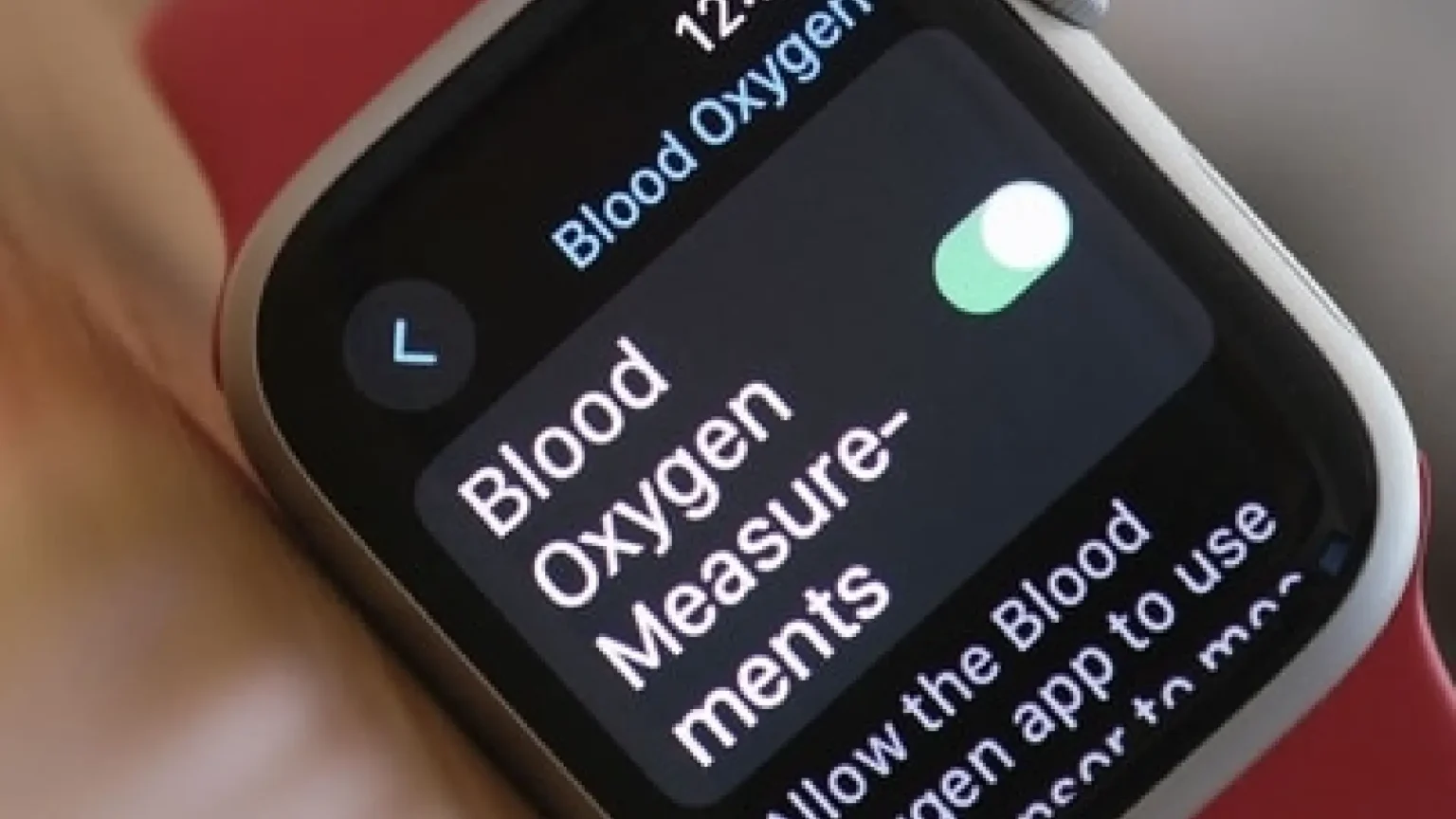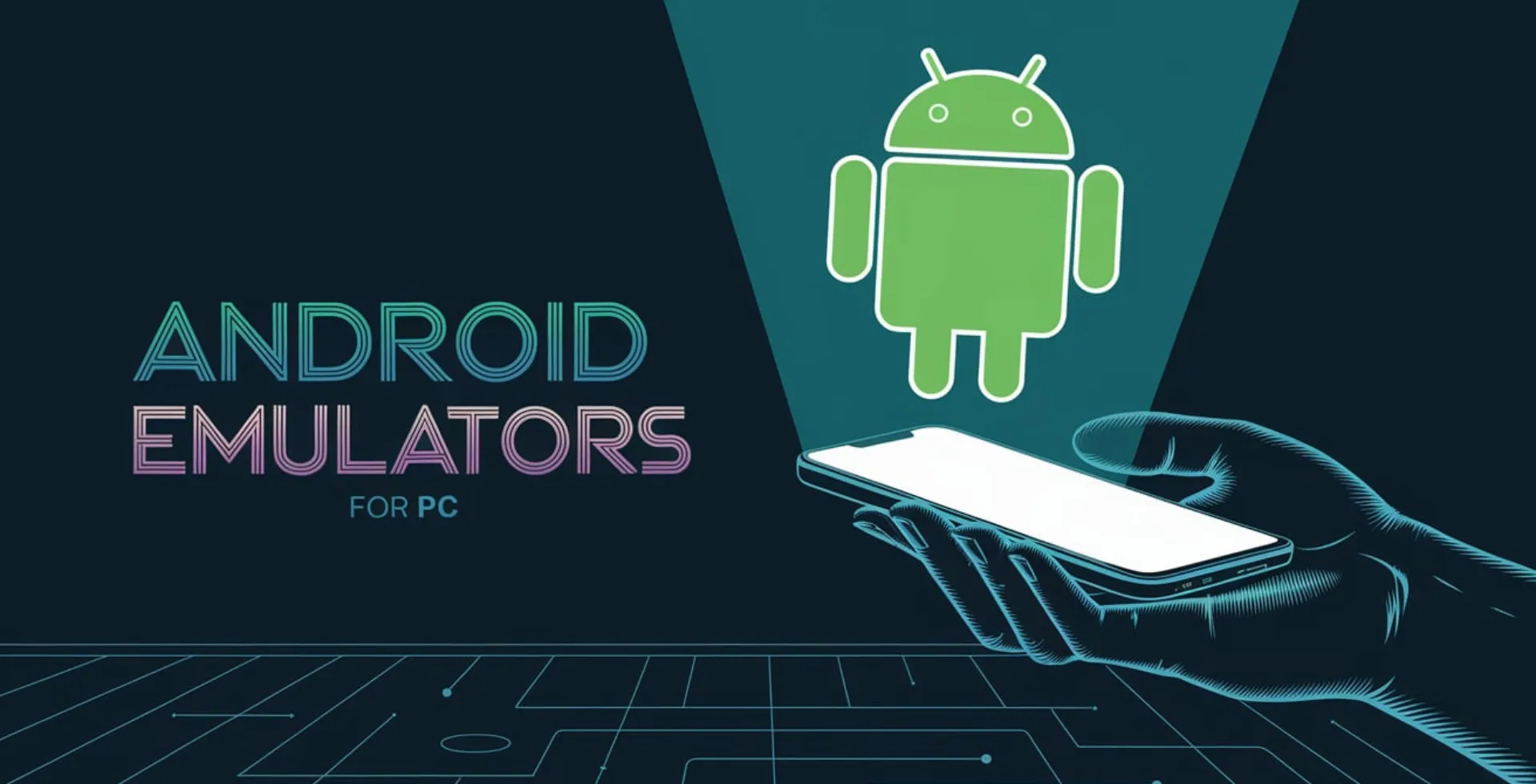
For their specialised reasons, you can easily run Android on Windows 11 or 10 using various emulators. Depending on who you are – a developer testing the apps or a gamer looking for the perfect gaming experience for you, an emulator is especially ours. Here is a noted list of the best Android emulators for Windows PCs.
BlueStacks 5
Best All Round Emulator For Gaming and Apps
As an all-around Android emulator, BlueStacks is capable of gaming and general use. BlueStacks 5 runs on Android 11 and games such as Genshin Impact and Call of Duty Mobile. Given its lightweight design, even PCs without a dedicated graphics card can use it.
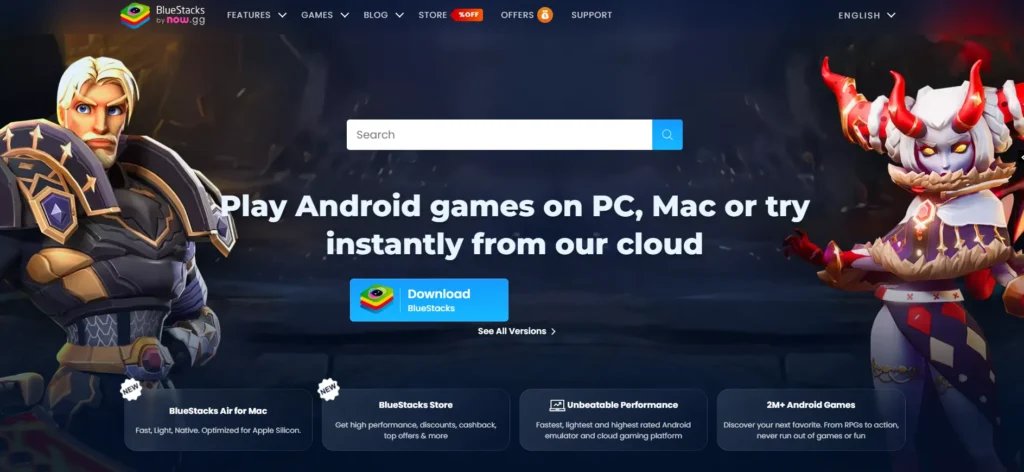
Pros
- Supports Android 11, 9, and 7.
- Game-specific features like game controls and multi-instance.
- Offers cloud gaming via BlueStacks X.
- Supports Xbox and PS4 controllers.
Cons
- Heavy on system resources.
Gameloop (Tencent Gaming Buddy)
Best for Android Gaming
Tencent designed Game Loop to serve as a platform for people who want to play Android games on their desktops. It was initially built for PUBG Mobile, but it can now play games like Apex Legends Mobile and Call of Duty Mobile.
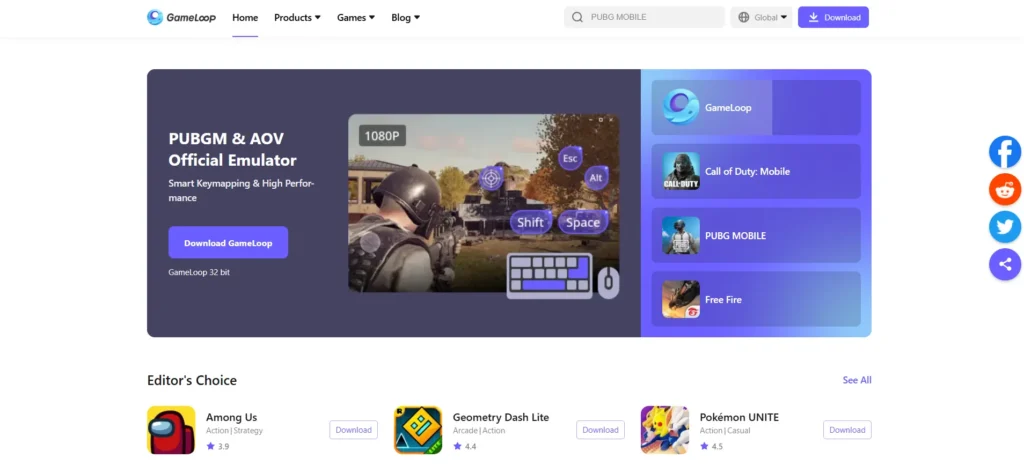
Pros
- Optimized for Android gaming.
- Keyboard mapping for touch-based games.
- Support for the Google Play Store out of the box.
Cons
- Limited to gaming.
Google Play Games on PC
Official Android Gaming Solution by Google
Google Play Games on PC is an official Google emulator optimized for Windows 11 and 10. Asphalt 9 aims to provide a gaming experience.
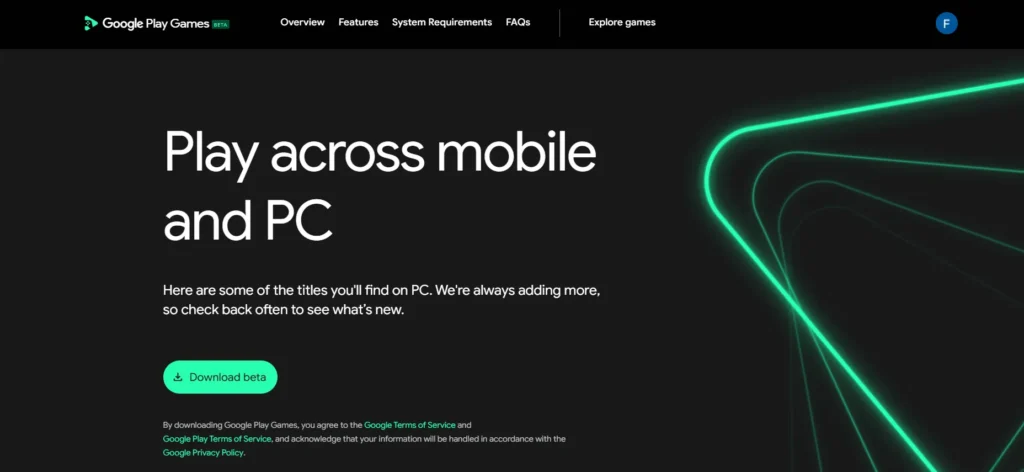
Pros
- Excellent optimization for PCs.
- Low RAM usage (700MB vs. BlueStacks).
- Google account integration.
Cons
- Limited to gaming.
LDPlayer
Light and fast Android Emulator
LDPlayer runs on Android 9 Pie and offers excellent performance in gaming and general use. Though it’s a new emulator, it’s become popular due to its speed and reliability.
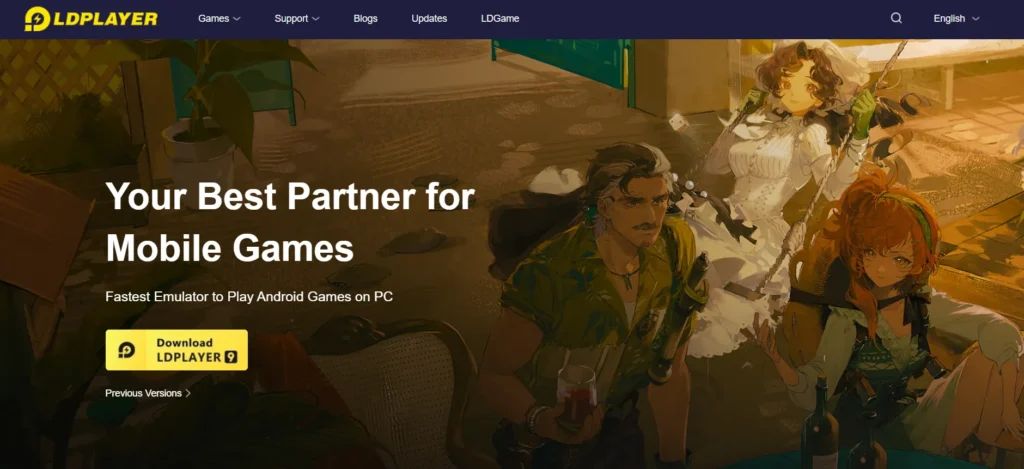
Pros
- Works with both Intel and AMD PCs.
- Lightweight and fast.
- Features Virtualization Technology for better performance.
Cons
- Fewer features than BlueStacks.
MEmu Play
Feature-Rich Emulator for Developers and Gamers
MEmu Play can run multiple Android versions and is adaptable to multiple use cases. It runs on Windows 7 through 11, with support for Intel and AMD processors.
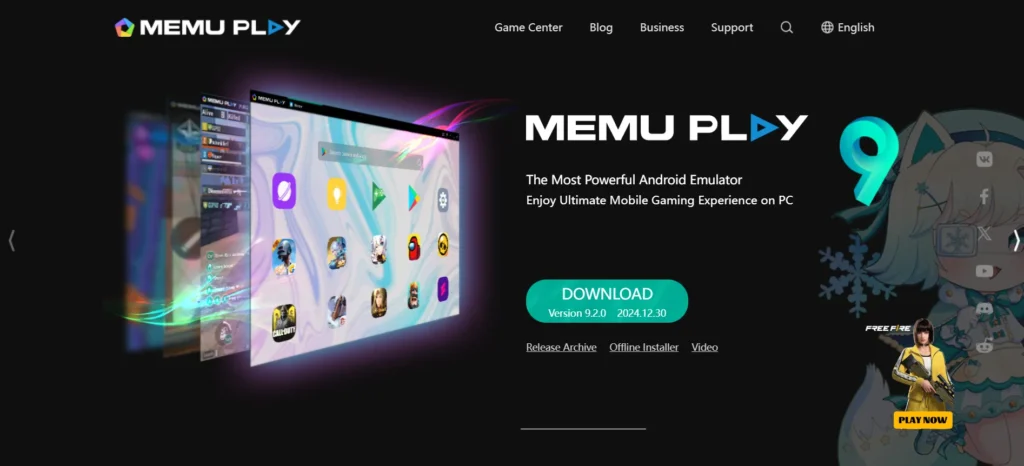
Pros
- Supports Android Nougat, Pie, Kit Kat, and Lollipop.
- Allows multiple instances.
- Great performance for gaming.
Cons
- Not ideal for low-end PCs.
Which Emulator is Best for You?
- For general use and all-around performance: BlueStacks 5
- For gaming-focused users: Gameloop or Google Play Games
- For lightweight performance: LDPlayer
- For developers: MEmu Play
FAQs
Which emulator is the best overall?
Google Play Games and BlueStacks sat at the front, while the good old Gameloop also emerged as a strong contender for gamers.
Can I run PUBG with 4GB RAM?
Yes, but for better performance, 8GB is recommended.