
AI has made it easier to create content. Several AI tools are available online, one for every stage of the process. However, a part of creating the best content is selecting the right voice-over artist.
It also offsets the drawback that AI does not know how to address people formally or informally. It’s been noted that AI has covered you as well. There are many versions of AI voice generators out there, and they can speak any text in human-like voices.
These AI voice generator tools come with voice models you can select from, such as accents and languages. They are user-friendly, and some can be used for free. So, let’s consider some of the top AI text-to-voice generator platforms you can test yourself.
Play.HT
- Platform: Web
- Price: Free, Paid (starts from $31.20 per month)
Play.HT produces high-quality, almost lifelike audio from your texts. When I first used that feature, I couldn’t believe it was powered by artificial intelligence. In Pinter’s plays, the undertones, spoken things, the ones used, and the silences all appeared reasonable.
It allows one to select the desired voice type. The parameters that can be chosen for the voice include speed, the voice while expressing different emotions, stability, and intensity.
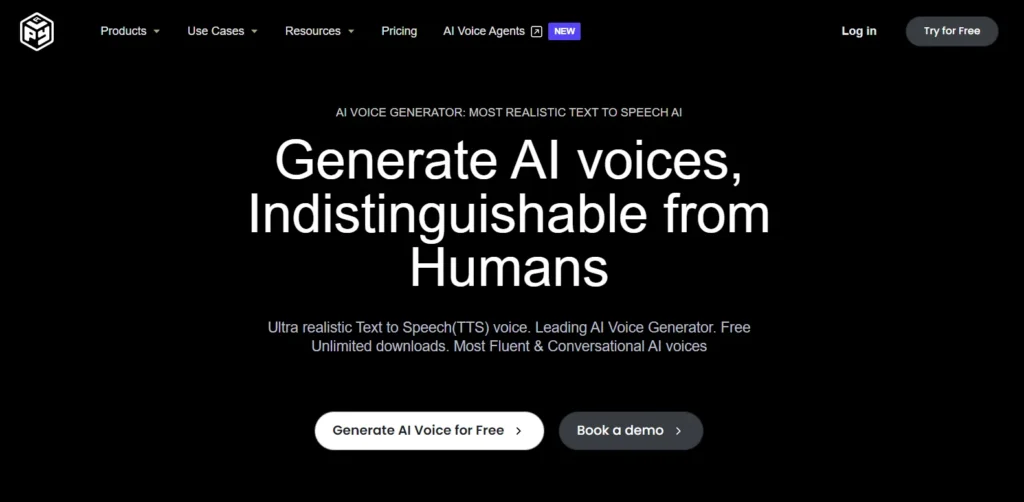
The tool comes loaded with over 900 voices and in over 100 languages. However, even this is seen only in a base model, which does not seem all that compelling. The latest model only provides an interface in English. Its API is used by several industry big names, such as YouTube and Flicker, and can also be implemented to read WordPress blogs.
The only drawback I can identify is that the system does not pronounce certain words well. Apart from that, it is the best AI voice generator that you should consider checking on.
Pros
- Human-like voice
- 100+ languages
- WordPress Integration
Cons
- Limited audio downloads (free version)
- English-only new voice models
ElevenLabs
- Platform: Web
- Price: Free, Paid (Starts from $5 per month)
ElevenLabs actually has a lab in its name, which apparently allows experimenting with its voice models. This tool is very simple compared with all the others in this list, and it doesn’t provide much information.
It works with 42 voice models only and currently incorporates the option of forty-nine dialects. However, it does not disappoint when it comes to quality. Even if the models aren’t highly customized, they sound almost human.
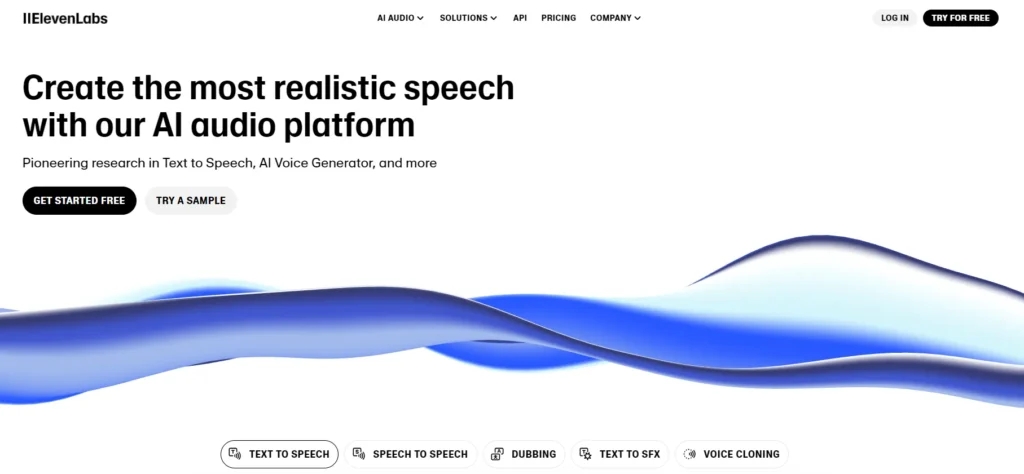
I’m pretty satisfied with the availability of most of the voices on the ElevenLabs platform. However, it doesn’t allow such subtleties of interaction as a pause, stress, or even the sound of words. One can modify the stability and sharpness of the voice to achieve a stable monotonous tone, resulting in one result for each command or a natural voice with different outcomes for various commands.
They enable you to create a new voice using your own, compound those of other users, or even create brand-new ones. The fact that the service pays more attention to the quality of voice rather than its quantity is the reason I enjoy ElevenLab’s voice generator quite a lot.
Pros
- Human-like voice quality
- Multiple language models
- Free voice downloads
- Easy-to-use interface
Cons
- No pronunciation or pause customization
LOVO.AI
- Platform: Web
- Price: Free, Paid (tarts from $4 per month)
If you are looking for a tool with all the features you might require, Lovo.AI is the one you should opt for. Its AI voice generator, Genny, includes a library of more than 500 various voice profiles.
Such models are different in categories: age, tone, and language. You also get a lot of space to mess around with your selected voice type, and some voices occasionally sound rather natural.
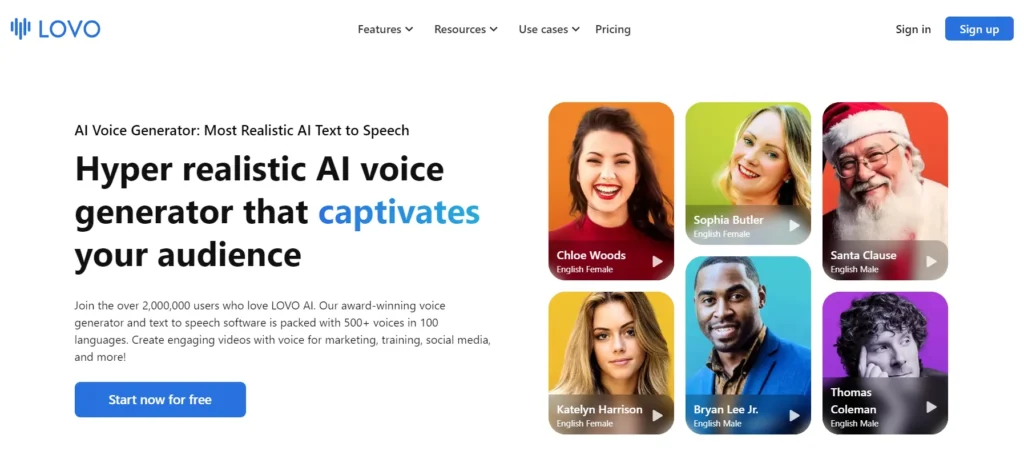
Lovo also allows you to control the pitch of the speaking speed and even the articulation of the word, as well as the pause and stress. I appreciated that there is an option to divide the text into sentences, which makes it possible to handle the text; also, there are varied options where one can select different speakers to read different sections of text.
Apart from that, the platform has an editing interface, subtitles using Artificial Intelligence, script writing, and even image creation, so all the work can be done there.
Pros
- Affordable monthly plan
- 500+ voice models
- Multi-voice conversation text blocks
- Pixabay royalty-free image library
Cons
- Issues with video editing when adding images
- Limited voices with emphasis and pause options
Murf.AI
- Platform: Web
- Price: Free, Paid (Starts from $23 per month)
When it comes to supplying the right tools for AI voice generation, Murf.AI follows the rules by making sure that it offers a complete experience. Hundreds of voices are available online for different ages, tones, and genders with 20+ languages and accents.
The generated audio was also fair from the voices created as most voices did not have a robotic-like voice. That is why the voices of other languages are not as smooth as the previous ones and need some polishing.
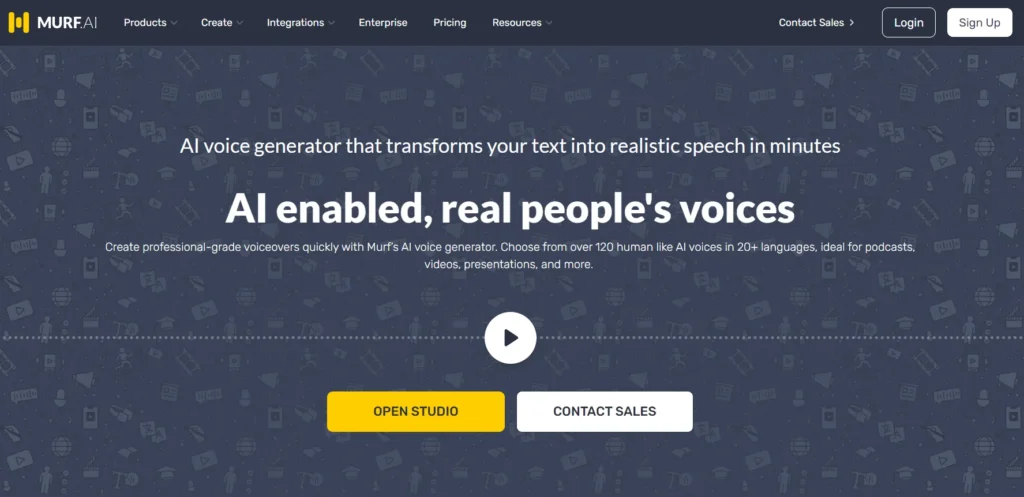
It helps to divide the text into sentences to improve them further. It allows you to alter the pitch, speed, emotional tone, and even the pronunciation for the best result that you expect.
Even here in this AI voice generator, there is an option to add a video and produce an AI voiceover to be completed based on that specific video, which was not effective during my experiment. But, I want to note that the voiceovers produced by an artificial intelligence program are very realistic. I would suggest Murf. AI to those who like tuning it, get the best out of it.
Pros
- Realistic-sounding voice models
- Adjust emotion, pitch, and speed
- Google Slides and Canva integration
- Automatic voiceover for videos
Cons
- Non-English voices sound robotic
- Limited voice models in basic plan
Listnr
- Platform: Web
- Price: Free, Paid (Starts at $19 per month)
will be perfect for you if you are looking for variety, so Listnr should be yours. It also has one of the largest catalogues comprising over 900 voices, 140 plus languages and accents of AI voices.
However, I discovered that the paid voices were of better quality than the free ones, which sometimes sounded more like robots with monotonous intonations. The tool itself is also rather easy to use.
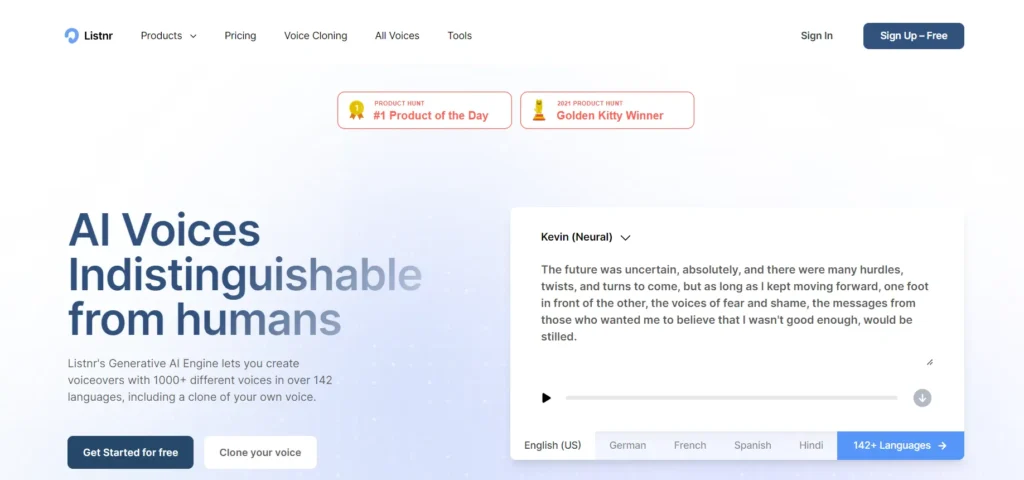
I liked the audio produced by this tool. It can also be embedded in your blogs since Listnr is compatible with WordPress, similar to Play. HT, to listen to articles that are like audio blogs. As with the rest of the AI voice generator tools here, it allows the insertion of a pause in the middle of the quotation and the fine-tuning of how the word should be pronounced.
However, these tools are available only in a licensed version. The free version is almost nonexistent and does not allow any of those modifications to be made.
Pros
- Download AI voices in WAV or MP3
- Supports 140+ languages
- Suitable for articles, podcasts, and audiobooks
Cons
- Pricing based on word count
- Free voices sound robotic
- Limited voice customizations in free version
So, we found out that most of the tools mentioned here have the same result, and one can hardly make a wrong decision. Certain tools, like Play. HT, ElevenLabs, and Murf. AI is more efficient than humans at the job, while Lovo. Due to the need to capture a broader market, AI and Synthesys incorporate more features into their appliances.












