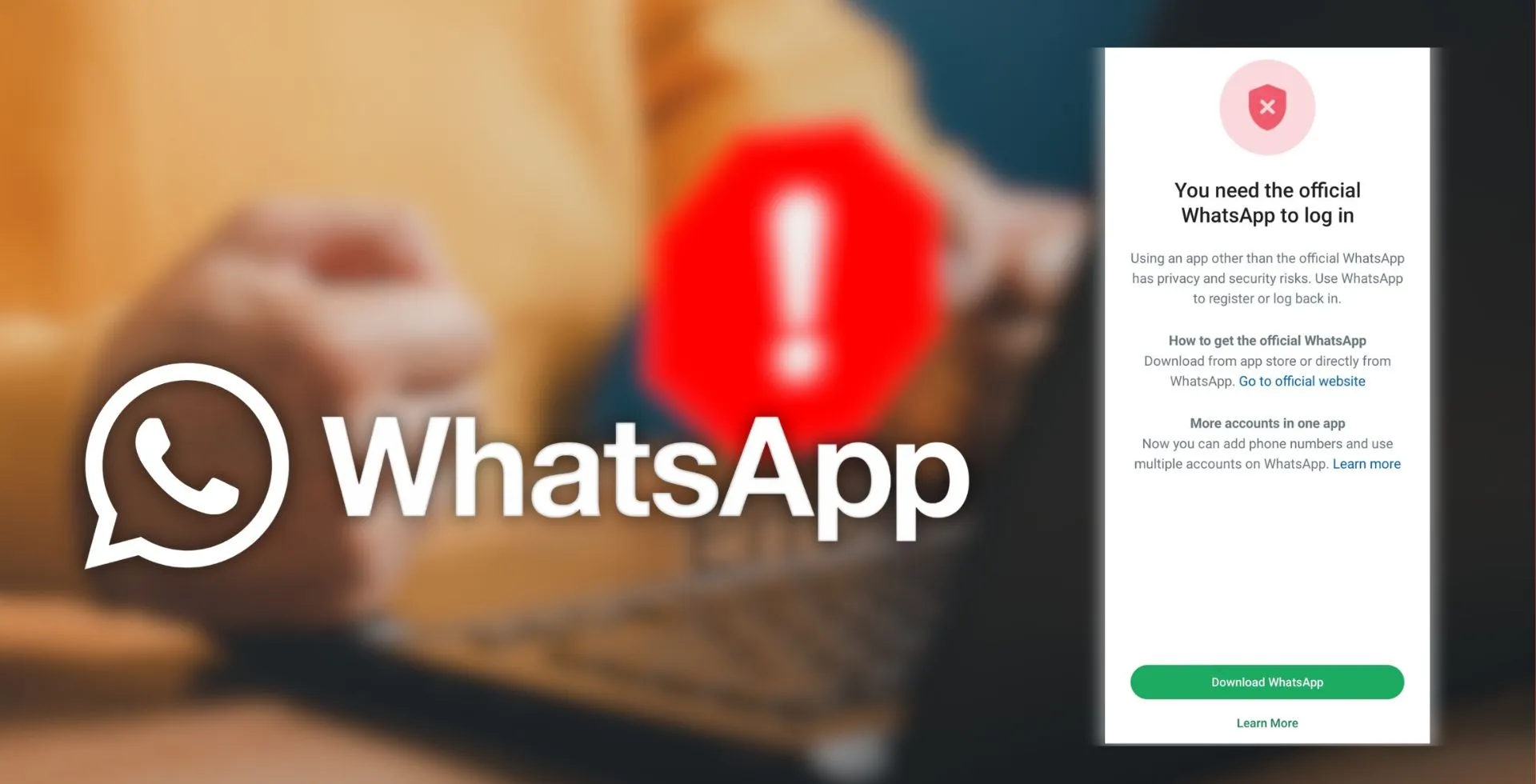
Login errors also affect official app users because of Meta’s efforts to stop third-party WhatsApp versions like GB WhatsApp and WhatsApp Plus. In this guide, you will learn all in detail about the causes of the error with relevant solutions.

Why the Error Appears
Use Unofficial Versions
Even modified WhatsApp, for example, GB WhatsApp, WhatsApp Plus, or FM WhatsApp, provides additional features, but it is not original. What about these apps that are at war with WhatsApp’s security policies?
Old Devices or Android OS
Many older devices run on Android 7.0 or below, which often causes incompatibility. The latest WhatsApp updates generate errors when they exceed the processing capability of outdated hardware or operating systems.
Outdated WhatsApp
Your WhatsApp app may not be updated without the latest security features and other improvements. A dated version can lead to login errors.
How to Fix ‘You Need the Official WhatsApp to Log In’ Error
Update WhatsApp to the Latest Version
Older apps often don’t match the new security standards. Keeping your WhatsApp informed assures that you’re compatible with the latest features.
For Android Users
- Go to Google Play Store app.
- Tap your profile icon.
- Go to Manage apps and device > Updates available.
- Go to the Apps tab and tap Update next to WhatsApp Messenger.
For iPhone Users
- Open the App Store.
- Tap on your profile icon.
- Tap Update next to WhatsApp.
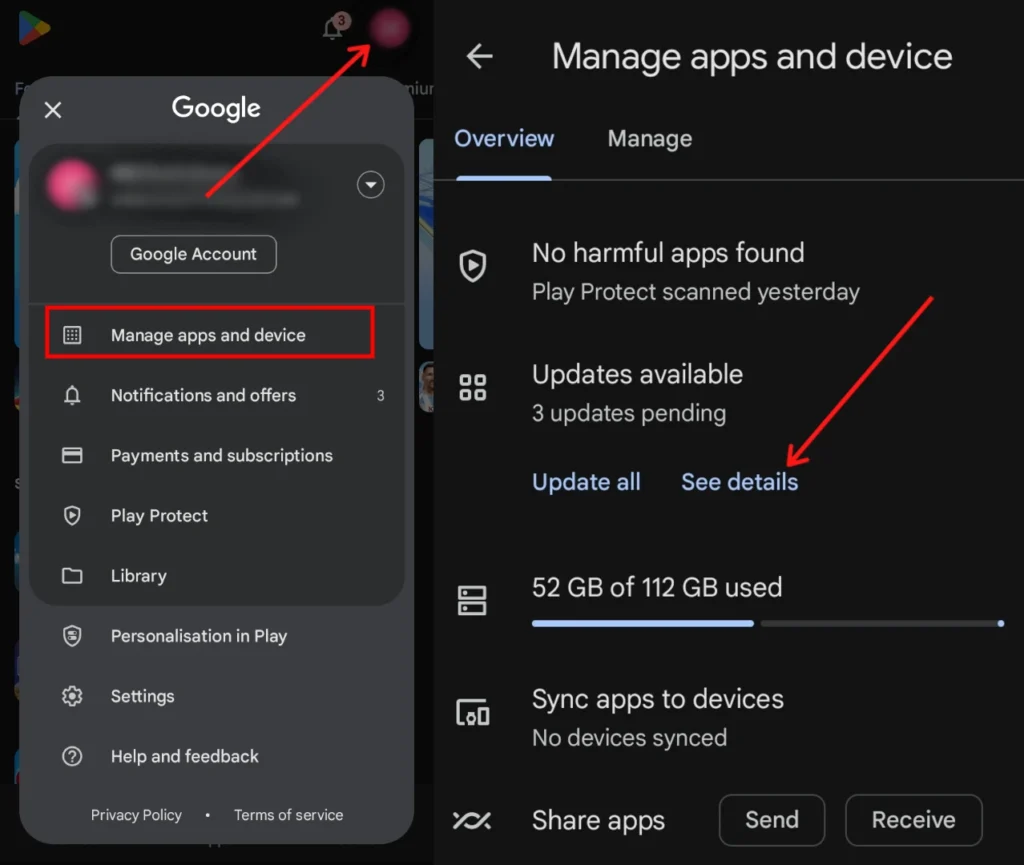
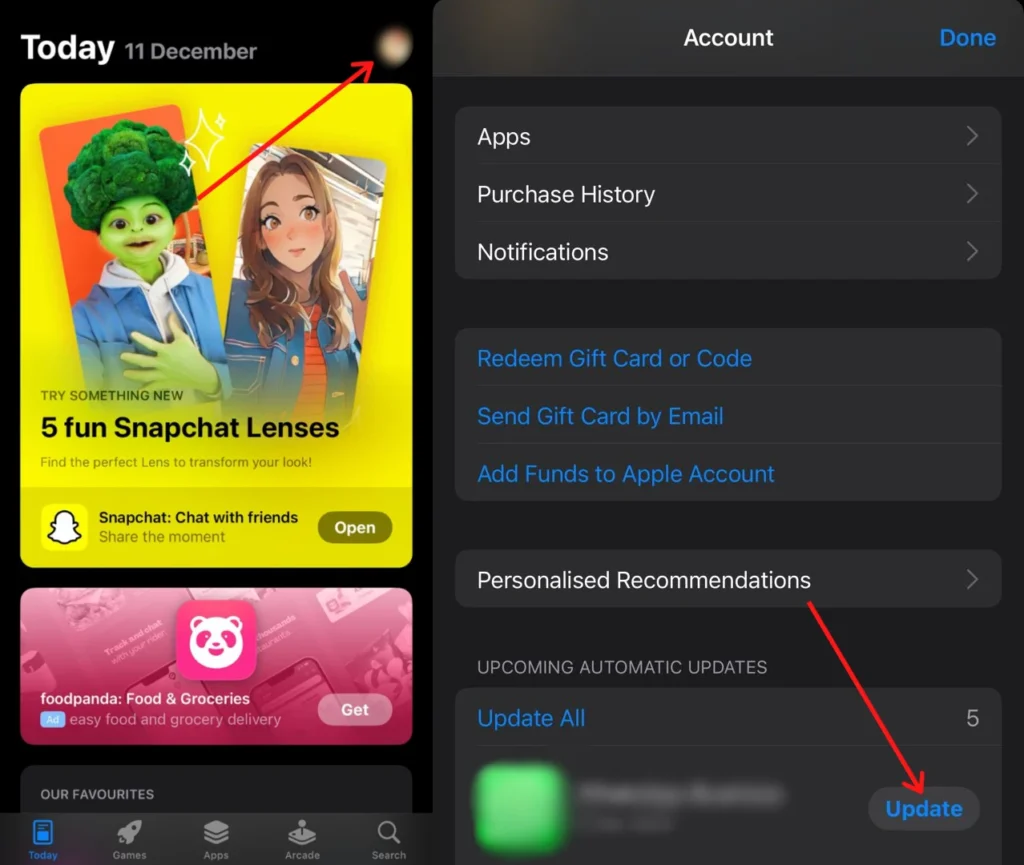
Check Device and OS Compatibility
The previous version may not support WhatsApp if you have an old device.
- Go to Settings > About Phone (Android) or General > Software Update (iOS).
- If possible, update your OS, otherwise you can upgrade your device.
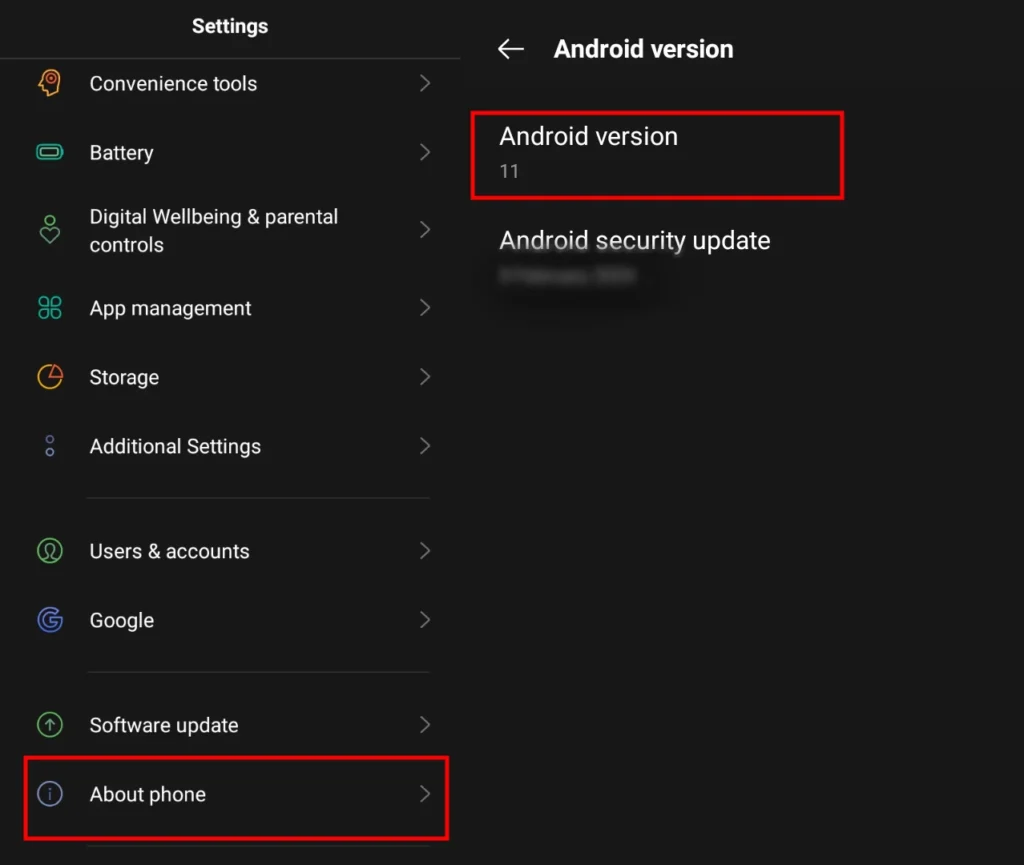
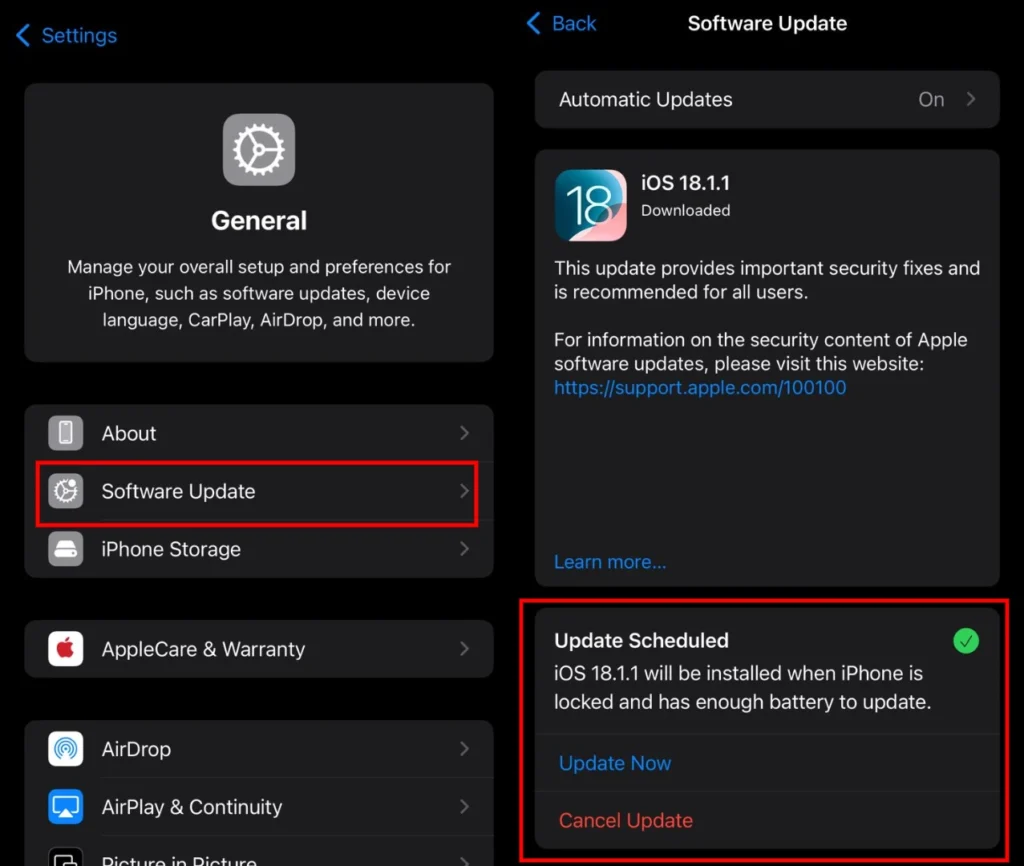
Clear WhatsApp Cache and Data
Our apps fail when corrupted cache or data. Focusing on a clearing of the issue.
For Android
- Open Settings > Apps > WhatsApp.
- Tap Storage and select Clear Cache and Clear Data.
- Reopen WhatsApp and restore data if prompted.
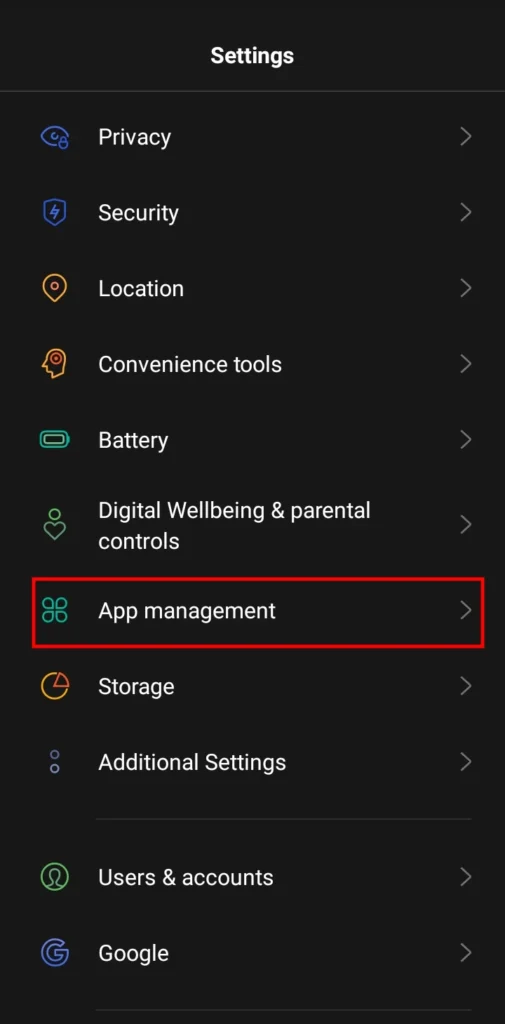
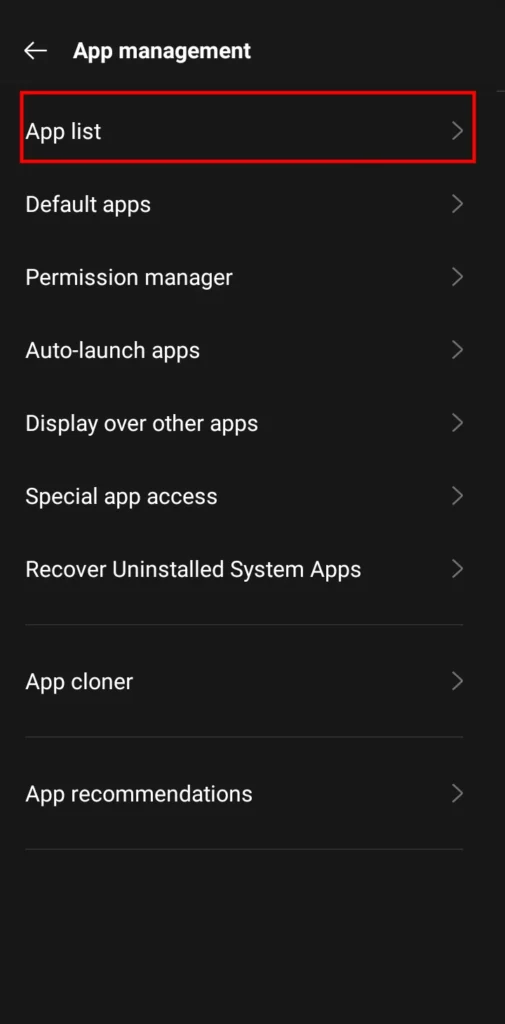
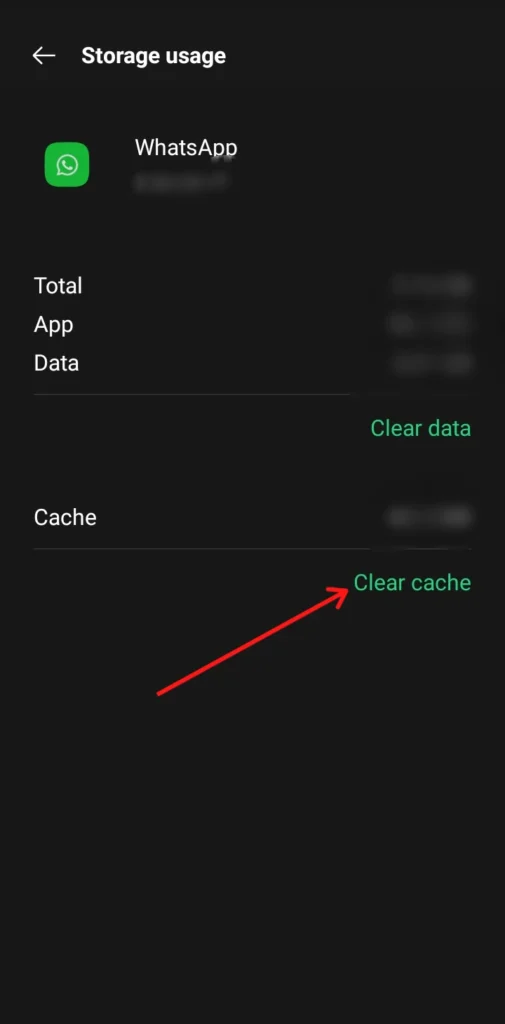
iPhone Users: You have to clear the cache by reinstalling the app.
Reinstall WhatsApp
Reinstalling Whatsapp can remove app bugs and refresh its settings.
For Android
- Long-press the WhatsApp icon and tap Uninstall.
- Restart your Android phone.
- Open the Google Play Store and search for WhatsApp.
- Tap Install.
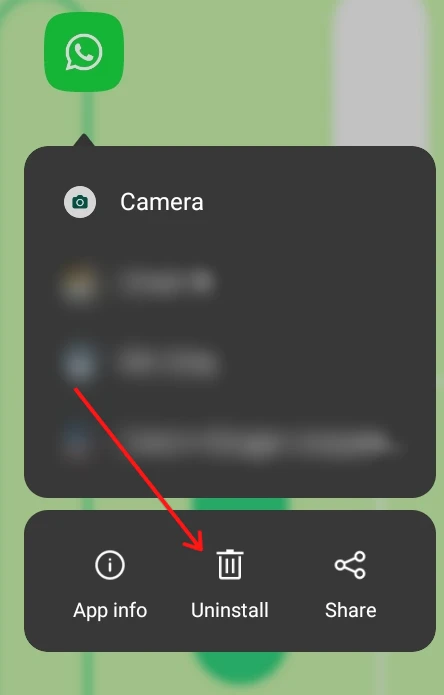
For iPhone
- Long-press the WhatsApp icon.
- Select Remove App.
- Reinstall from the App Store.
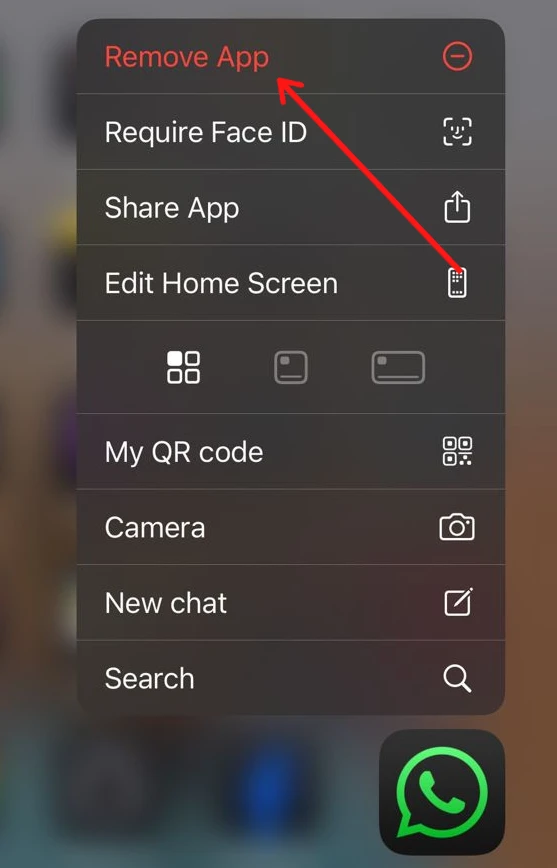
The “You need the official WhatsApp to log in” error is caused by various reasons, and we can solve the issue by following the above solutions if we know the cause. A reliable transfer tool is used by users moving to the official version to avoid a data loss experience.

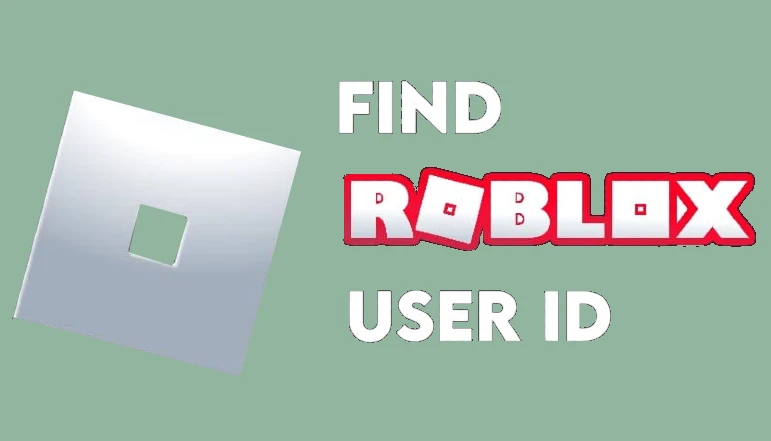








![how to make your tiktok account private]](https://wikitechlibrary.com/wp-content/uploads/2025/09/how-to-make-your-tiktok-account-private-390x220.webp)

