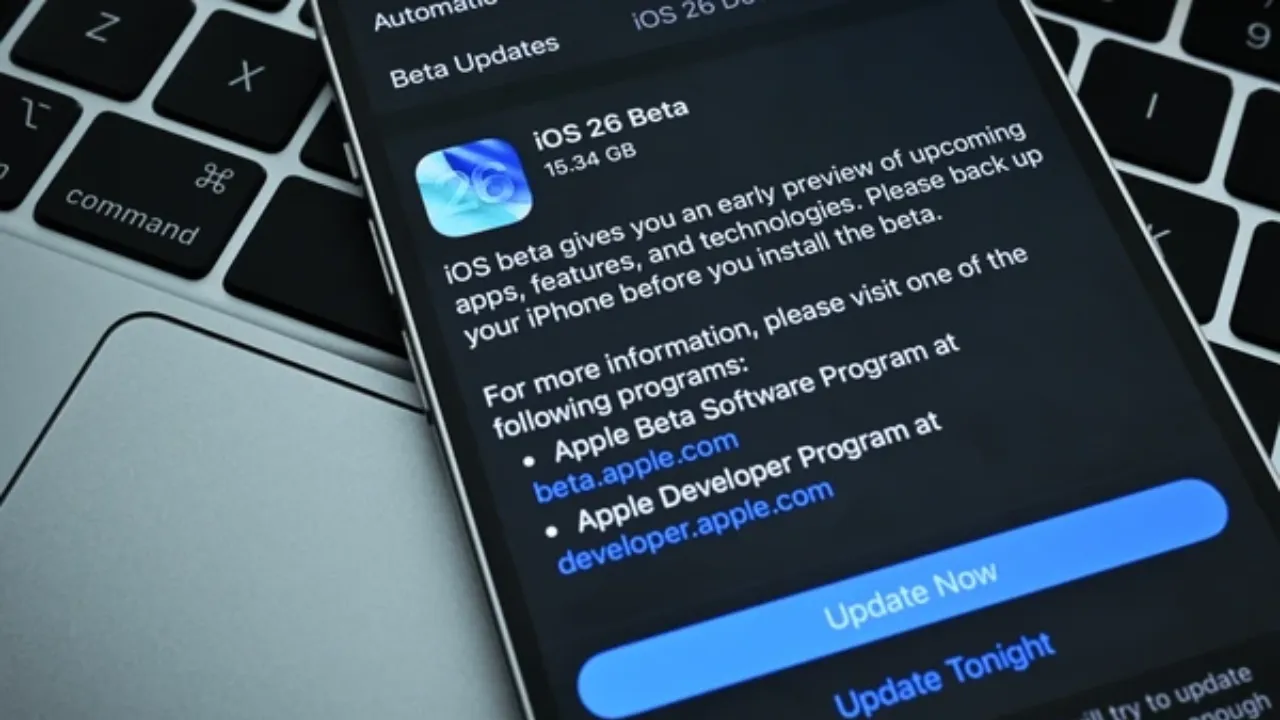Snapchat differs as a social platform that allows users to communicate with each other through snaps, stories, and fun filters. Snapchat is so much fun, but some issues, such as the display name not updating, can irritate you. If you have just changed your display name, and your friends haven’t seen that update yet, this guide should help you get to the bottom.
Before discussing the solutions, you need to address one of the misconceptions that have prevailed.
Username is a unique ID that does not change from your Snapchat experience. You can update it only once per year.
Display Name is what you are named when people observe your activity, such as your chats, stories, and when someone looks for you. The name appears everywhere in your profile, and you can always change it.
So, if you have changed your display name and some of your friends have not updated, here’s why that might be the case.

Why is your Snapchat display name not updating for others
Server Sync Delays
Snapchat uses servers that sync and display users’ details. After modifying your display name:
- Sometimes, updating your display name can take minutes or hours to appear on everyone’s devices.
- Some friends will see the change immediately, but others may come across it in a while.
Solution: Give it a minute or two, about six hours, and tell your friends to refresh the app or their contact list.
Privacy Settings
Editing your display name might not appear on all of your friends’ accounts if you set your privacy to restrict offshore visibility.
How to check your privacy settings
- Tap your profile icon (top-left).
- Tap the gear icon (top-right) to open Settings.
- Scroll to the ‘Privacy Control’ section.
- Contact Me
- View My Story
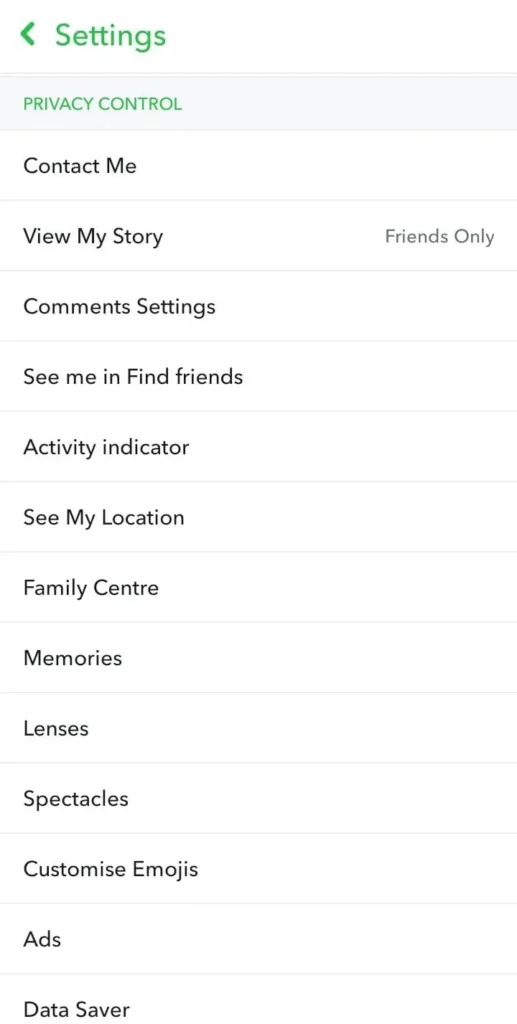
Make sure you do not have too few privacy options.
Network Issues
Your name may not be able to be changed successfully without a reliable, fast internet connection. Try this:
- Make sure you are on a stable Wi-Fi or mobile connection.
- Restart your phone.
- Update Snapchat to the latest version.
App Bugs or Glitches
Sometimes technical issues also appear with the best-designed apps of all time, and Snapchat is no exception. Try this:
- Force close the app and reopen it.
- Clear app cache (on Android) or reinstall the app.
- Ensure you’re running the latest version.
Display Name Change Limits
Snapchat does not have stringent restrictions regarding how often you can change your display name, but if you change those names too frequently, you may experience syncing issues or account restrictions.
Be careful and do not change your display name too often. If you have recently made frequent changes, wait before updating it again.
Your Snapchat username is just one tiny part of who you are. While a new display name may be fun, keep in mind that your true worth is in how you reach out to others, what you post, and your originality.
Snapchat communities can help ask advice because many people have probably already experienced the same problems.