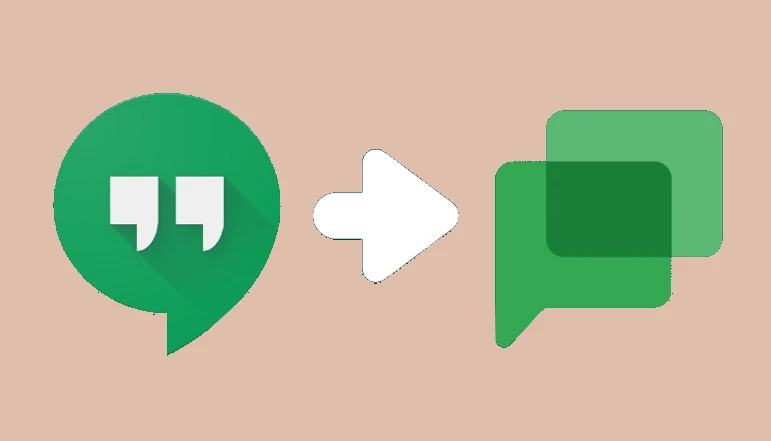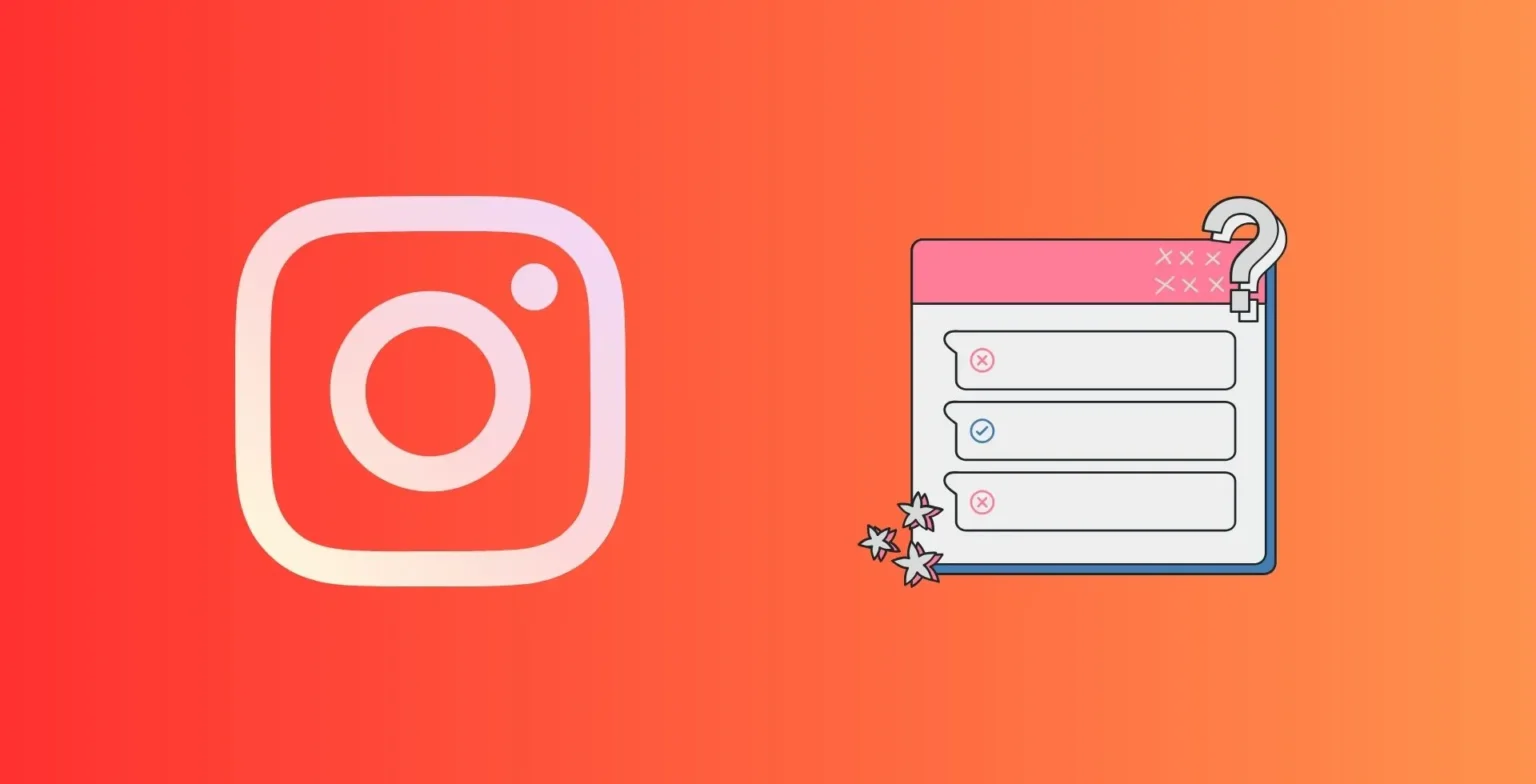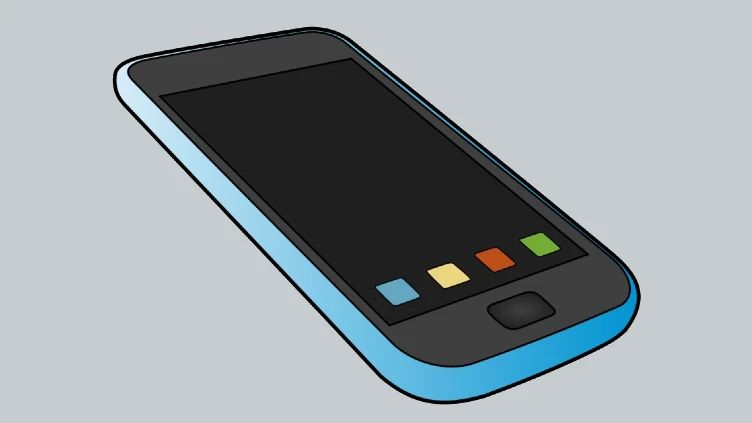
Android operating system is a very good operating system. Here you will find an Android app for almost everything you need. But there are many such apps. That as soon as you turn on your data, or connect to Wi-Fi. They start having auto-update apps.
And with that, all your data is gone. Apart from this, your mobile also slows down due to this. And sometimes hangs. So today we are going to tell you how to avoid such trouble. How can you prevent these apps from becoming auto-update apps? And you can save your data.
How to turn off auto-update apps in Android
It’s very easy to stop auto-updating apps on Android. You can easily turn off auto-update apps using the following method.
- First, you open the Google Play Store.
- Now click on the navigation drawer. And then click on the very last Settings option.
- Here you have to click on Auto Updates.
- Now here you will see 3 options.
- Don’t update apps.
- Auto update apps anytime in Tata Charge.
- Update apps and Wi-Fi.
In these options, just select the option with Do Not Auto Update Apps. Now, none of your apps will update automatically. And your data will not be lost. Now, whenever you want to update any of your apps. So you can update manually by visiting the Google Play Store.
How to turn off automatic update apps on iPhone –
Well in Android the user has the option to disable auto-updating apps. Similarly, iPhone users also have the option to turn off auto-updating apps. If you are an iPhone user, you can stop apps from automatically updating by following the simple steps mentioned below.
- First, you go to settings. Click here for iTunes and the App Store.
- Now here you will find the update apps option. You can turn this option off.
- This will stop auto-updating apps.
Also, if you want to automatically update your apps over Wi-Fi. So keep updates on, and stop using mobile data.
This way you can stop the automatic updating of apps on your mobile. And you can save your data. Apart from this, you can also get rid of the problems caused by it. If you like it, share it with others.